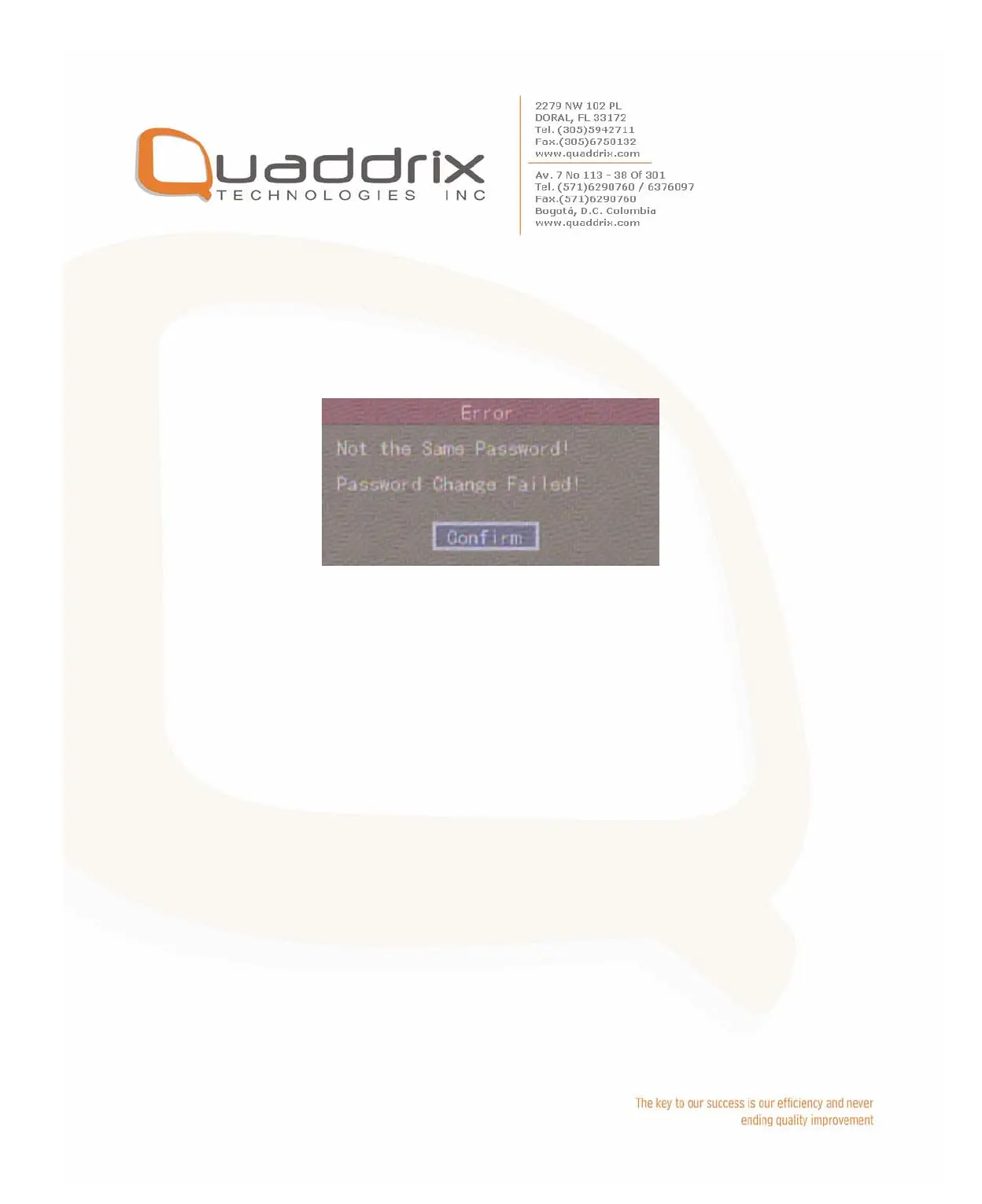“Verify password” edit box, input the verify password. Move “Active
Frame” to “Confirm” button, and press [ENTER], if password and verify
password are the same, the password will be saved and taken into
effective.
If password and verify password are not same, a warning message box
will be appeared.
In this case, press [ENTER] to return password edit box, and input new
password again.
