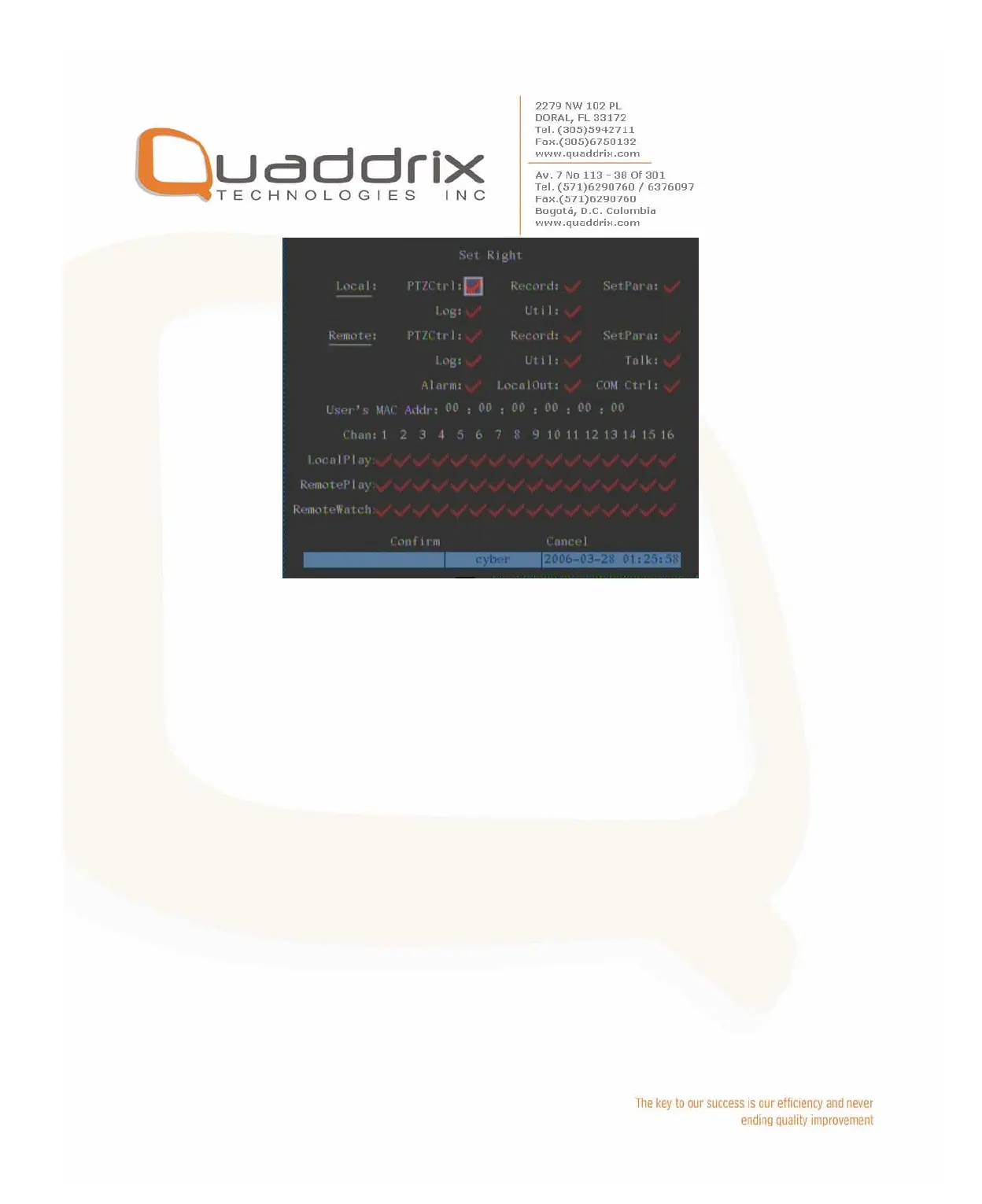Operational rights are divided into “Local Rights” and “Remote Rights”.
You can assign the necessary rights to the user. Use [Æ] [Å] key to
move “Active Frame” to the corresponding right items, press [ENTER] or
[EDIT] key to enable or disable the item. “9” means assigning the right to
that user.
After you finish, press “Enter” button, the user’s rights will be saved and
return “User Management” menu. If you press “Cancel” button, the user’s
rights will be aborted.
Step 4: Save the new user’s password and rights
In the “User Management” menu, press “Confirm” button, the user’s
password and rights will be saved and return main menu. If you press
“Cancel” button, the user’s password and rights will be aborted.
User rights description
“Local Rights”:
Local rights are for local operation, such as the operation using front
panel, IR Remote Controller and RS-485 keyboard.
- PTZ control: Locally control PTZ;
- Record: Manual start/stop recording;
