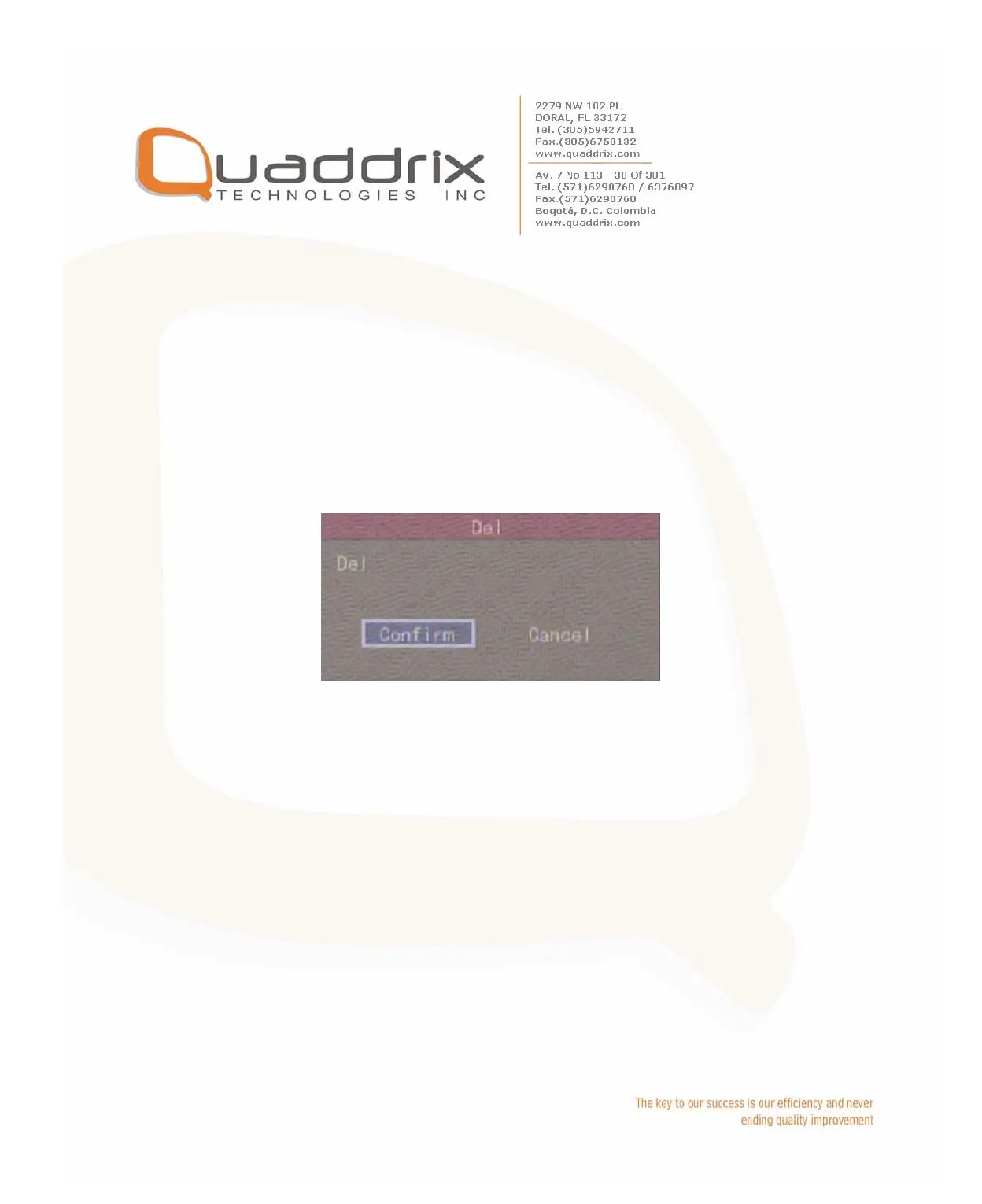Remote Watch
Administrator Can setting remote preview right option for each channel for
users.
Delete user
In “User Management” interface, you can use [Ç] [È] keys to select one
user, then use [Æ] , move “Active Frame” to “Del” button, press [ENTER] ,
in the pop-up confirmation dialog, press “Confirm” button to delete the
selected user and return. Press “Cancel” or [ESC] to abort deleting.
