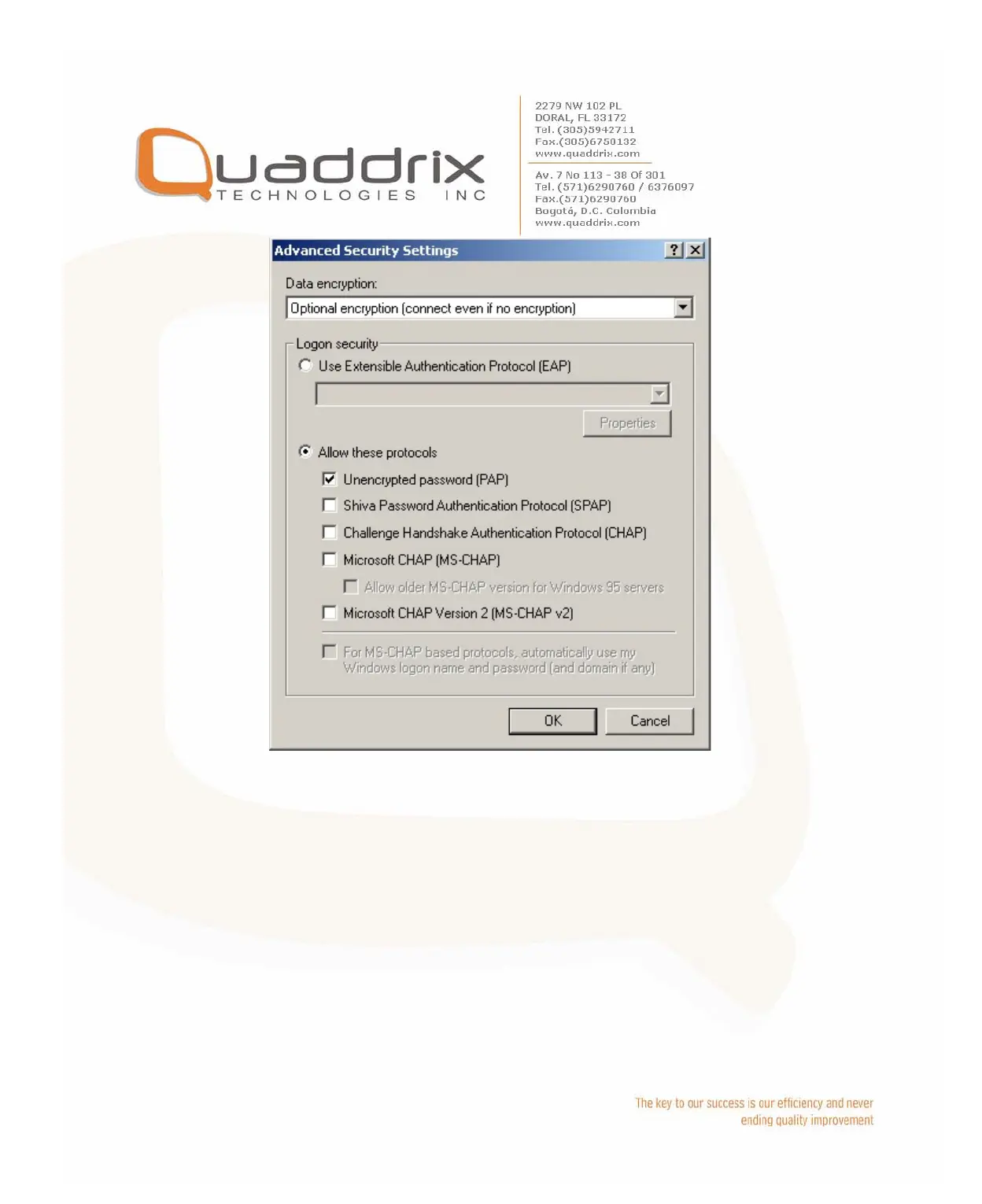Step 3: Establish the dialup connection
Select the Modem connected with PC just like the dialup network
connection, input the telephone number connected with DVR’s
modem. Input the username, password. They must be the same as
that DVR PPP setup.
Step 4: During the dialup connection, it will give the message of
“verification of username and password”, after successfully
verification; the message will be given “on process of register in PC”.
The process is the same as the common dialup connection.
Step 5: After successful dialup, network will designate the “remote IP”
address to PC, e.g. the set 192.1.0.1. User can Ping-link the assigned
