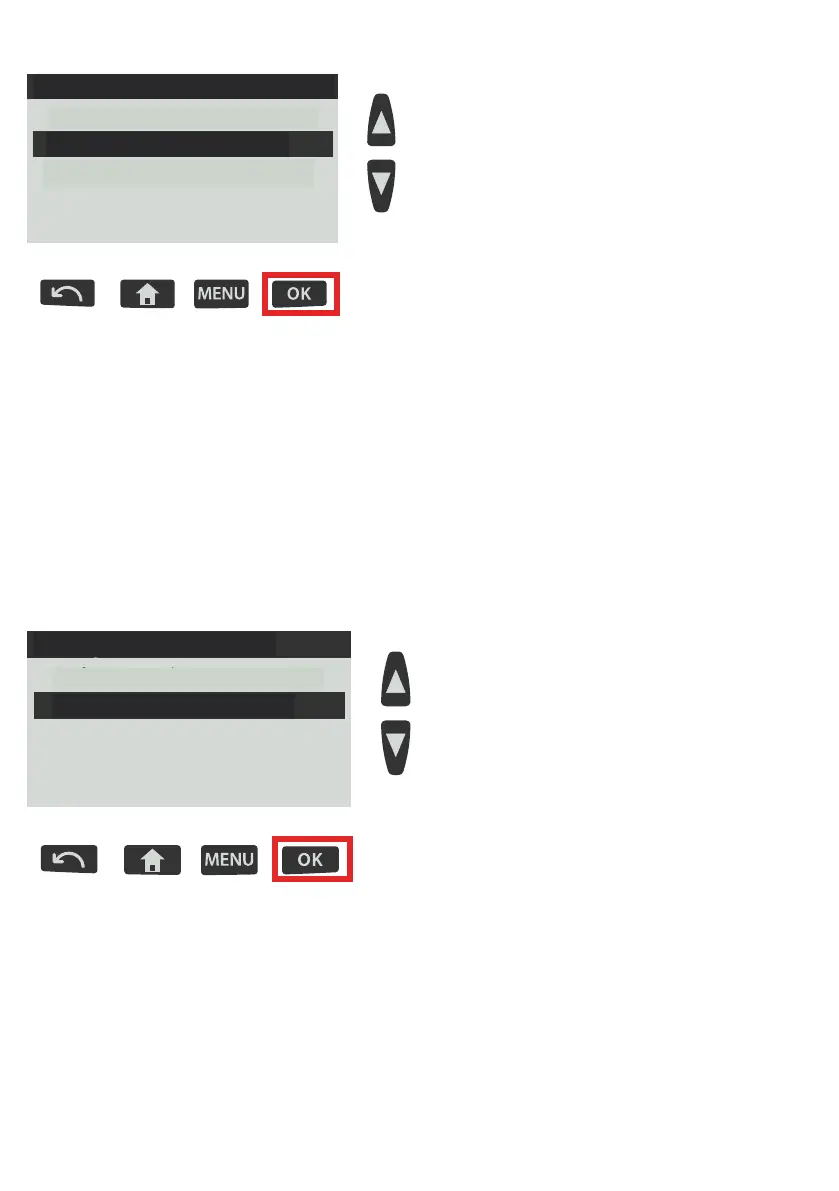11
5. Select “LAN settings” and press OK.
Communication settings
1. Type of con... [...]
2. LAN Settings
From this step onwards, make sure you have information from the IT depart-
ment about the dierent network settings needed for the configuration:
• The IP address,
• The subnet mask,
• The default gateway IP address,
• The default DNS IP address,
• The alternate DNS IP address.
6. Select “Manual” and press OK.
1. Auto
2. Manual
DHCP configuration
3. Modem settings [...]