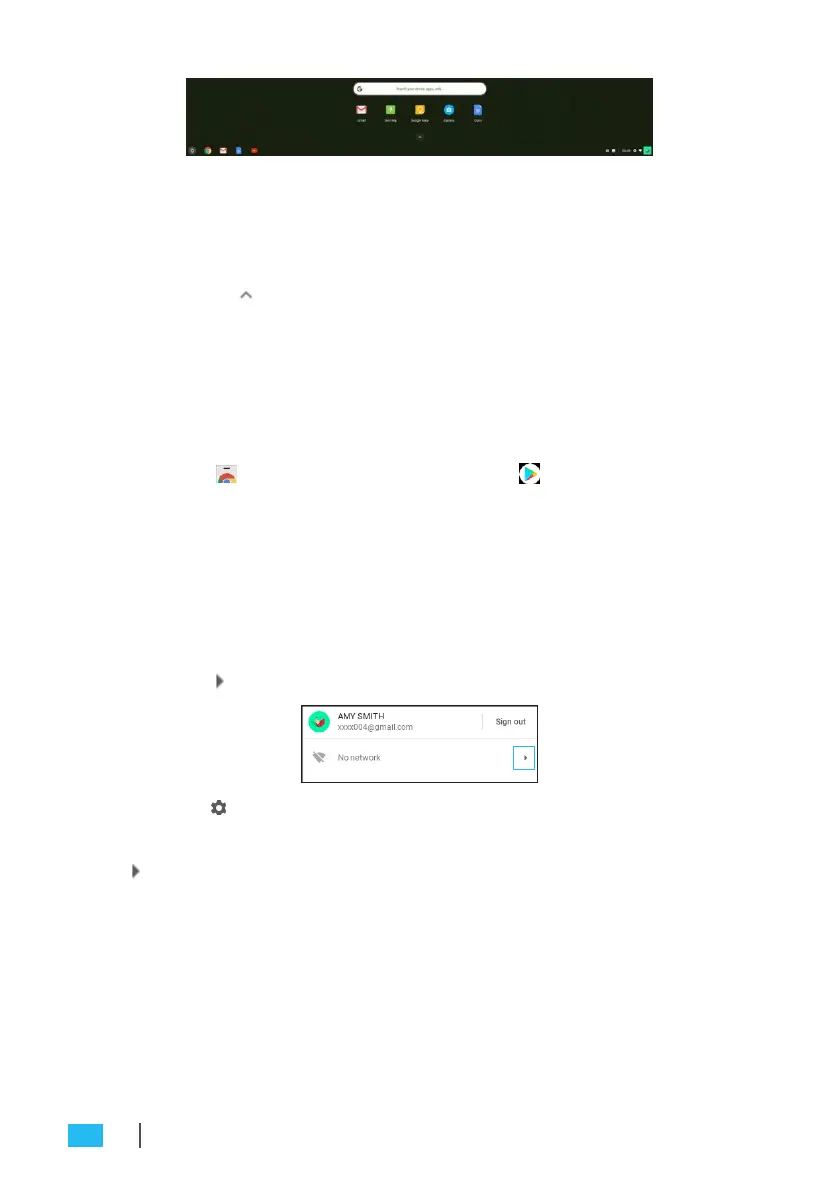2.
Do any of the following:
•
Search for installed apps by typing the app name in the
search bar (Search your device, apps, web...).
•
Review recently accessed apps (appear below search bar).
•
Click on to review and access all apps installed on your
CTL Meet Compute System. Then right click on the app
icon and select to open the app in a new tab, pin to shelf,
open as window, configure options, remove from Chrome,
or review app info.
» NOTE: You can download new apps to your CTL Meet Compute System from
the Chrome Web Store or Google Play Store .
Wireless connections
Connecting to a wireless access point
1.
Click anywhere on the Status tray to open the tray.
2.
Click on next to the network icon.
3.
Click on . The Settings page opens.
4.
In Settings> Network > Wi-Fi menu, enable Wi-Fi and click on
to select a desired access point.
» NOTE: If the wireless access point requires a password then enter the password at
the prompt.
24
OPERATING THE CTL MEET COMPUTE SYSTEM