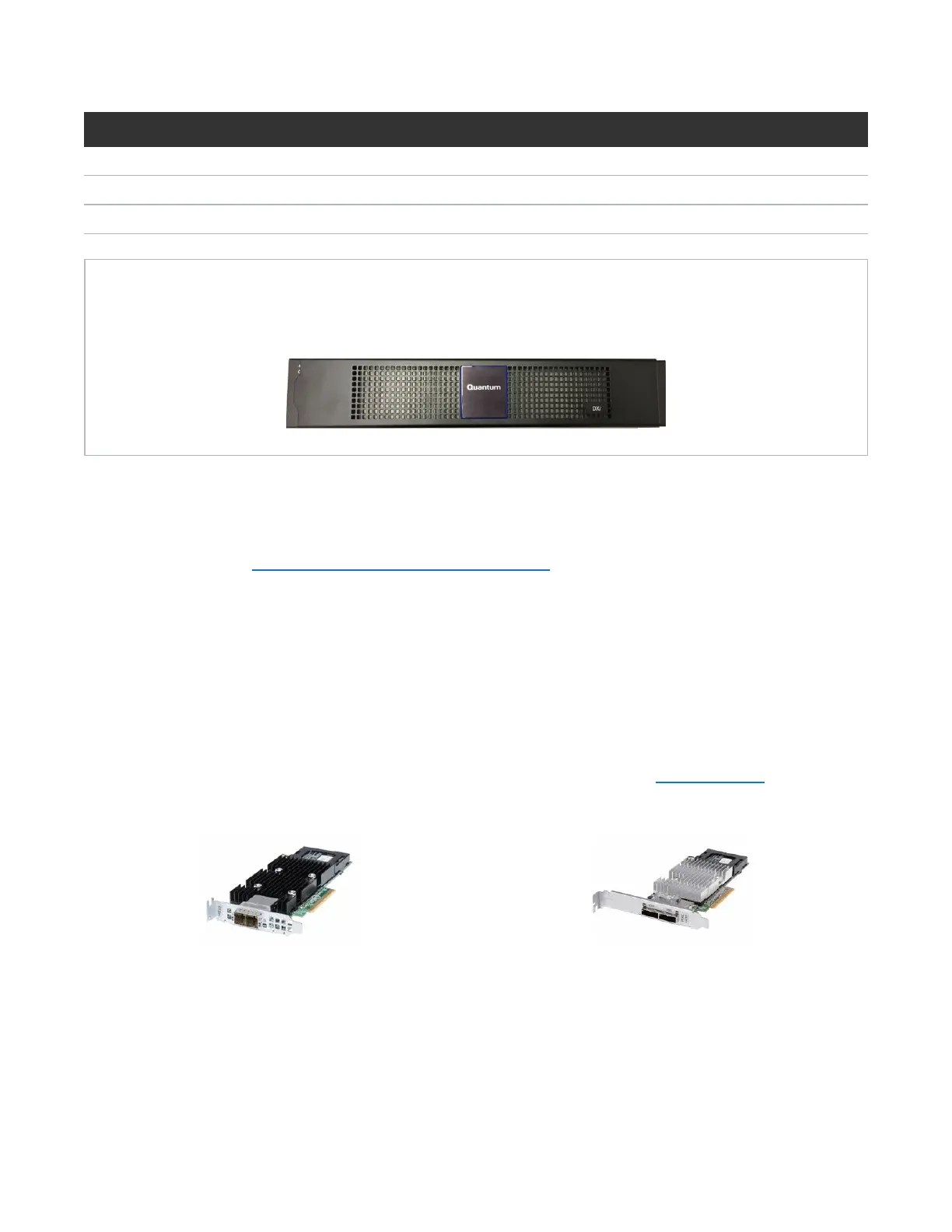Unpacking the DXi4700
Quantum DXi4700 Installation Guide 14
Item Description
4 DXi Node
5 Foam
6 Box
New DXi Bezel
A new DXi bezel is available. Please contact your account sales manager to purchase additional new
bezels.
Unpacking the Additional Node Components
Depending on the configuration, additional Node components may ship in separate boxes along with the
rest of the system (see DXi4700 Installation Overview on page 8):
l 4 TB hard drive (6)
l 4 GB Memory Module (8 or 16)
l H810 RAID Controller (DXi4700 G1)
l H830 RAID Controller (DXi4700 G2)
l (Optional) X520 10 GbE Network Card
l (Optional) X540 10 GBase-T Network Card
Carefully unpack and remove the components from the packing materials (see Figure 2 below).
Figure 2: Unpacking the Additional DXi4700 Node Components
H810 RAID Controller (DXi4700 G1) H810 RAID Controller (DXi4700 G1)
