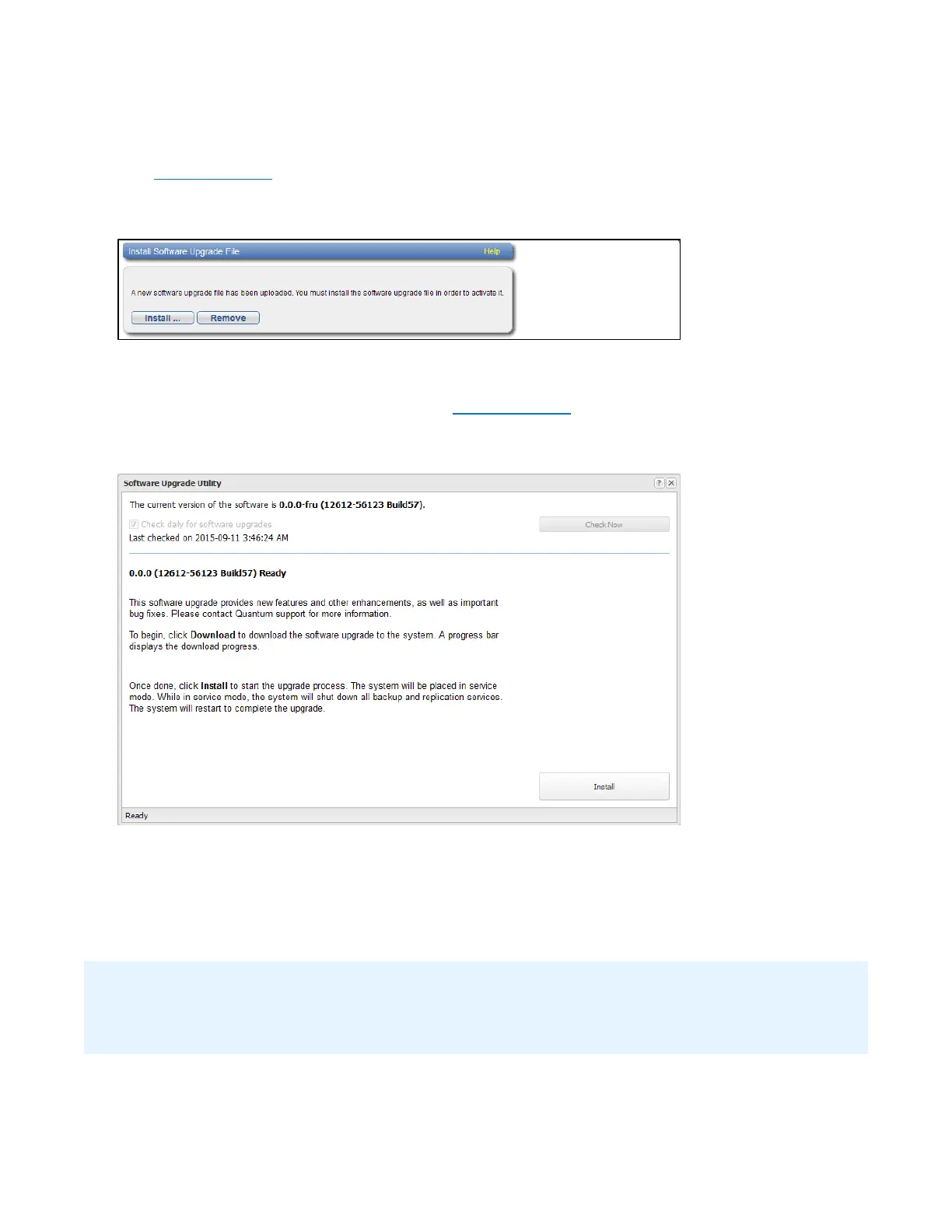Initial Configuration
Quantum DXi4700 Installation Guide 70
5. Click OK.
The Install Software Upgrade File page indicates that a software upgrade file has been uploaded
(see Figure 55 below).
Figure 55: Install Software Upgrade File
6. Click Install.
The Software Upgrade Utility displays (see Figure 56 below).
Figure 56: Software Upgrade Utility
7. Click Check Now to check for available software upgrades.
8. Click Install to begin the software installation.
Wait for the system to fully restart. This can take up to 30 minutes.
Clear Your Web Browser Cache
