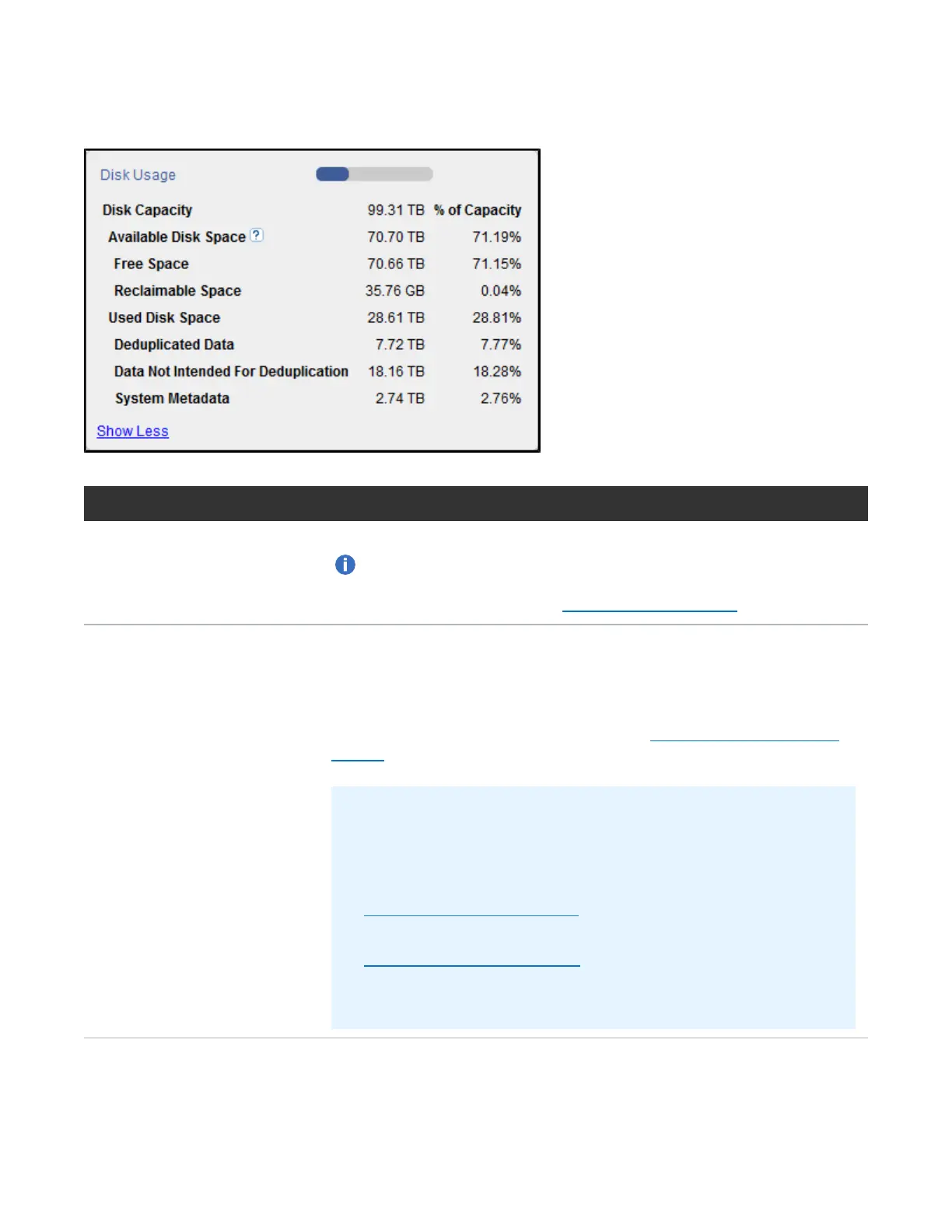Chapter 5: Home Page
Disk Usage
Quantum DXi4700 User’s Guide 113
Figure 79: Disk Usage Overview
Disk Usage Description
Disk Capacity The total usable disk capacity of the DXi4700.
Note: Click the Quick Tip icon [?] to see information about on demand
storage capacity upgrades. For more information about upgrading storage
capacity of the DXi4700, see License Keys on page 349.
Available Disk Space The disk space available for data storage (free space).
On the disk space meter, blue (left side of meter) indicates used disk space
and gray (right side of meter) indicates available disk space. The left side of the
meter changes color based on the amount of remaining free disk space and the
state of the DXi4700. For more information, see Low Space Management on
page 63.
Additional Information
l When disk space is low, click the Quick Warning icon [!] next to the
space meter to see more information.
l When disk space is low, target replication to the system is paused (see
Replication Service on page 159).
l Space reclamation is automatically started to free up disk space (see
Space Reclamation on page 346).
l For optimal system performance, Quantum recommends keeping the
amount of Available Disk Space (free space) at 20% or more.
Click Show More to display additional information: