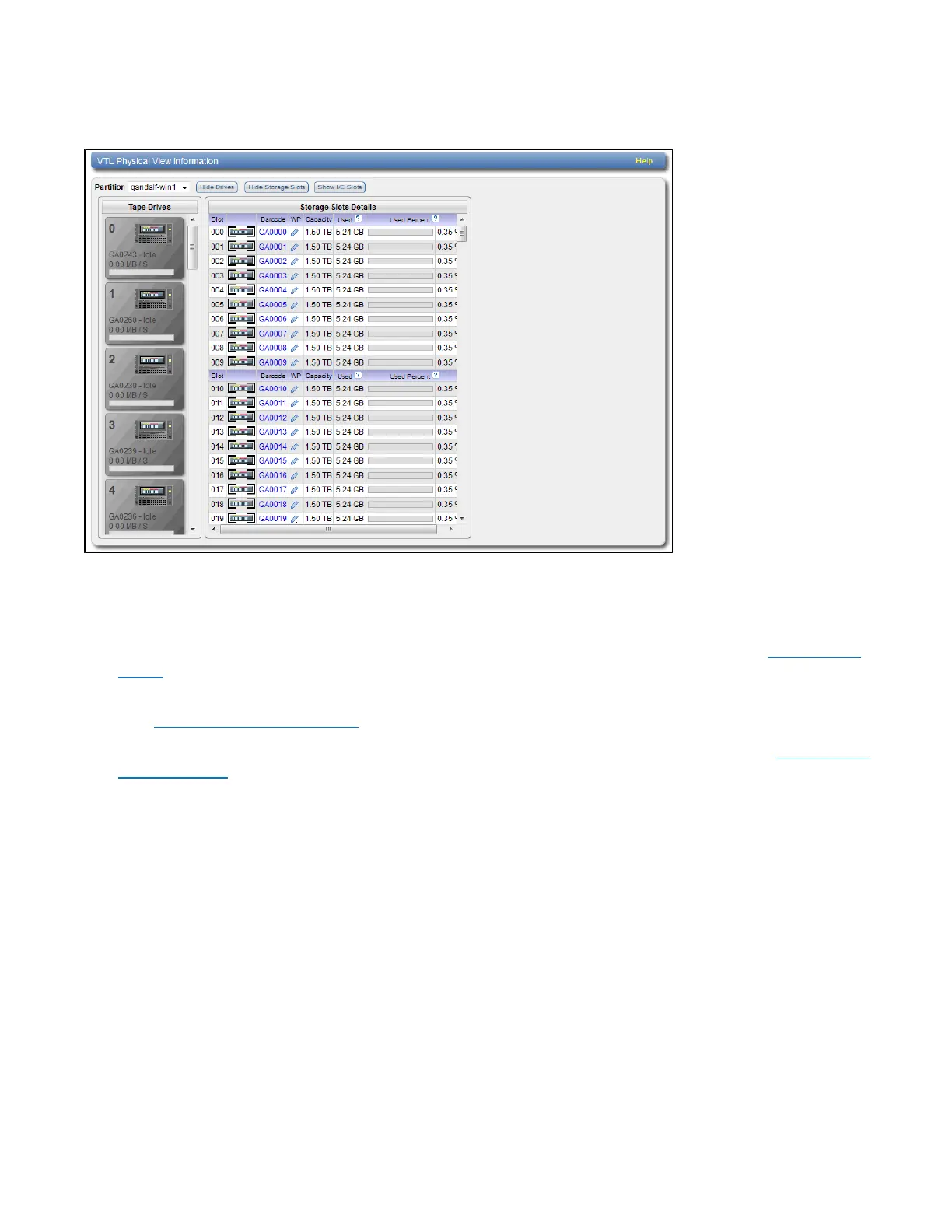Chapter 7: Status
VTL Status
Quantum DXi4700 User’s Guide 172
Figure 111: Physical View Page
Use the controls in the VTL Physical View Information section to select the information to display:
1. Select the VTL to display in the Partition drop-down box.
2. Click Hide Drives or Show Drives to hide or show the virtual tape drives in the VTL (see Tape Drives
below).
3. Click Hide Storage Slots or Show Storage Slots to hide or show the virtual storage slots in the VTL
(see Storage and I/E Slots below).
4. Click Hide I/E Slots or Show I/E Slots to hide or show the virtual I/E slots in the VTL (see Storage and
I/E Slots below).
Tape Drives
The Tape Drives section displays information about virtual tape drives in the VTL:
l If a cartridge is mounted in the tape drive, the barcode of the cartridge displays beneath the drive.
l Click a tape drive to view detailed information about the drive.
Storage and I/E Slots
The Storage Slots and I/E Slots sections displays information about the virtual cartridges located in the
storage and I/E slots:
The following information is displayed for each cartridge: