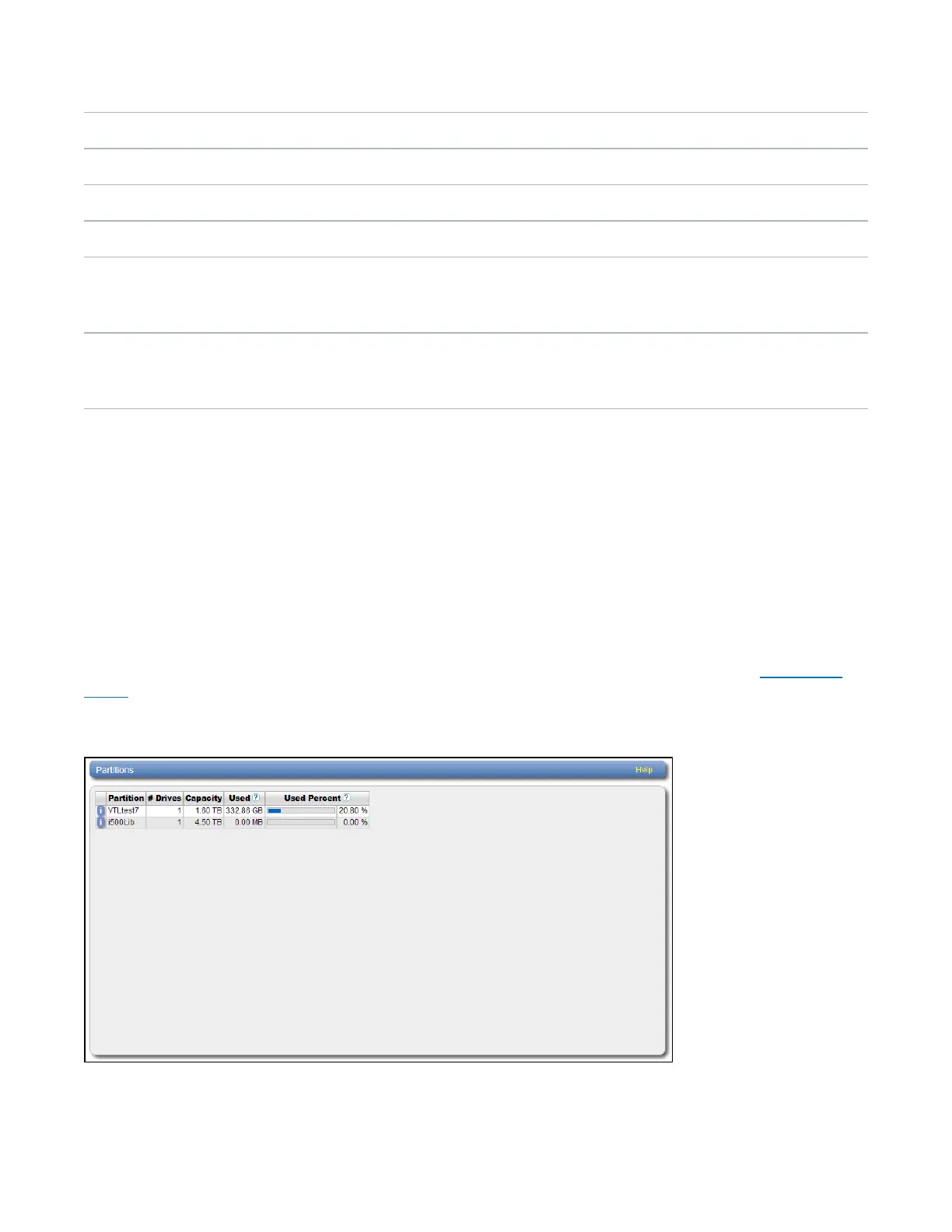Chapter 7: Status
VTL Status
Quantum DXi4700 User’s Guide 173
Slot The slot where the cartridge is located.
Barcode The barcode of the cartridge.
WP The write protect status of the cartridge.
Capacity The capacity of the cartridge.
Used The amount of space on the cartridge currently used to store data. The value for Used might
be less than the original, native (raw) data size because the data is compressed before it is
written to the media.
Used Percent The amount of currently used space on the cartridge expressed as a percentage of the total
capacity
( [ Used / Capacity ] x 100 ).
l Click a cartridge to view detailed information about the cartridge.
l When the storage system is degraded, all tape cartridges are shown in a degraded state.
l When the storage system has failed or is inaccessible due to failure, all tape cartridges are shown as
unavailable.
Logical View
Use the Logical View page to view information about the virtual (logical) components in a VTL partition.
You can also view information about used space in the partition.
To access the Logical View page, on the VTL Status page, click the Logical View tab (see Figure 112
below).
Figure 112: Logical View Page