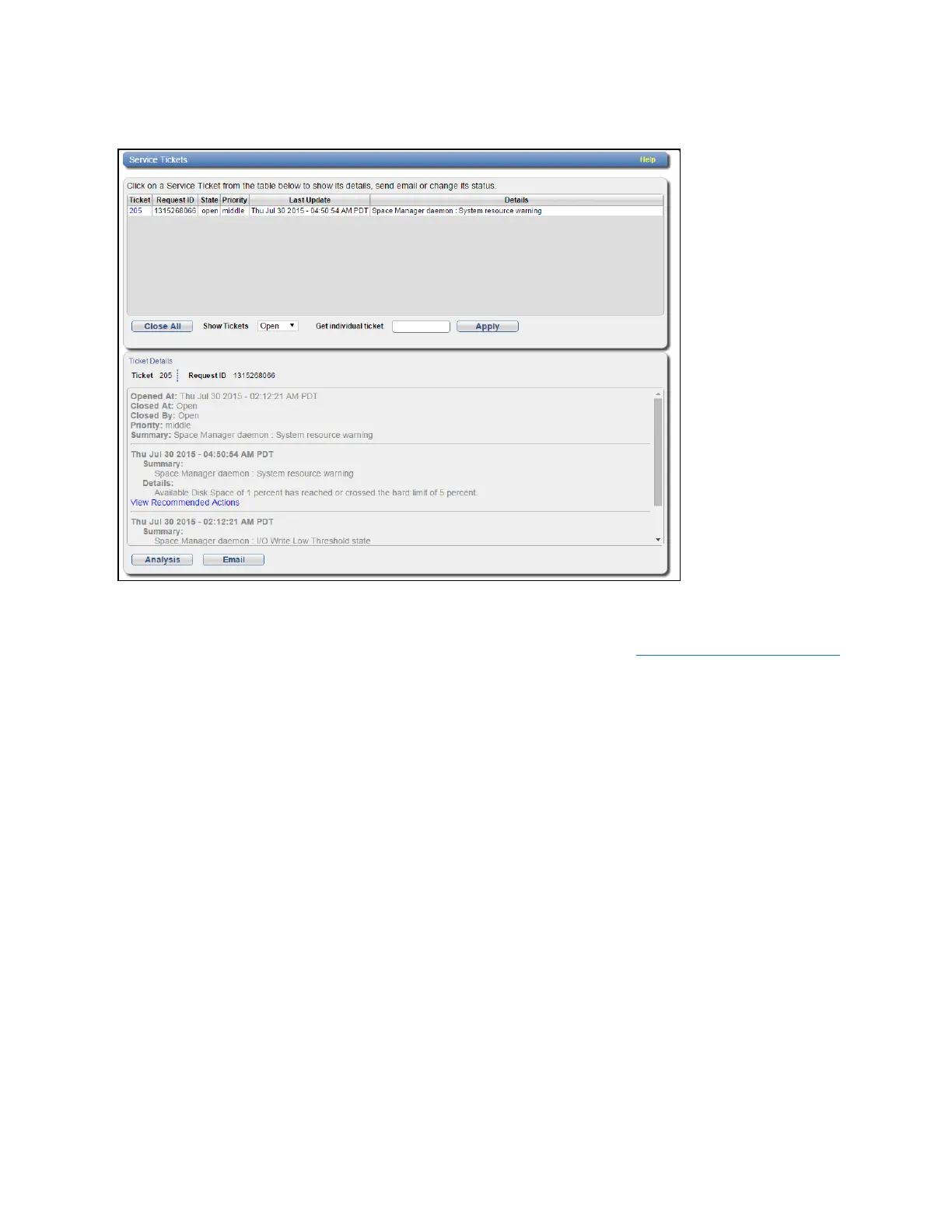Chapter 8: Alerts
Quantum DXi4700 User’s Guide 186
Figure 121: Ticket Details
2. (Optional) Click View Recommended Actions to view instructions for resolving the problem.
The recommended actions display in a new Web browser window (see Figure 122 on the next page).
Follow the instructions to resolve the problem. When you are finished, click the close button [x] on the
upper right corner of the window.