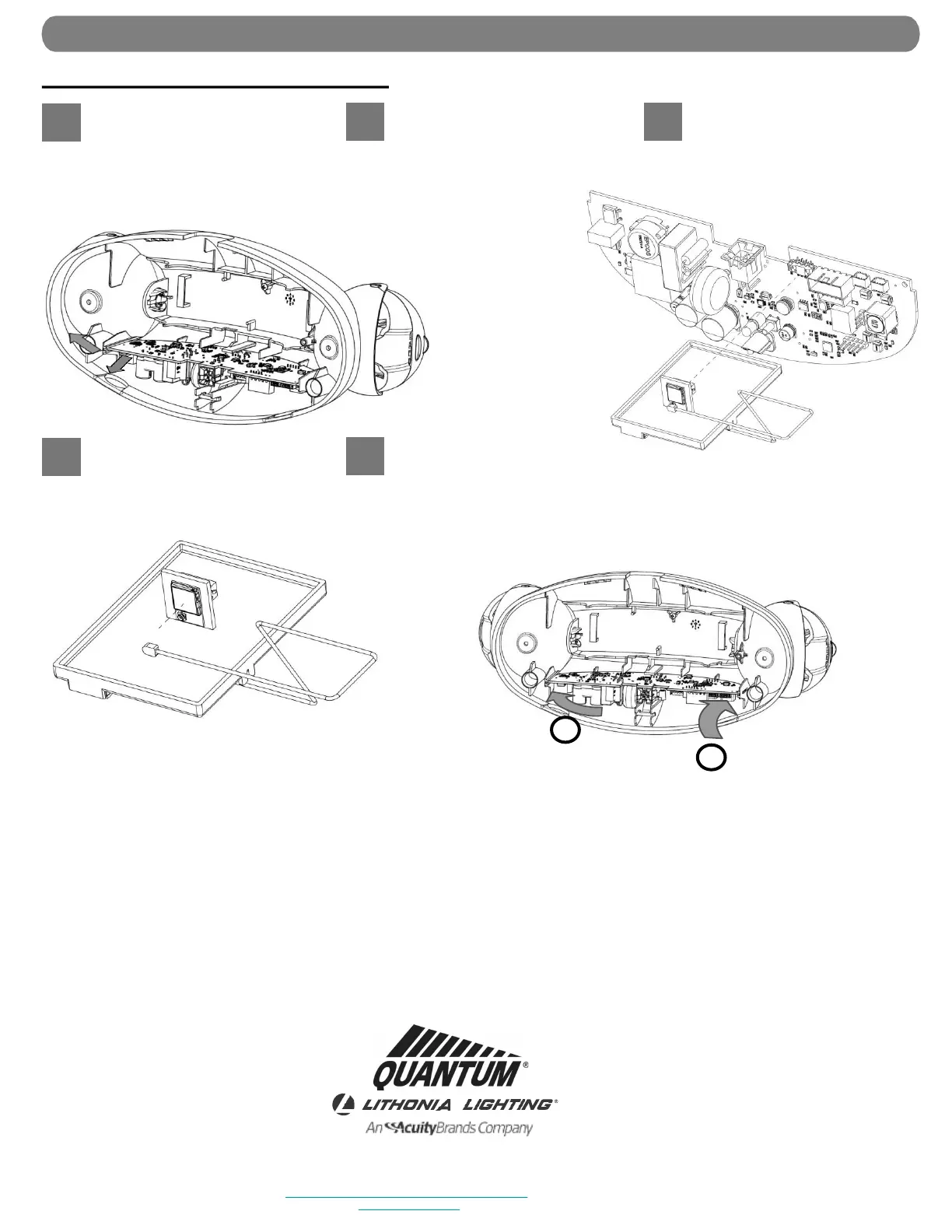LIFE SAFETY SOLUTIONS
800-705-SERV (7378)
techsupport-emergency@acuitybrands.com
www.lithonia.com
Part # 912-00027-101
Rev. E, 10/2020
© Acuity Brands Lighting, Inc. 2020
All Rights Reserved.
1
2
With the unit oriented as shown
below, flex the left PCB guide for
the charger board outward to
release and remove the left side of
PCB first then remove the charger
board.
CLSR MODULE REPLACEMENT
1
2 3
Disconnect the battery connector
from charger board and remove
the battery (see page 5 for
additional information)
To replace the CLSR module,
disconnect the module from
charger board and replace
(antenna shown attached to CLSR
module).
To replace the antenna, disconnect
antenna from the CLSR module and
then replace (antenna and battery
plate will come preinstalled).
4
5
Make sure all wires are routed
properly as not to interfere with
proper assembly of the housing
onto the mounting plate. Then re-
assemble the unit (see also step
5, page 3).
MAINTENANCE
page 6
