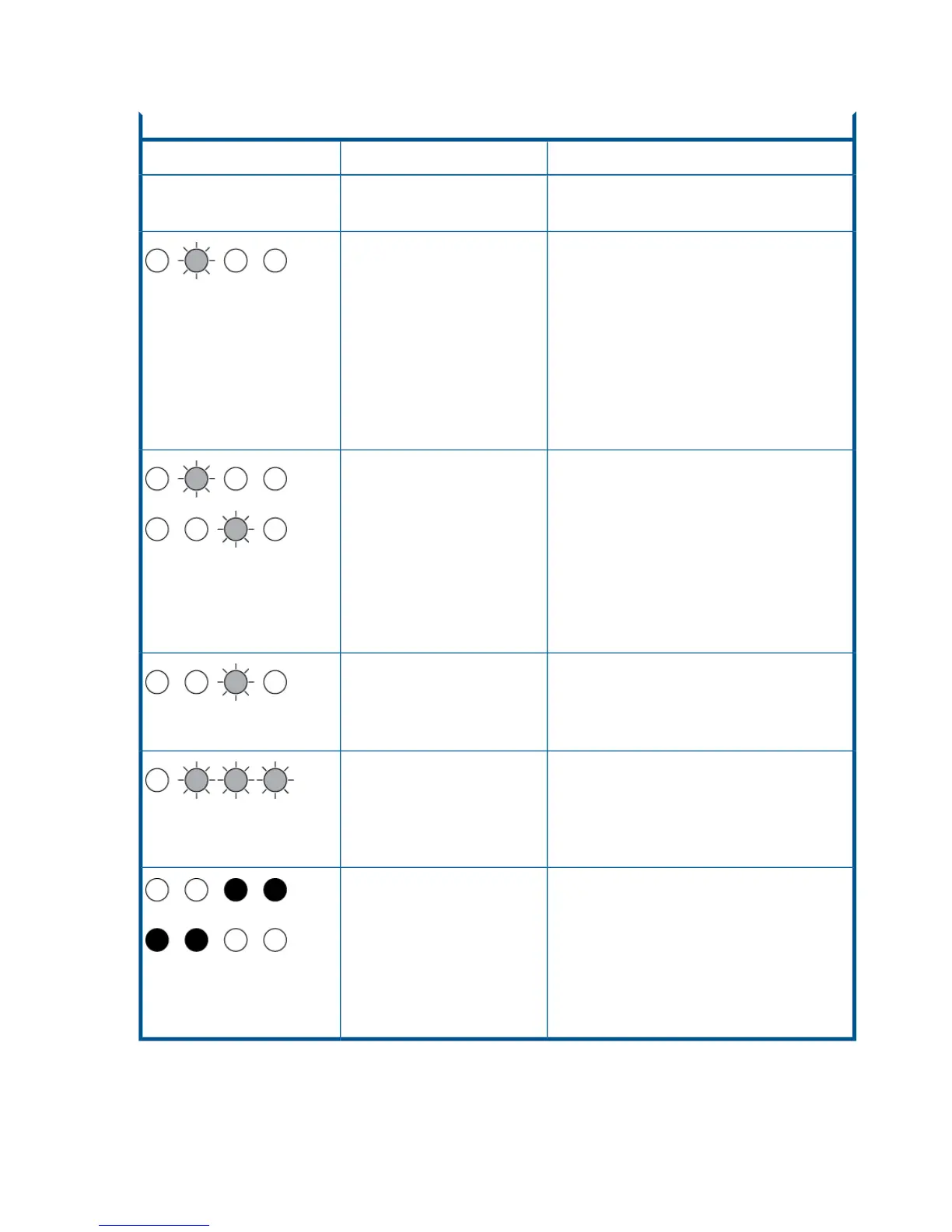Table 3 Clean, Tape, Drive and Ready LED sequences (continued)
Action requiredCauseLED Sequence
The cleaning cycle can take up to 5 minutes to
complete.
Ready FLASHES and Clean
is ON.
Unload the tape cartridge. Make sure that you
are using the correct format cartridge; an
The drive believes the current
tape or the tape just ejected is
faulty. Ultrium data cartridge or Ultrium Universal
Cleaning Cartridge. (See Use the correct
media (page 21).)
Tape FLASHES.
Reload the cartridge. If the Tape LED still
flashes or starts flashing during the next backup,
load a new or known good cartridge.
If the Tape LED is now off, discard the 'suspect'
tape cartridge. If it is still on, call for service.
Write protect the cartridge by sliding the switch
on the tape cartridge, see Write protecting
The tape cartridge memory
(CM) may be faulty.
cartridges (page 24). The tape can be loaded
and the data read. Once the data is recovered,
the cartridge must be discarded.
The tape is ejected
immediately and Tape
FLASHES, or Drive FLASHES
on unloading tape.
Load a new cartridge. If the error persists, power
cycle or reset the drive.
The drive mechanism has
detected an error.
If the Drive LED remains on, call for service.
Drive FLASHES.
Insert a cartridge to clear the LED sequence. If
the condition persists, call for service.
There is a firmware download
problem.
Drive, Tape and Ready
FLASH.
Power cycle or reset the drive.The drive has a firmware error.
Upgrade the firmware. If the condition persists,
call for service.
Drive and Ready ON with
Tape and Clean OFF.
Alternates repeatedly.
30 Troubleshooting