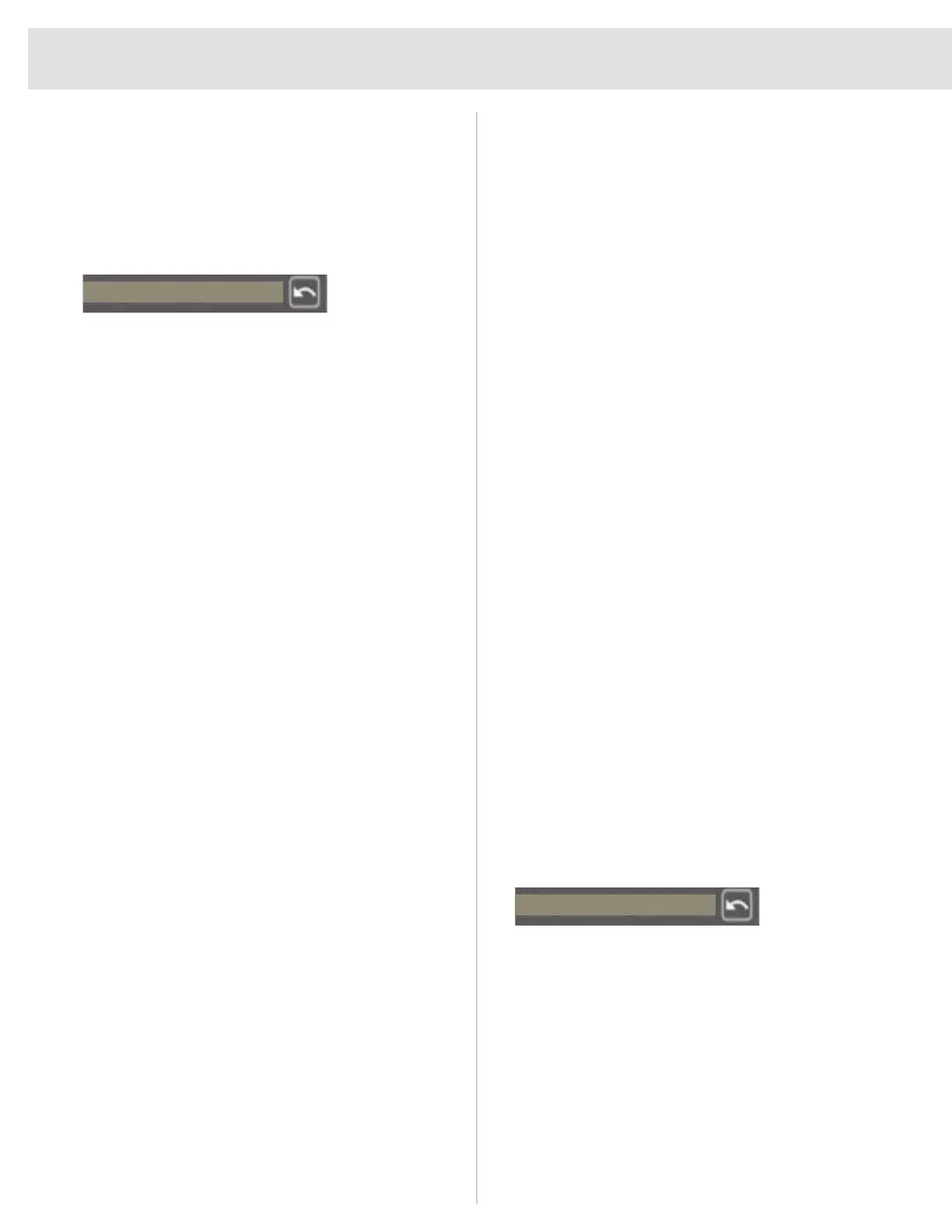14
Programming 5 Switch
1. Parameter Settings/Program Adjustments
2. Enhanced Display or SCIM
3. Input Configuration
From the drop down, scroll and select 5-Switch.
The unit will go into Programming Mode
4. Click on the arrow next to Programming Mode to reset
the power chair to System Ready.
See page 33.
Programming 5 Switch — Types of Latch
Driving
There are 3 choices when latching forward in Q-Logic 3.
Cruise: Cruise control works just like cruise control in an
automobile. The end user provides a forward command until
they reach their desired speed.
3-Step: The first forward input sets the chair driving at 33%
of the set maximum forward speed. With each forward
command, the speed increases 33%.
1-Step: The chair will drive whatever maximum forward
speed it is set to.
Programming 5 Switch — Latch Driving
Latch driving is very common with 5 switch users. Latch
allows the user to provide a forward command and when the
switch is released, the chair continues to drive.
1. Parameter Settings/Program Adjustments
2. User Drive Profiles
3. Switched Profiles
4. Forward Latch and set to one of the following options:
Cruise
3 Step
1 Step
Programming 5 Switch — Latch Braking
Options
Decel/Braking Option: This option allows you to set the way
that a latched power chair stops.
Decel Stop: When a reverse command over 50% is given,
the chair will come to a soft stop using the deceleration that
is set in the driving.
Quick Stop: When a reverse command over 50% is given,
the chair will come an quick stop.
Speed/Step Reduce: When a short reverse command is
given when Cruise is in use, the speed of the power chair
will reduce to the speed they wish to drive in. A long reverse
command will stop the power chair. When using 3 Step, a
short reverse command is given the speed will step down. A
full stop can be done with a long reverse command.
Programming 5 Switch— Profile Change Stop
If Profile Change Stop is enabled, when a mode command
is given when the end user is driving, the power chair will
come to a stop then the drive profile will change.
If disabled, drive modes can be changed while the power
chair is driving. If the next profile is either Auxiliary or Seat
,the unit will come to a stop then change to Auxiliary or Seat.
1. Parameter Settings/Program Adjustments
2. Enhanced Display or SCIM
Profile Change Stop Drive
Programming 4 Switch
1. Parameter Settings/Program Adjustments
2. Enhanced Display or SCIM
3. Input Configuration
4. From the drop down, scroll and select 4-Switch.
The unit will go into Programming Mode.
Click on the arrow next to Programming Mode to
Reset the power chair to System Ready.
See page 33.
Programming 4-Switch — Device Double
Command Programming
Device Double Command allows the end user to give either
a double left or double right command on their specialty
controls and it will change the mode.
1. Parameter Settings/Program Adjustments
2. Enhanced Display or SCIM
3. Device Options/Timing
Device Double Command, there will be a drop
down menu. From there either Enable Left or
Enable Right can be selected.
Programming Mode
Programming Mode
SWITCHES
