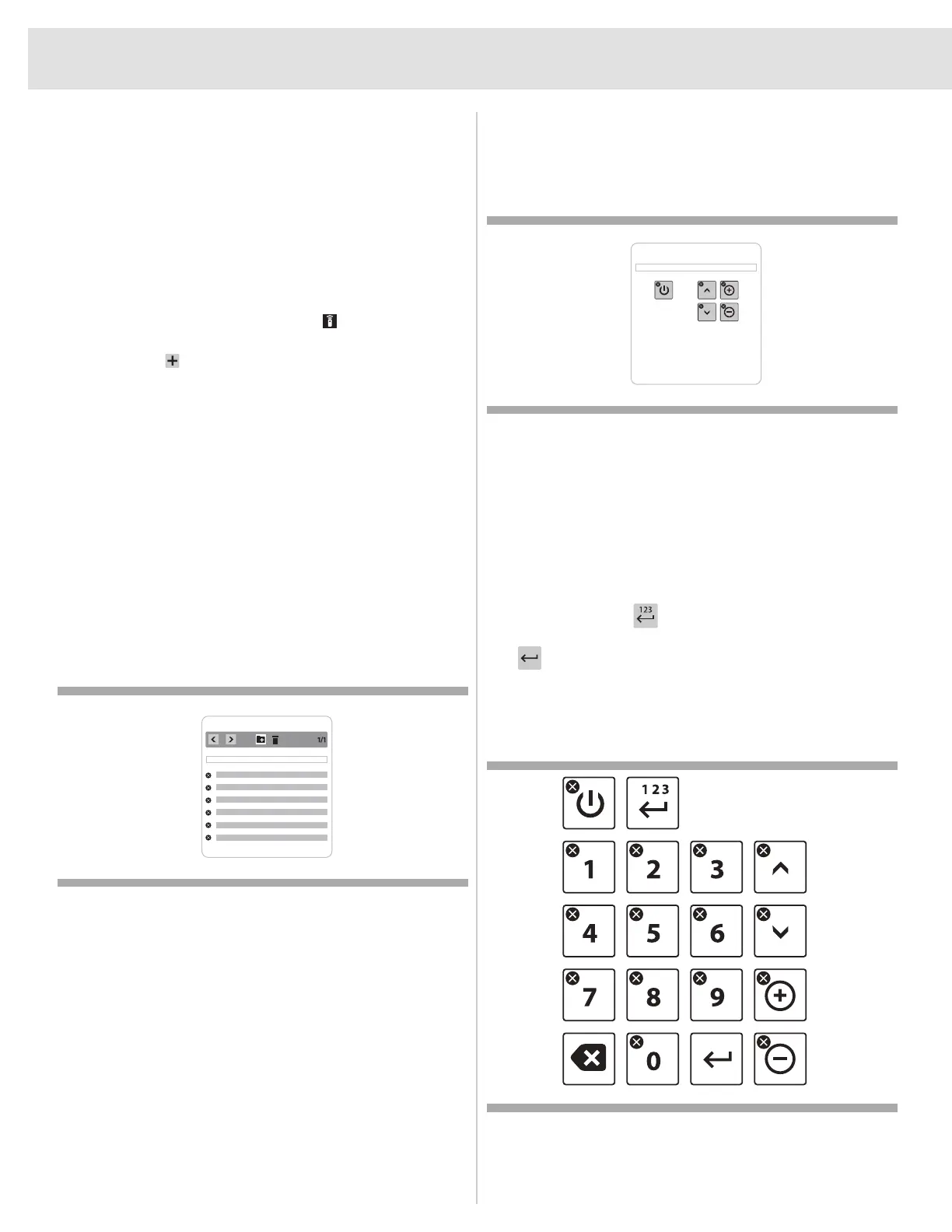32
Programming IR (Infrared)
Programming IR can only be done through the Enhanced
Display and the Econ-W programming station. There are
three different IR menus to choose from. The Q-Logic 3
system will accept a Q-Logic 2 IR project. You have the
ability to import the IR Project to the Q-Logic 3 system.
iAccess Programming — Single Page Mode
1. Connect the Econ-W using either Bluetooth or the Curtis
Programming Cable.
2. Once connected, click on the icon located on the top
of the tool bar.
3. Locate the icon. Select this icon. Once selected, this
will create a new "menu". After the menu is created, it
can then be renamed.
4. Next, a preconfigured menu can be added from the right
side of the screen. As mentioned earlier, there are three
(3) to choose from.
IR Menu: 6 Button Configuration
The 6 Button Configuration can be used for a vast array of
configurations such as but not limited to:
Favorite Channels
Toys
DVD Players
DVD Recorders
Up to 4 pages can be added along with custom text for each
"button".
Figure 22. Function Remote Menu
Figure 21. Button Configuration
IR Menu: Remote Menu
The Remote menu is an easy way to set up a remote control
that will resemble the remote control of a television, cable
box, or satellite.
Custom text can be added to "name" this remote.
A new feature is the icon, which allows an end user to
enter in the channel they wish to use and then use the enter
key.
They can send the signal for the channel entered all at the
same time.
Figure 23. IR Menu: Remote Menu
IR Menu: Function Remote Menu
The Function Remote Menu is a very simple menu where
Power On/Off, Volume Up/Volume Down, Channel Up, and
Channel Down can be programmed. Custom Text can be
added to "name" the remote as well.
INFRARED
