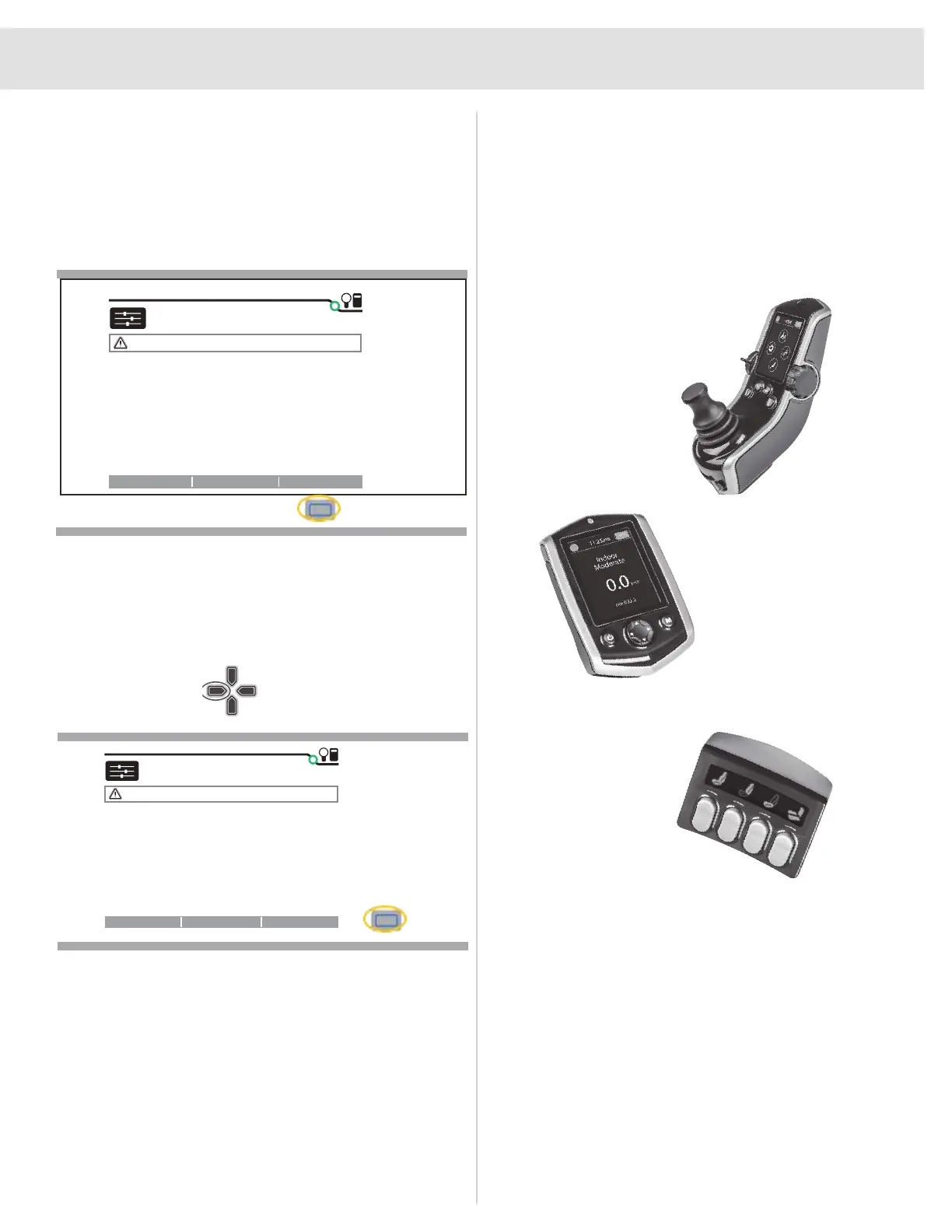37
HHP Programming Mode
Programming mode will take the place of Idle Mode in some
instances. Programming mode does not require a reboot
cycle of the system to populate the changes you make. On
the handheld programmer, press the left arrow on your key
pad until you get to the main screen. This will take the system
out of Programming Mode.
HHP
Program Adjustments/
Hand Control
Wrong System State
1/1
YESNO
Change state of connected accessory to
programming mode?
Change into Programming Mode
Press the left arrow to come out of the programming mode
to the Main Screen
When you press Yes, system will go back to System Ready.
Program Adjustments/
Hand Control
Exit Programming Mode?
1/1
YESNO
Press the yes softkey to exit program-
ming mode and return to systemstem
ready.
Figure 30. HHP Programming Mode
Figure 31. HHP Programming Mode
