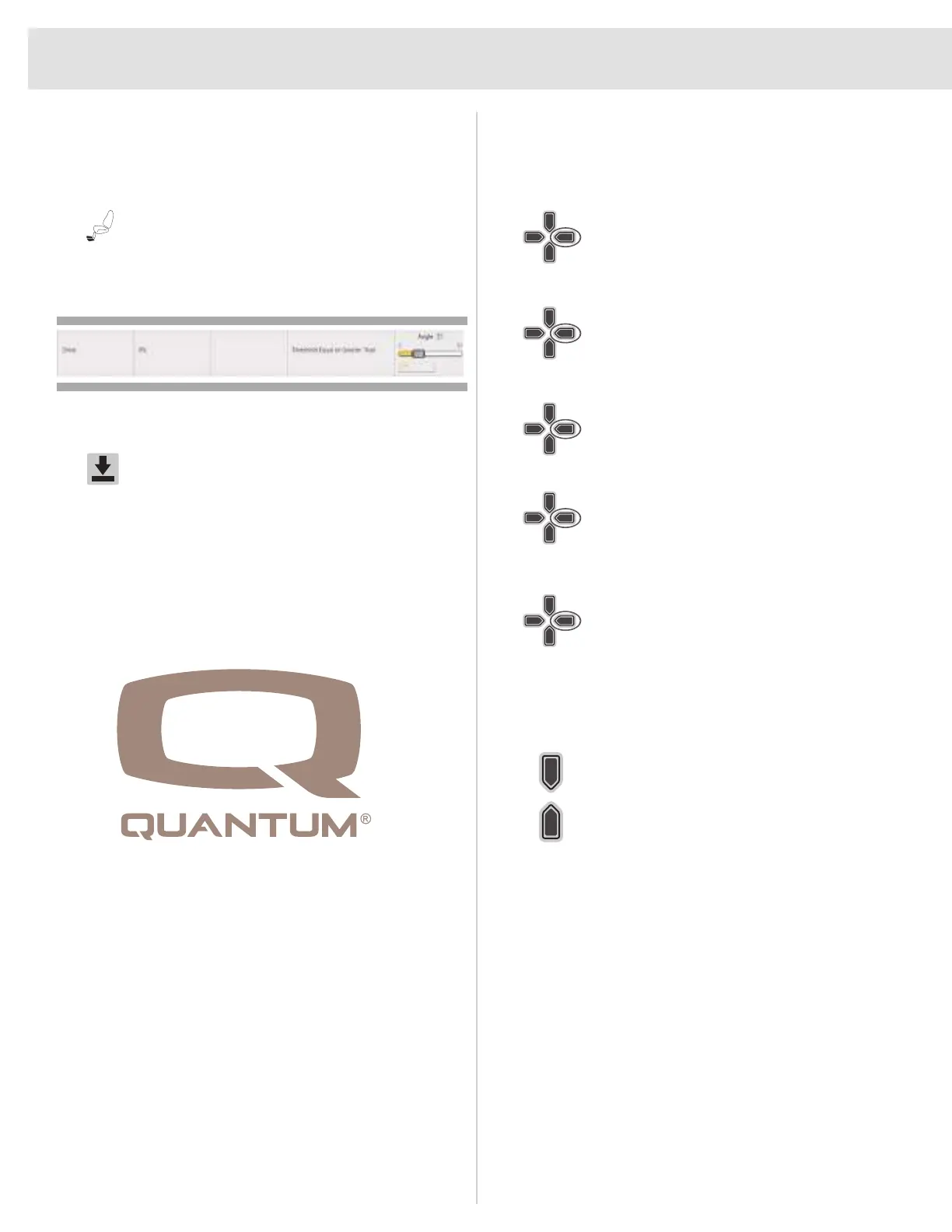18
Seat Programming — Drive Inclination (Econ-W)
Drive Inclination—Allows the individual to drive while in a
preset amount of tilt or tilt/recline. The standard setting from
Quantum Rehab is 25 degrees.
1. Click on the Seat icon.
2. Click on Inclination Threshold.
3. Scroll down and find Drive, using the slide bar. The
inclination can be adjusted from there.
4. After the changes are made, click on the Save icon.
Seat Programming — Drive Inclination (HHP)
Drive Inclination—Allows the individual to drive while in a
preset amount of tilt or tilt/recline. The standard settings from
Quantum Rehab is 25 degrees.
1. Program Adjustments
2. Seat Configuration
3. Inclination Thresholds
4. Drive Restriction
5. Angle
Using the up and down arrows on the hand-held programmer,
change the angle to the desired angle adjustment.
Figure 3. Seat Programming - Drive Inclination Econ-W
SEAT
