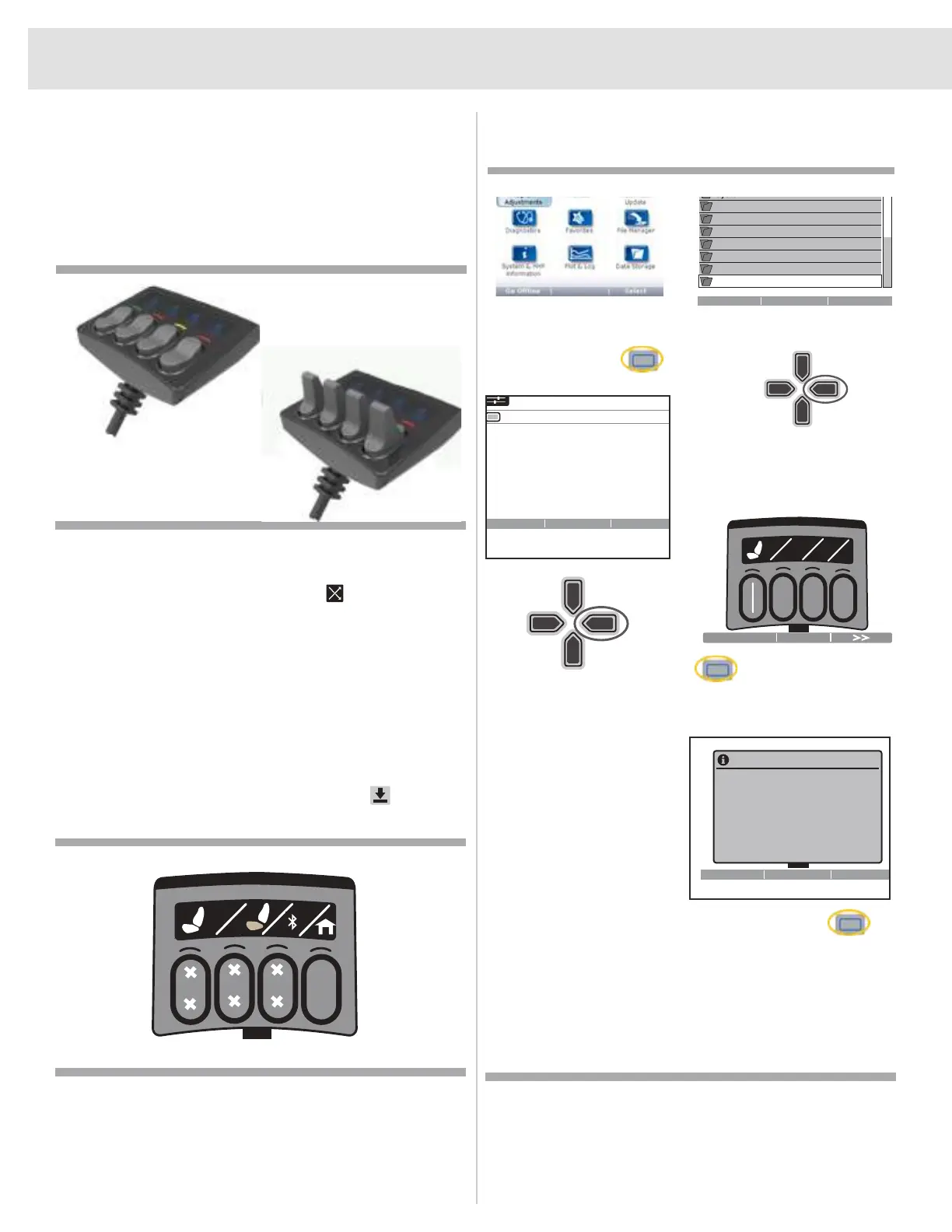26
iAccess
iAccess is a programmable module that can operate a wide
range of functions, (seating, Bluetooth mouse click, etc).
iAccess can be programmed up to 19 functions and have up
to 5 pages programmed.
iAccess Programming — Single Page Mode
1. Click/Tap on the Mapped I/O icon.
2. Click/Tap on the iAccess button.
The screen will change, showing a picture of the iAccess
module. From here, click and drag or tap the function
(Econ-W) then tap on the iAccess button(s) you wish to pro-
gram that function to (Econ-I).
On Single Page Mode you can use all 4 buttons to program
the iAccess.
3. Make sure you click/tap on the Save icon .
Figure 13. iAccess Programming Module
iAccess Programming — Single Page Mode
(HHP)
Press the left soft key to
change from 1 Button and
2 Button.
Use the + and - keys to
select the function you wish
those buttons to have.
Press the right arrow to
change to the next button
set.
When completed, press the
right soft key twice. Press
the soft key under Save and
the configuration will save.
Program Adjustments
System
Display
Audio
Battery
Error History
Seat Configuration
Seat Presets
iACCESS
x100x10Add to
2 Buttons Delete
Seat Tilt Up
Seat Tilt Down
Program Adjustments/iAccess
iAcess Configurator
x100Mx0Add to
Mode Brochure
x100Mx0Add to
iAccess Configuration
Changes in iAccess configuration
successfully saved
Figure 14. iAccess Single Page Mode
Figure 15. iAccess Single Page Mode
iACCESS
