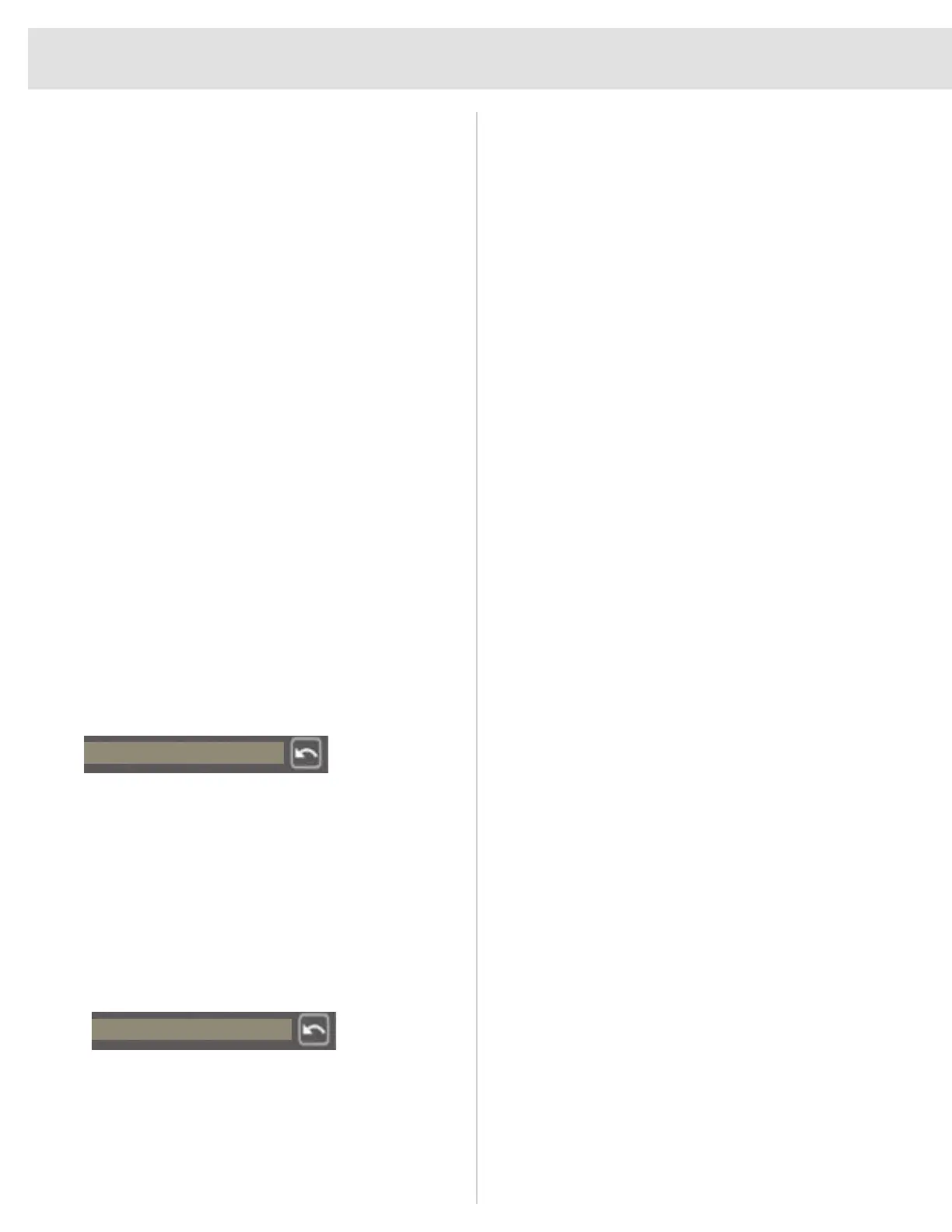16
SWITCHES
2-Switch Options
Driving in 2-Switch requires significant motor planning and
memory in order to drive with the system.
Forward Drive Command: Double hit and hold the right
switch.
Reverse Drive Command: Double hit and hold the left
switch.
Left Drive Command: Hit and hold the left switch
Right Drive Command: Hit and hold the right switch
Linked Driving, available through Stealth, is another way to
drive with 2 Switches.
2-Switch Linked Driving
Linked Driving is programmed as a 3-Switch Prop Head
Switch Operation in the Q-Logic 3 system but only uses 2
physical switches.
• Left Drive Command: Hit and hold the left switch.
• Right Drive Command: Hit and hold the right switch.
• Forward Drive Command: Pressing both left and right
switches at the same time.
• Reverse Drive Command: Tap the switches to flip the
directional arrow. Hit and hold both the left and right
switches at the same time.
Programming 2-Switch
1. Parameter Settings/Program Adjustments
2. Enhanced Display or SCIM
3. Input Configuration
4. From the drop down, scroll and select 2-Switch.
The unit will go into Programming Mode.
5. Click on the arrow next to Programming Mode to reset
the power chair to System Ready.
See page 33.
Programming 1 – Switch
1. Parameter Settings/Program Adjustments
2. 1-Switch Scanner
3. 1-Switch Scanner Settings
1-Switch Scanner Enable: set to Enabled.
The power chair will go into Programming Mode.
To reset, click on the arrow next to Programming
Mode to change the power chair back to System
Ready.
See page 33
Programming 1-Switch — 1-Switch Scan
Settings
1. Parameter Settings/Program Adjustments
2. 1-Switch Scanner
3. 1-Switch Scanner Settings
Scan Rate: Will set the scanner speed rotation.
E-Stop for Latch: If Latch Forward is Enabled, the
chair will come to a stop when the switch is pressed
for the time set in.
E-Stop Switch Hold Time: Defines the amount of
time that the switch must be pressed in order to stop
while in latched.
1- Switch Timeout: Defines how long the switch
can be pressed before driving stops.
Mode Scan Option: If turned Off, the scanner will
skip over the Mode icon in the scanner.
Profile Assign Scan Order (Profile 1-4): Allows to
set one of eight preset scanner layouts for each of
the 4 drive profiles.
Programming 1-Switch — Scan Order
The Q-Logic 3 system allows the ability to customize the
scan orders to better assist the end user. Scan Order allows
the directions to be rearranged to optimize the driving
experience for the end user.
1. Parameter Settings/Program Adjustments
2. 1- Switch Scanner
3. Scan Order
Click on the item number in the profile you wish to
change
From the drop down, select the direction, and the
power chair will go into Programming Mode.
Once all the needed changes are made, press the
arrow next to the Programming Mode to make it
System Ready.
Programming Switched Turning Adjustments
Switched Turn allows the speed and tightness of the turn to
be adjusted to the individual you are working with.
1. Parameter Settings/Program Adjustments
2. System
3. Shaping Settings
From here you can adjust each parameter individually
per profile setup.
Programming Mode
Programming Mode
