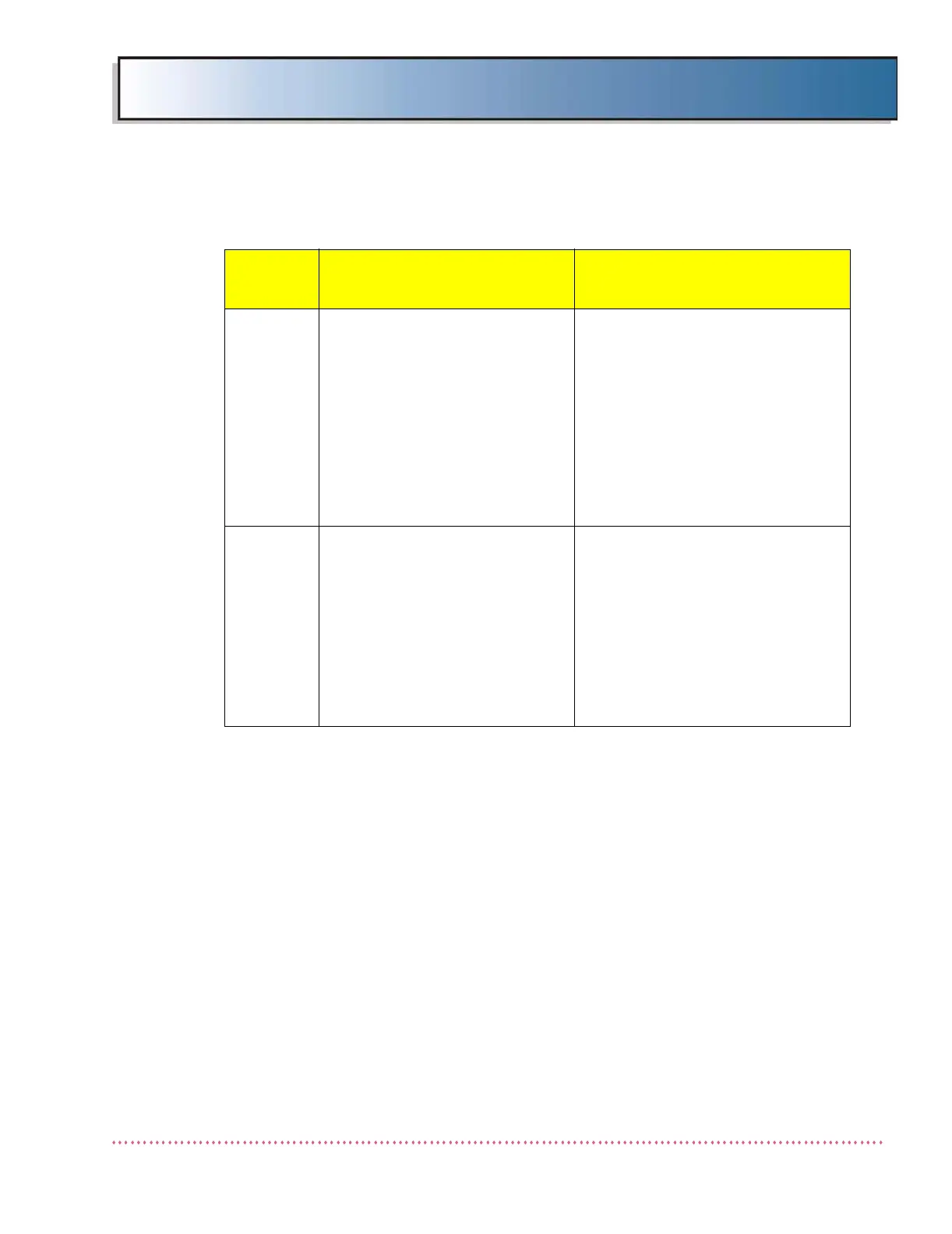Chapter 5 Service Instructions
HF Series X-ray Generators - Service Manual Revision W
Quantum Medical Imaging, LLC
5-29
Lost
Expose
Exposure sequence disabled due
to missing EXPOSE hardware line
or the EXPOSE switch was lifted
during an exposure.
1. Verify the EXPOSE switch remains
pressed throughout entire expo-
sure.
2. On Logic Board A1 (AY40-006S),
monitor U4 pin 2 to determine if the
expose signal is present during
expose (should stay active low dur-
ing exposure cycle). If not, replace
Logic Board.
3. Replace KVP Control Board A2
(AY40-003S).
Lost
Prep
Exposure sequence disabled due
to missing PREP hardware line or
PREP signal interruption during
PREP cycle.
1. Verify PREP button remains
depressed during entire PREP
cycle.
2. On Logic Board A1 (AY40-006S)
test point TP4, check for less than
1 V during PREP and Exposure. If
not, replace OCP Control Board
A16A1 (AY40-004S1).
3. If problem persists, then replace
Logic Board A1 (AY40-006S).
Table 5-1. Error Messages and Possible Cause(s)
Error
Message
Possible Cause(s)
Remedial Action