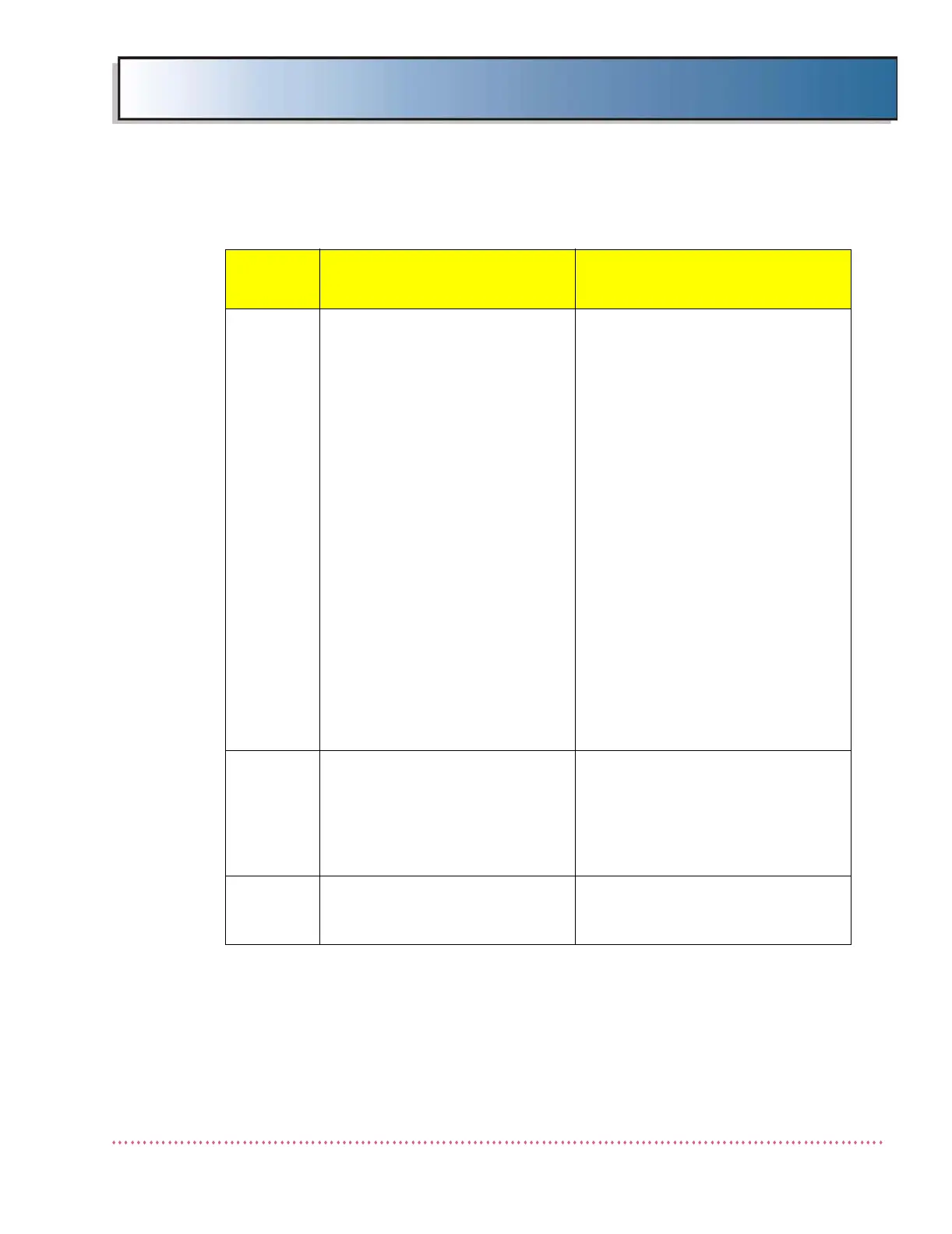Chapter 5 Service Instructions
HF Series X-ray Generators - Service Manual Revision W
Quantum Medical Imaging, LLC
5-31
Minus
15V
Missing or incorrect -15 VDC sup-
ply voltage.
1. Access Service Mode>Calibra-
tion>AD Calibration menu. Verify
-15VDC voltage is within tolerance
per Table 3-8. If not, calibrate in
accordance with "A/D Calibration
Procedure" in Chapter 3.
2. Check for -15 VDC (±10%) on
Power Supply Board A6 (AY40-
005T) test point TP5. If 0 VDC,
check fuse F2 on Interface Board
A9 (AY40-023T). If F2 is open,
replace fuse. If there still is no -15
VDC at A6TP5, replace Power
Supply Board.
3. If voltage at A6TP5 is not 0 VDC,
but is too low, check if another
board is shorting the
-15 VDC output. Disconnect output
cable A6J2 and measure voltage
at A6TP5. If within range, check
other boards for shorts. If not
within range, replace Power Sup-
ply Board.
Model
Limits
PREP was pressed while a combi-
nation of the selected parameters
is outside of the limits of the gen-
erator model or tube type.
1. Verify the KW (kV x mA) does not
exceed the rating of the generator.
2. Verify the selected mAs does not
exceed the rating of the generator.
3. Verify the tube can support the kV,
mA, and/or time selected.
No AEC
Field
Selected
AEC operating mode is selected,
but no AEC Field is Selected.
Select the appropriate AEC Field(s)
for the examination.
Table 5-1. Error Messages and Possible Cause(s)
Error
Message
Possible Cause(s)
Remedial Action