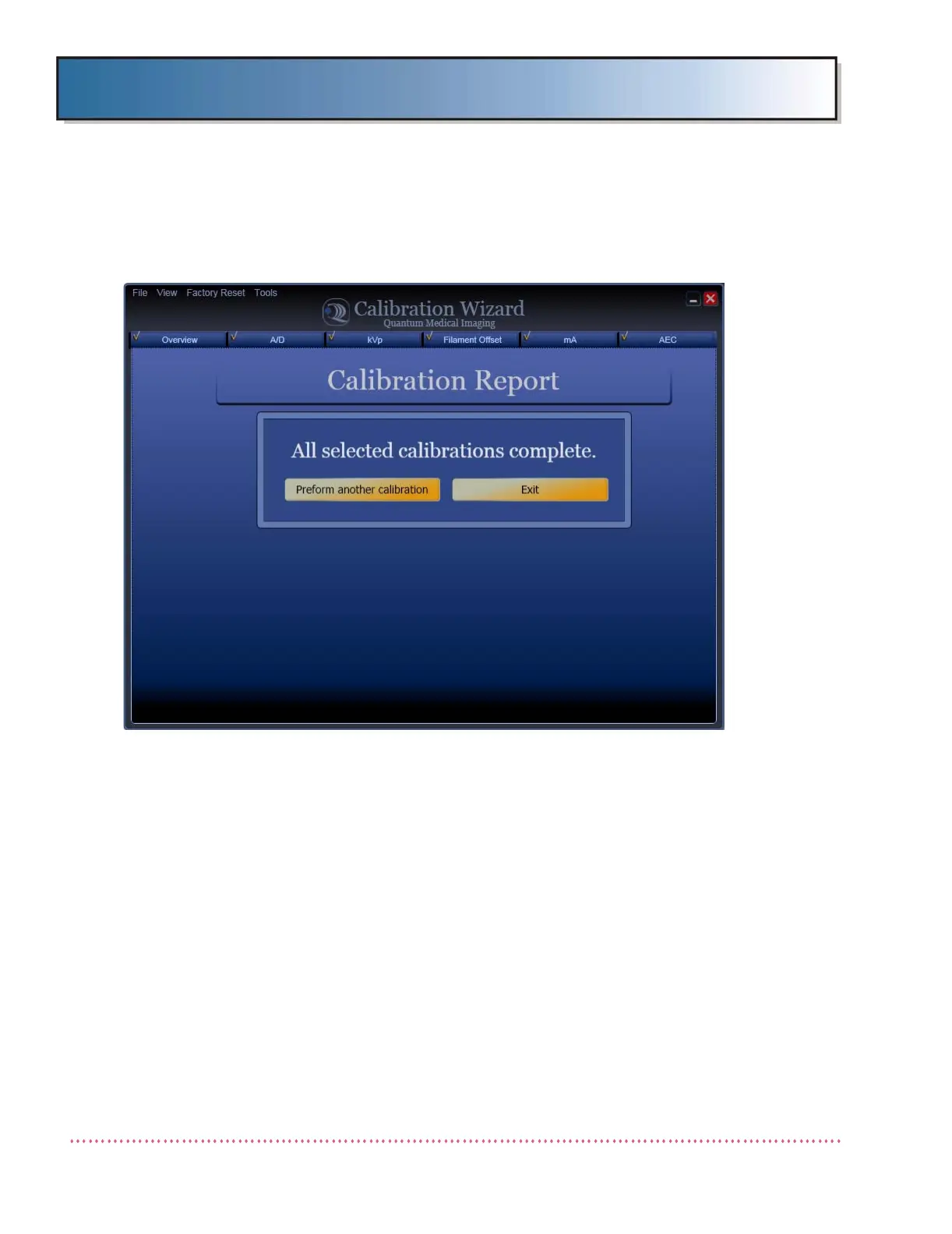Appendix D Calibration (Using Generator Service Tools)
Revision W HF Series X-ray Generators - Service Manual
D-65 Quantum Medical Imaging, LLC
6. The system displays the Calibration Report screen as in the example
shown in Figure D-36.
Figure D-36. Calibration Wizard - Copy Receptor Calibration (Step 3)
7. The Calibration Report screen should state "All selected calibrations com-
plete", as shown in the sample screen above. If so, press the Exit button
to close the calibration wizard.
8. If all selected calibration procedures were not completed, the Calibration
report screen will state "Incomplete" and list the procedures not per-
formed. Select Perform another calibration to perform the calibra-
tions, or select Exit to close the calibration wizard.