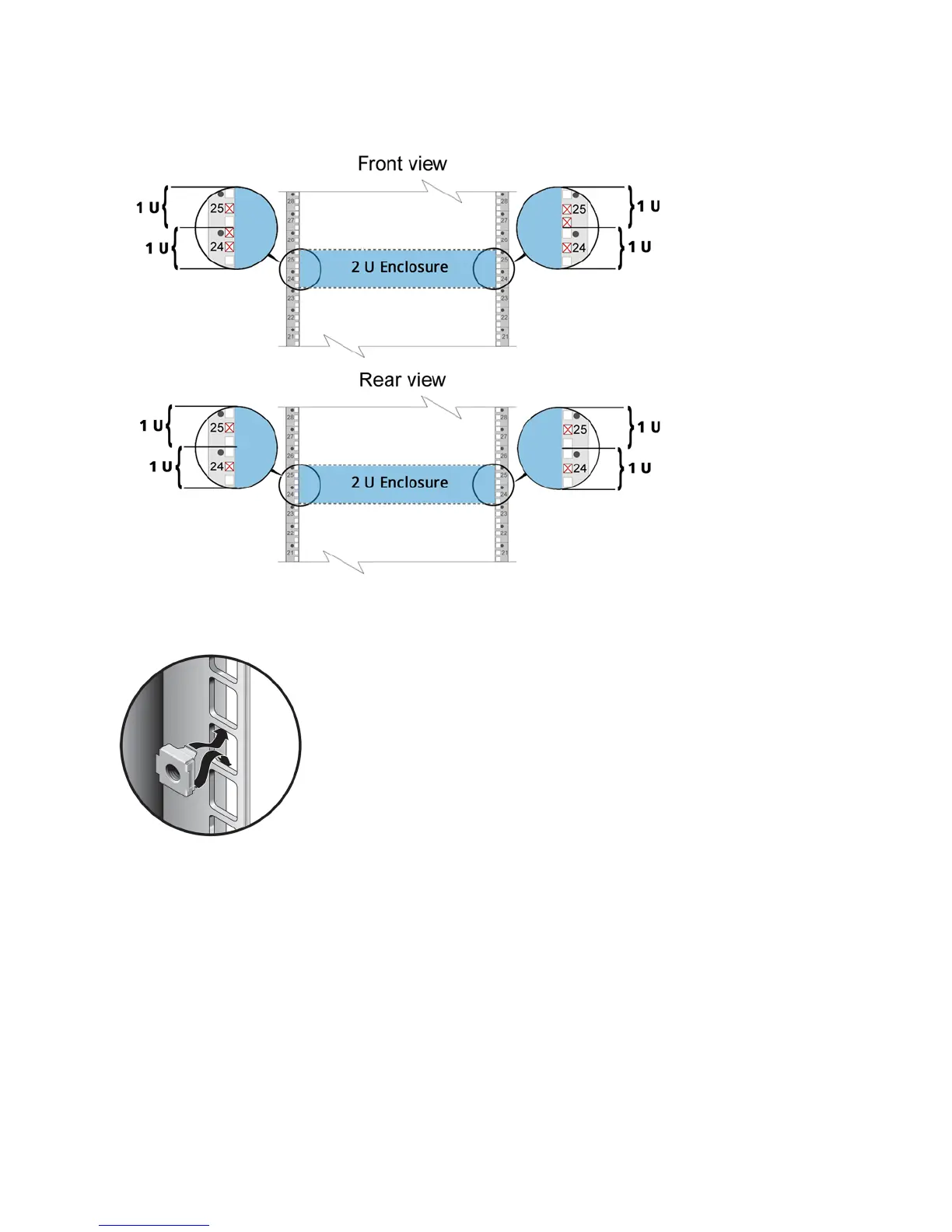Install the 12-Drive and 24-Drive Chassis Rails
QX and QXS 12- and 24-Drive Rackmount Install Guide 13
Figure 11: Cage nut placement
Figure 12: Cage nut installation
Cage nut: Code F - P/N:01-00000148 or 279-00-04
7. If your rack does not have pre-tapped holes, do the following:
l Remove any cage nuts from the holes.
l Hook the front and rear hanging pins into the rack’s holes.
