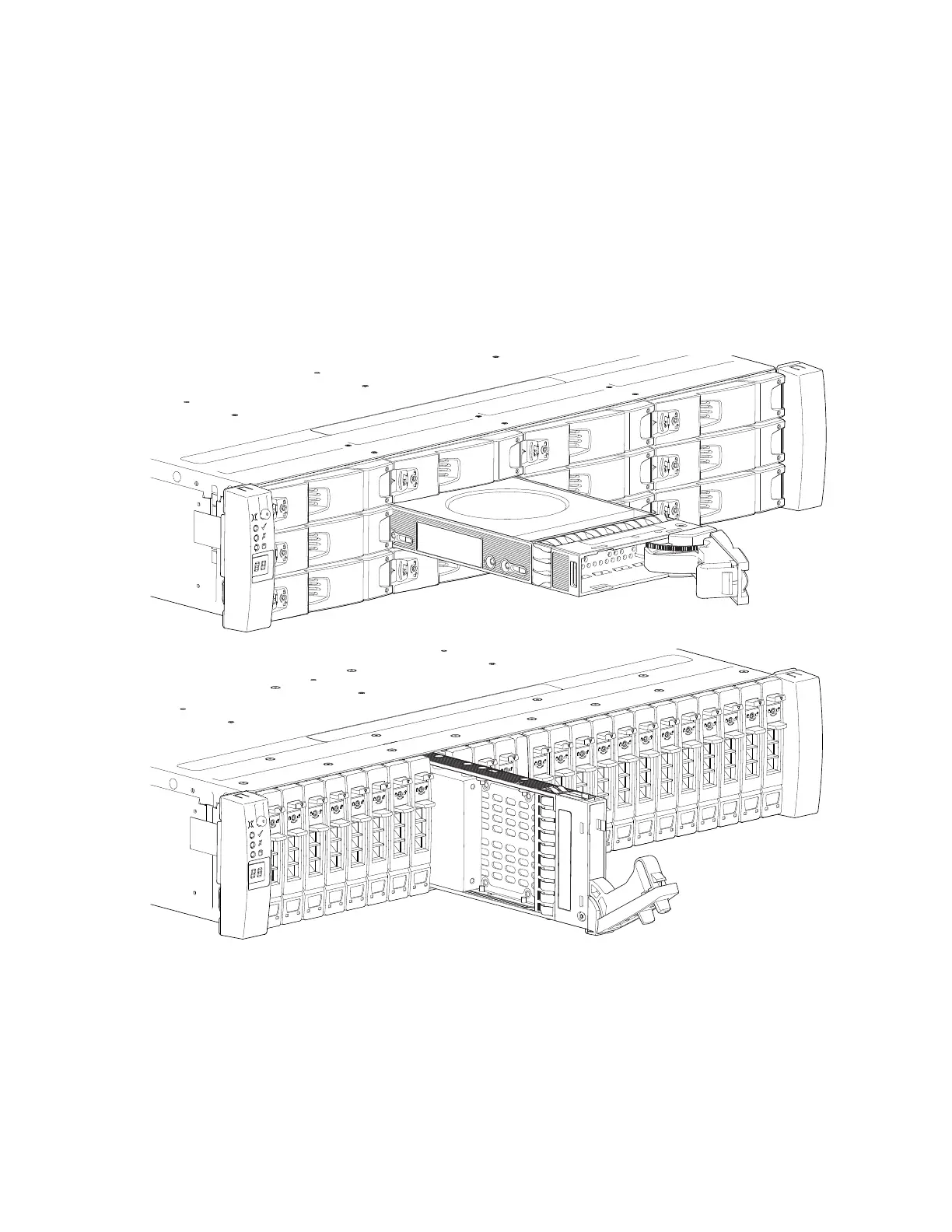92Chapter 10 In-service field maintenance for 2Uenclosures
Drives in their carriers (DDICs) are hot-swappable, but you must replace the DDIC with one of the same type
and with an equal or greater capacity. The steel carrier provides thermal conduction, radio frequency,
electromagnetic induction, and physical protection. For this task, treat the drive carrier and its installed drive as
a single FRU.
To replace a 2U enclosure drive module in its carrier:
1. Complete the following actions to remove a faulty DDIC:
a. Facing the front of the storage enclosure, locate the DDIC with a fault condition.
b. Using a thumb and forefinger, squeeze the carrier release latch to release the connection to the
midplane.
c. Grasping the carrier handle, pull it outward approximately 25mm (1 in) and wait for 30 seconds.
Figure 65 Removal of 2U12 and 2U24 drive in carrier
d. Use one hand to support the weight of the DDIC and the other to pull the handle outward to fully
withdraw the DDIC.
e. Place it in a static-protected location.
