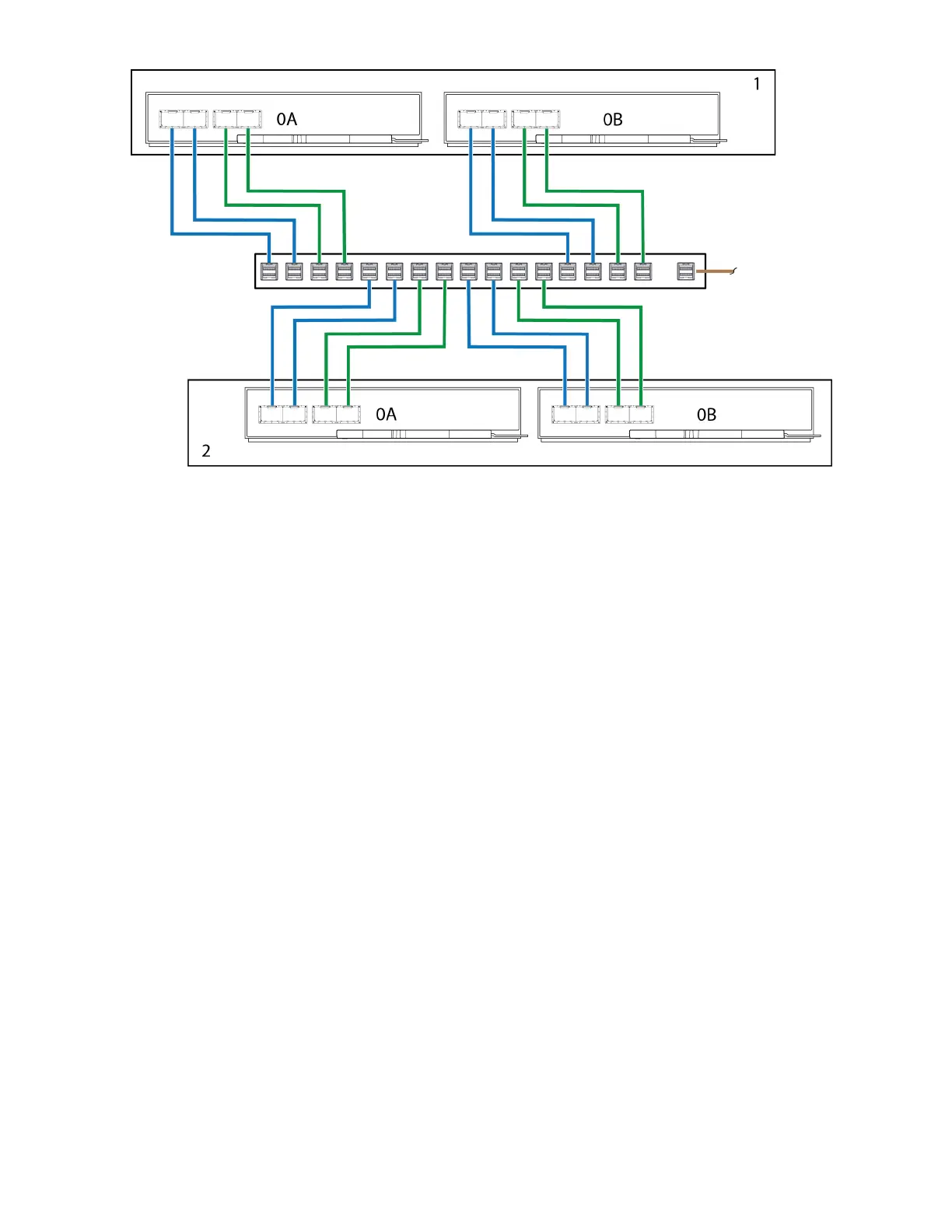66Chapter 8 Storage enclosure management
Figure 49 Sample of single switch for co-located controller enclosures, single host server
Remote replication configurations
Volume replication can occur on the same physical network, or on different physical networks.
For situations where you need to replicate volumes in two physically remote locations, you must still isolate
input and output (I/O) traffic from replication traffic. In such a case, host servers are on separate networks,
each at a separate site, and use a shared wide area network (WAN). The Ethernet WAN might be located at
one of the sites or connected to the Cloud.
Ideally, use two switches, one at each remote location, and an Ethernet WAN to avoid a single point of failure
and allow for physical isolation of I/O traffic from replication traffic. Both switches are dedicated to I/O traffic.
Each one acts as the bridge to connect the site controller enclosures to the site host server. The Ethernet WAN
acts as the bridge to connect the controller enclosures to each other.
Sample cabling for the Site 1 controller enclosure and switch:
l
Two SFP I/O cables connect Site 1 Controller 0A and two more connect Controller 0B to the Site 1 switch.
l
Two SFP replication cables connect Controller 0A and two more connect Controller 0B to the Ethernet
WAN.
Sample cabling for the Site 2 controller enclosure and switch:
l
Two SFP I/O cables connect Site 2 Controller 0A and two more connect Controller 0B to the Site 2 switch.
l
Two SFP replication cables connect Controller 0A and two more connect Controller 0B to the Ethernet
WAN.
To make this as clear as possible, depictions are of a simplified version of four-port controller, where green
cables show replication traffic and blue cables show I/O traffic.
