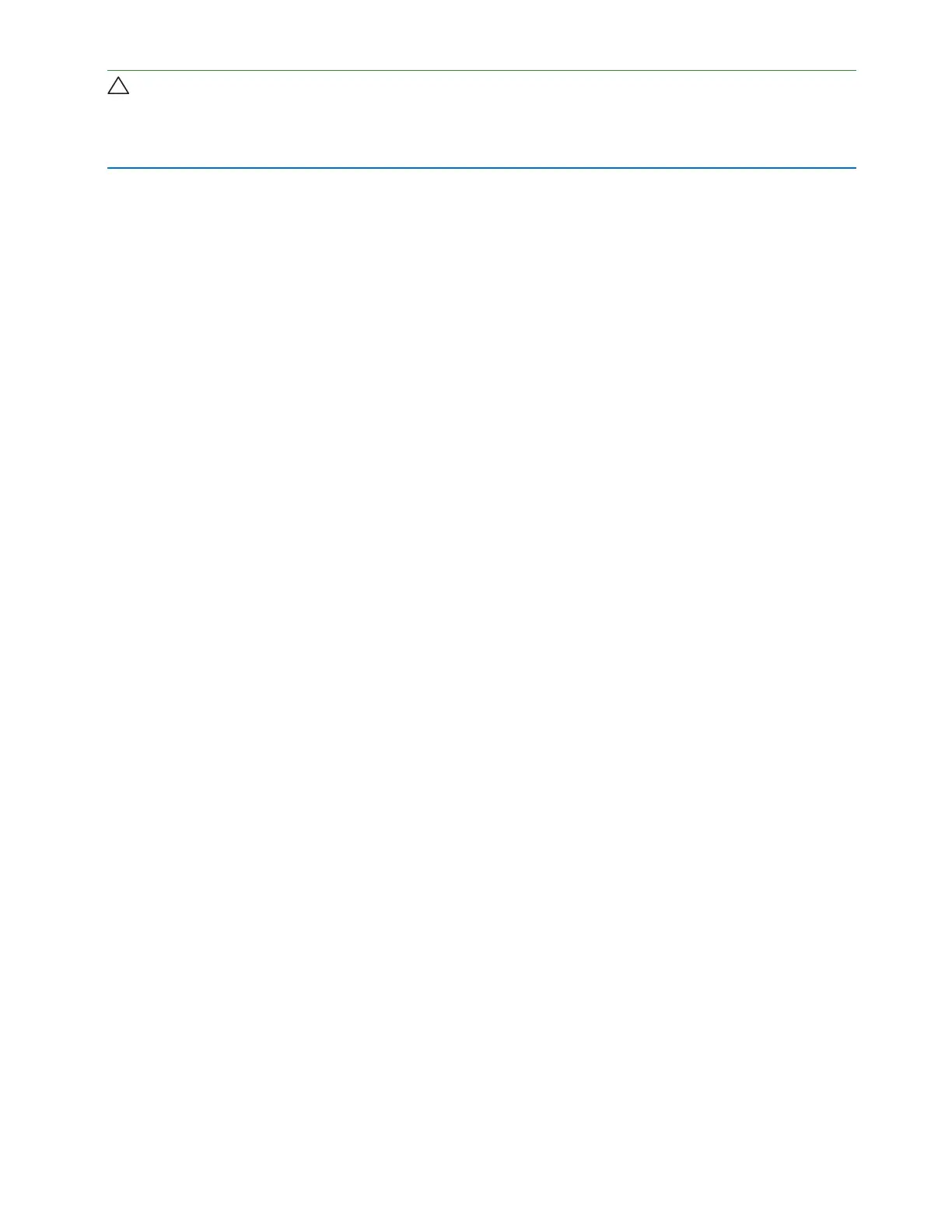82Chapter 9 Hardware installation and configuration issues
CAUTION When you suspect a drive module or connection is the fault, halt all input and output
operations to the disk group or groups from all hosts as a data protection precaution. Make sure your regularly
scheduled backup is good and that you conduct another backup at the time of failure as an additional data
protection precaution.
To isolate hardware and connectivity faults associated with the storage enclosure:
1. Make sure the storage enclosure reached a ready state after properly connecting the enclosure to the host
system.
2. Complete the following actions to gather fault information:
a. Examine host application or operating system logs for fault identification.
b. Examine system logs from both CMs for errors, such as log and status output for fault identification.
c. Use system alerts to help narrow the fault to an area of the storage enclosure.
d. Visually inspect the operator's panel LEDs. A hardware fault LED indicates there is a hardware issue
and a logical fault LED indicates there could be a drive or disk group issue.
e. Access the identified location, then look for an amber fault LED to help identify a faulty module.
f. If you cannot find a fault in any of the listed areas, the fault most likely lies outside the storage enclosure.
3. Isolate the fault to one of the components in the storage enclosure. There can be a significant number of
components interacting to create a viable data path, each potentially creating an issue. For example, if a
host-side data error occurs, it could be hardware, such as the CM or a faulty cable, or it could be the data
host.
4. Proceed to the next section and take the recommended corrective action. This may mean obtaining a
replacement FRU of the same type before replacing the faulty module.
Isolate replication faults
You may occasionally have to isolate a fault related to the licensed disaster-recovery feature, if you are using it
to create an internal snapshot of the primary volume on a secondary system.
Use this section to gather common replication fault information and isolate the fault.
To isolate hardware and connectivity faults associated with replication:
1. Complete the following actions to address possible replication setup issues:
a. Verify you have met all replication prerequisites. Replication is not supported for SAS controller
enclosures.
b. Confirm all systems that use the replication feature have an installed license to use it.
l
In the Home topic of the DSMU, select Action > Install License to reveal each licensed feature.
l
If there is no license, obtain and install a valid license on the system intended for replication.
c. Verify each replication system has compatible firmware.
l
In the System topic of the DSMU, select Action > Update Firmware to reveal the firmware version
installed on each controller.
l
If required, obtain and install compatible firmware on the controllers to make them compatible with
the other replication systems.
d. Examine controller enclosure cabling for the following:
