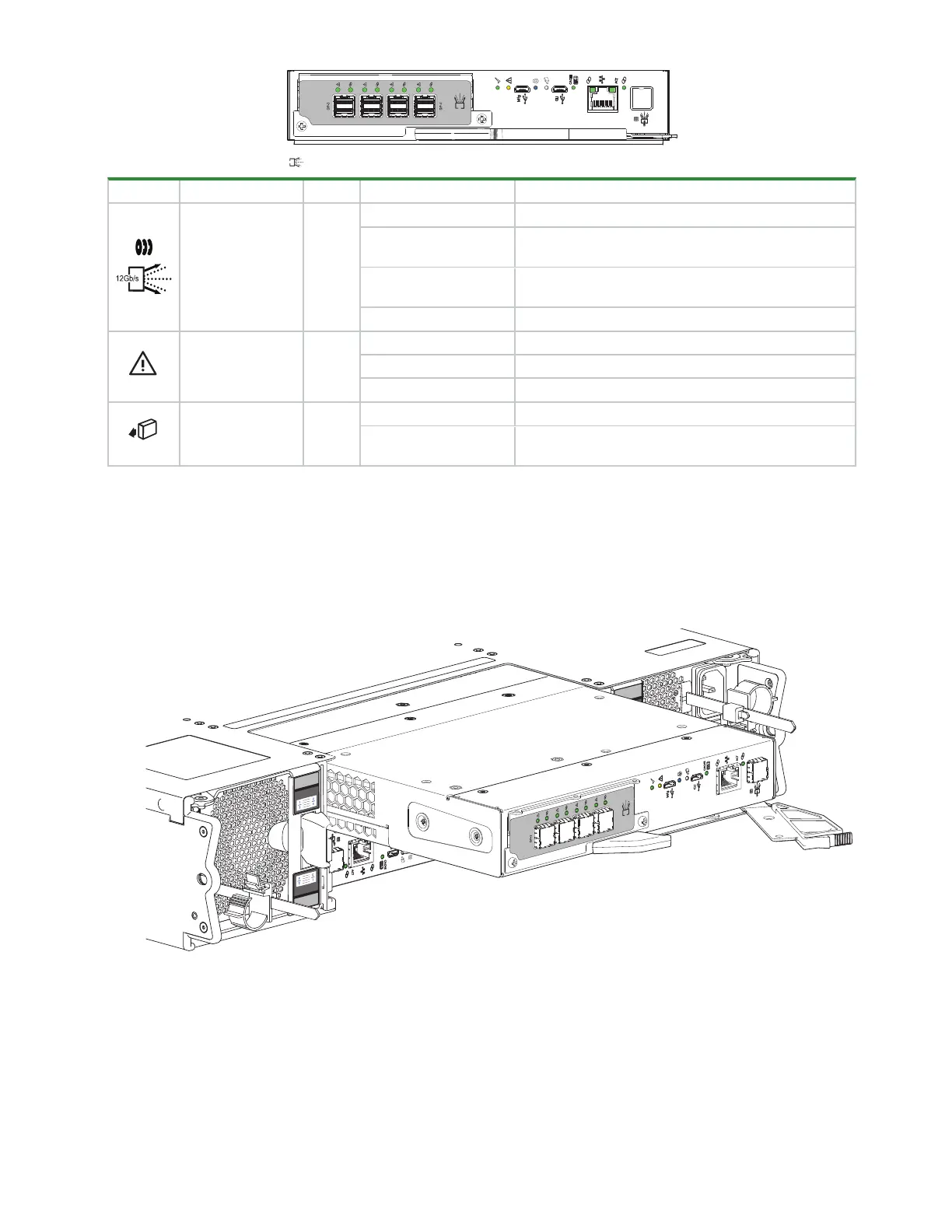94Chapter 10 In-service field maintenance for 2Uenclosures
LED Type Color State Status
SAS expansion
port
Amber
On* Critical SAS cable fault
Fast flash* (1s on, 1s
off)
SAS Unit identification (UID) active
Slow flash* (3s on, 1s
off)
Non-critical SAS cable fault
Off SAS expansion port functioning properly
Hardware fault Amber
On* CMhardware fault
Fast flash (1s on, 1s off) Part of sequence as CM comes online
Off CMfunctioning properly
OK to remove White
On Ready for removal, the cache is clear
Off
Do not remove the CM, cache still contains unwritten
data
Figure 67 Controller module LEDs to examine for fault conditions (SAS 4-port version)
To replace a 2U enclosure controller module:
1. Complete the following actions to remove the faulty CM:
a. Facing the rear of the storage enclosure, grasp the CM release latch between thumb and forefinger,
then squeeze together to release the latch and handle.
Figure 68 Controller module removal, upper (SAS 4-port version)
b. Pull the handle outward to lever the CM away from the midplane.
