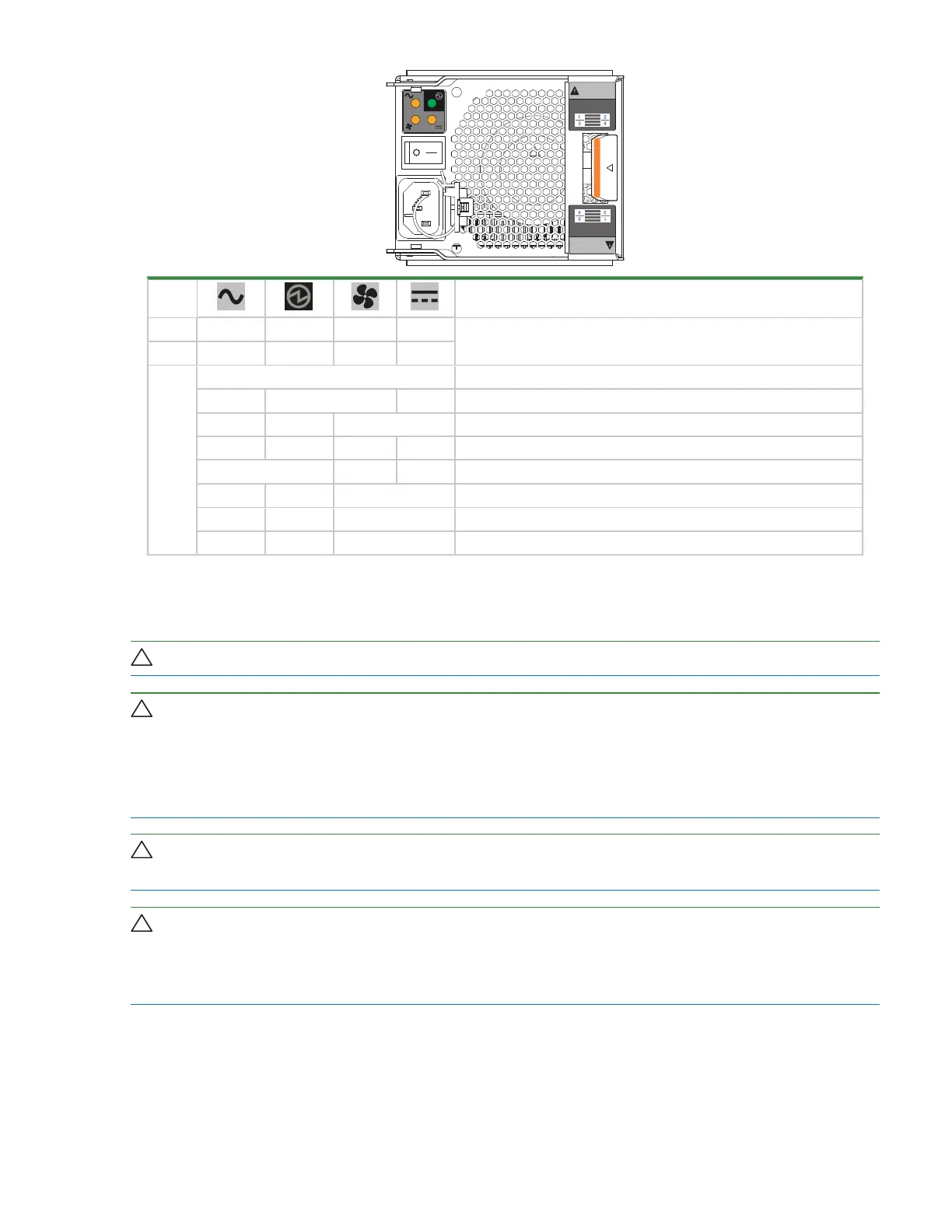Chapter 10 In-service field maintenance for 2Uenclosures 97
LED Status
Type AC fault PCM OK Fan fault DC fault
N/A
Color Amber Green Amber Amber
State
Off AC power not present on either PCM
On* Off On* AC power not present on this PCM
Off On Off AC power present, power switch is on; PCM functional
Off On Off On* PCM fan speed is out of tolerance
Off On* Off PCM fan fault
On Off On* PCM hardware fault: over temperature, over voltage, over current
Off Flashing Off PCM is in standby mode
Flashing Off Flashing Firmware update to PCM in progress
An important feature of the storage enclosure design is redundancy. The storage enclosure will maintain
continuous operation during the replacement of a single PCM, as long as it is within the time limit of 5 minutes,
since removal of a PCM significantly reduces airflow in the enclosure.
CAUTION Use only power cords supplied in the installation kit or those that meet product specifications.
CAUTION Adhere to power source and power connection requirements to avoid harm to equipment.
l
Only connect the power cooling module (PCM) to power sources that comply with product specifications
and labels.
l
Always remove all power connections before you remove a PCM from the storage or expansion enclosure.
CAUTION Do not remove covers from any FRU. There is a danger of electric shock inside. Return the
FRU to your supplier for repair.
CAUTION If you remove any FRU while the storage enclosure is powered up, you must replace it with a
tested, good spare within the allotted time for that FRU. If you do not replace the FRU and, when applicable,
fully close the related drawer within the identified time limit, you void the product warranty and the storage
enclosure might overheat, causing equipment failure and possible data loss.
