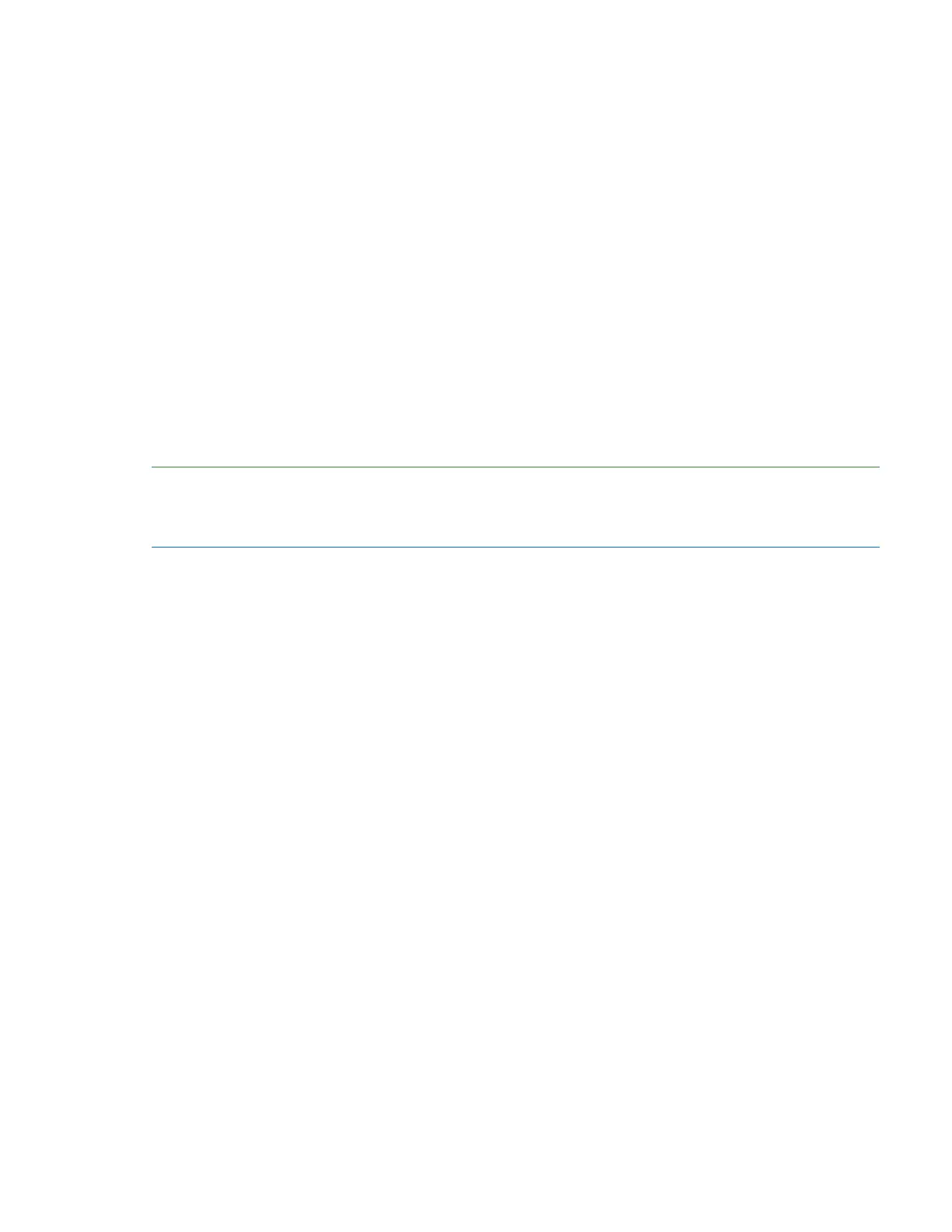Chapter 8 Storage enclosure management 61
b. For all subsequent log in activity, log in using valid system user credentials.
7. At the prompt, type the following command to set the IP address for each controller module or both
controller modules:
set network-parameters ip <address> netmask <netmask> gateway <gateway> controller a|b
where:
<address> is the IP address of the controller
<netmask> is the subnet mask
<gateway> is the IP address of the subnet router
a|b specifies the controller whose network parameters you are setting
For an ipV4 static example:
# set network-parameters ip 192.168.0.10 netmask 255.255.255.0 gateway 192.168.0.1 controller a
# set network-parameters ip 192.168.0.11 netmask 255.255.255.0 gateway 192.168.0.1 controller b
For a DHCP example:
# set network-parameters dhcp controller a
# set network-parameters dhcp controller b
NOTE See the CLI Reference Guide for information about IPv6, and the commands used to add IPv6
addresses and set IPv6 network parameters. The ipv6 term is included within each relevant command
name.
8. Choose one of the following actions to verify the new IP address:
a. For IPv4, use the show network-parameters command.
b. For IPv6, use the show ipv6-network-parameters command.
The result for each controller includes the IP address, subnet mask, and gateway address.
9. In the host computer's command window, first ping controller 0A and then controller 0B to verify
connectivity.
ping <controller-IP-address>
10. When you are done using the CLI, exit the terminal emulator.
11. Retain the new IP addresses to access and manage the controllers by using either the DSMU or the CLI.
If you cannot access your system after changing the IP address and waiting up to 2 or 3 minutes, your
network might require you to restart each affected Management Controller (MC) connected to the serial
port. When you restart an MC, you temporarily lose communication with the MC until it successfully returns
to a ready state.
12. (Optional) To restart the management controller on both controllers, type the following command :
restart mc both
If you lose communication with the CLI while using an out-of-band cable connection, you can often restore
communication by disconnecting and reattaching the serial cable.
After you initially set a controller IP address and have a functioning connection, you can change it later using
the DSMU.