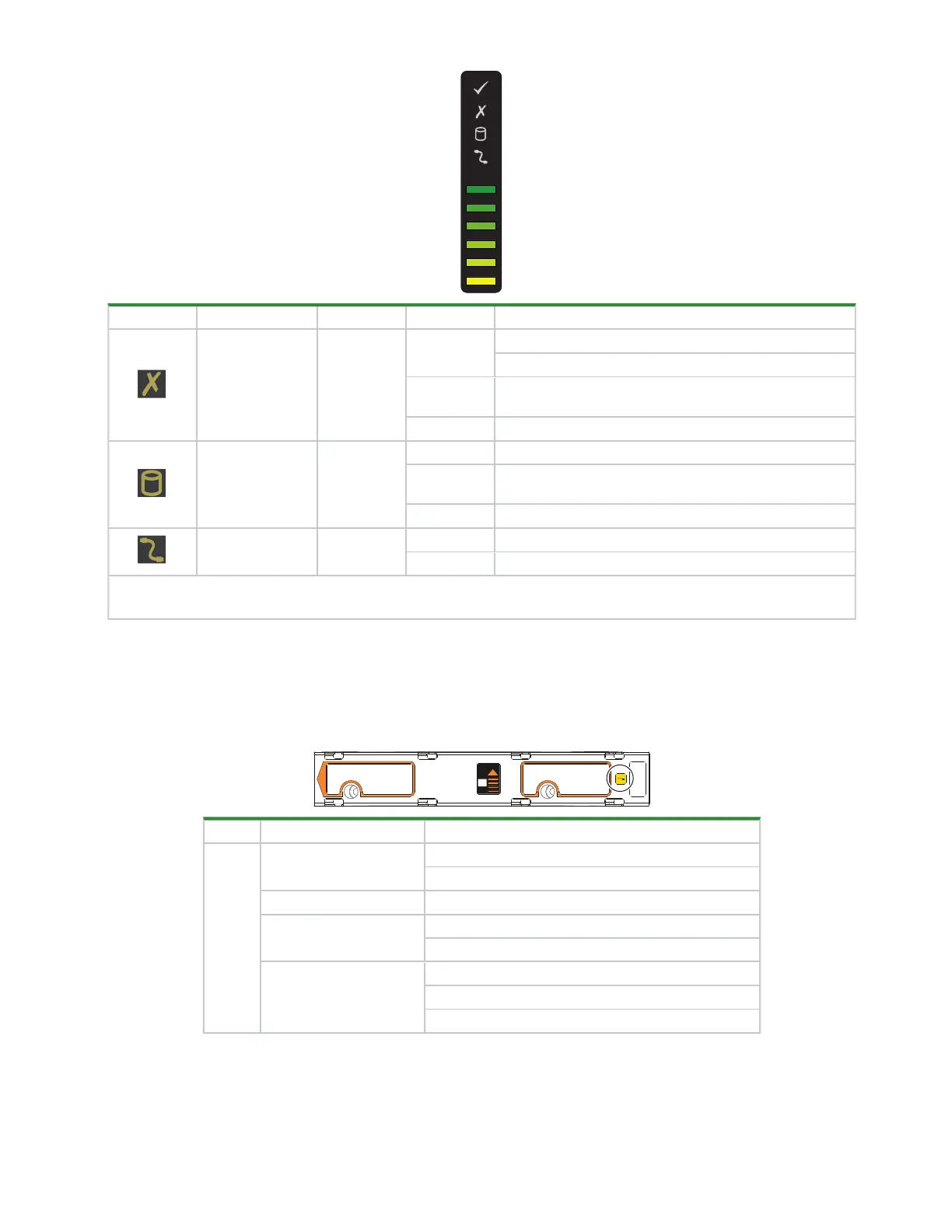76Chapter 9 Hardware installation and configuration issues
LED Type Color State Status
Drawer module
fault
Amber
On*
Component within drawer fault condition¹
Drive fault¹
Flashing* Unit ID (UID) or locate is active for drawer sideplane or
drive
Off Drawer modules functioning properly
Logical fault Amber
On* Drive hardware fault condition
Flashing*
One or more arrays impacted by drive hardware fault
conditions
Off Drive hardware functioning properly
Drawer cable fault Amber
On* Cable from rear panel to drawer fault condition²
Off Cables functioning properly
¹ If all drives are functioning properly, contact Technical Support for assistance.
² Contact Technical Support for assistance.
Figure 58 5U84 drawer fault LEDs on drawer LED panel
Drive carrier fault LED
The drive module in its carrier (DDIC) uses a single amber fault LED to identify various states. The asterisk (*)
indicates a fault condition.
Color State Status
Amber
On*
Drive has hardware fault, replace as soon as possible
Drive link down
Fast flash (1s on, 1s off) Unit identification (UID) or locate is active for drive
Slow flash* (3s on, 1s off)
Drive in critical condition
Failed array
Off
No AC power present
Drive initialization in process
Drive quarantined
Figure 59 Drive fault LED on carrier bezel
