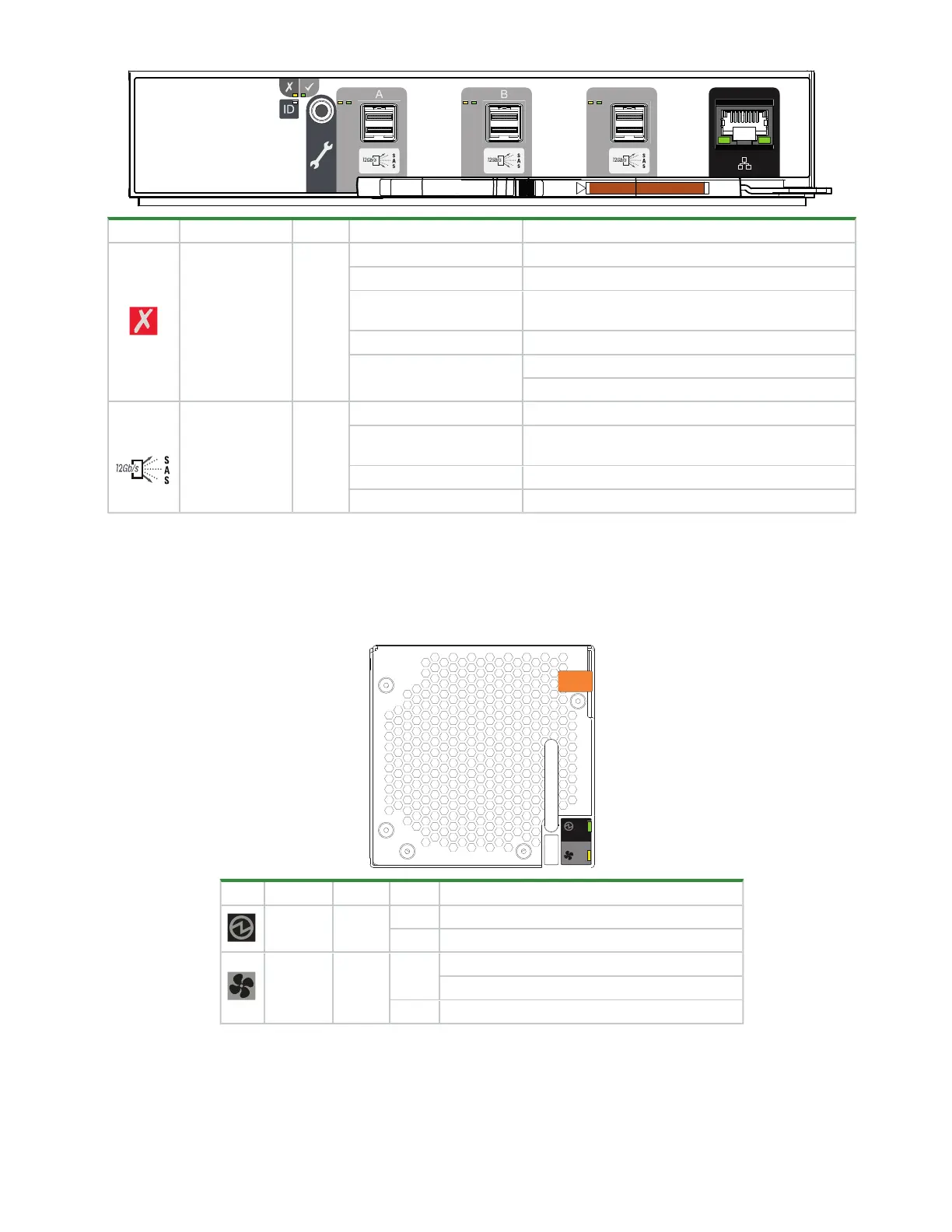78Chapter 9 Hardware installation and configuration issues
LED Type Color State Status
Module fault Amber
On Drive link is down
On* Expansion enclosure hardware fault
Fast flash (1s on, 1s off)
Unit identification (UID) or locate is active for
expansion module
Slow flash* (3s on, 1s off) Expansion module degraded or offline
Off
Expansion module functioning properly
Expansion module not present
SAS expansion
port
Amber
On* Critical SAS cable fault
Fast flash (1s on, 1s off)
Unit identification (UID) or locate is active for SAS
expansion port
Slow flash* (3s on, 1s off) Non-critical SAS cable fault
Off SAS expansion port functioning properly
Figure 61 SAS 12GB expansion module fault LEDs
Fan cooling module fault LEDs
The fan cooling module (FCM) has a green and an amber fault LED to identify various states. The asterisk (*)
indicates a fault condition.
LED Type Color State Status
FCM OK Green
On FCM hardware functioning properly
Off* FCM hardware fault
FCM fault Amber
On*
Fan speed is out of tolerance
Communication with controller module (CM) lost
Off FCM hardware functioning properly
Figure 62 Fan cooling module fault LEDs
