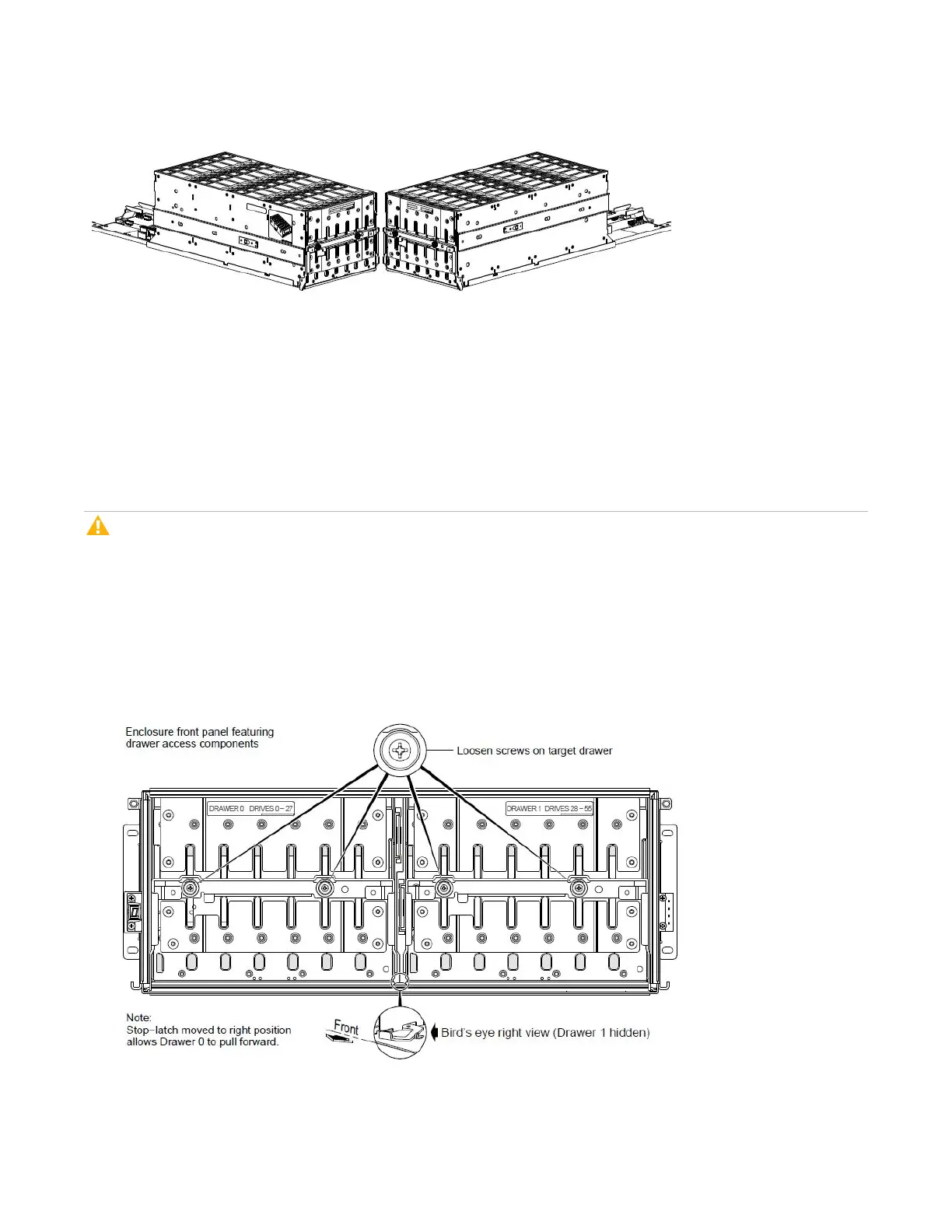Chapter 2: Installing the Chassis
Install Drives Into the QXS-456 Drive Chassis
QX and QXS Setup Guide 65
Diagram4:Drawer1FullyPopulated
TheaboveimageillustratesDrawer1fullypopulatedwithdrives.Notethefollowing:
l Staggeredelevationofsliderails
l Locationsoflaminateddrawerrow/slot-numberingreferencediagrams
l Orientationofinstalleddrives
Open a Drawer
Caution:Before opening and/or accessing either of the drawers via its handle, you must first remove
the front bezel. The chassis bezel is required to provide EMI protection for the product, you must re-
attach the bezel to the chassis after examining the drawer.
1. Using a No.2 phillips screwdriver, loosen the two screws securing the handle to the front face of the
drawer.
2. Turn the thumbwheel counter-clockwise to disengage the handle from it’s upright stowed position.
Figure71:QXS-456 with bezel removed