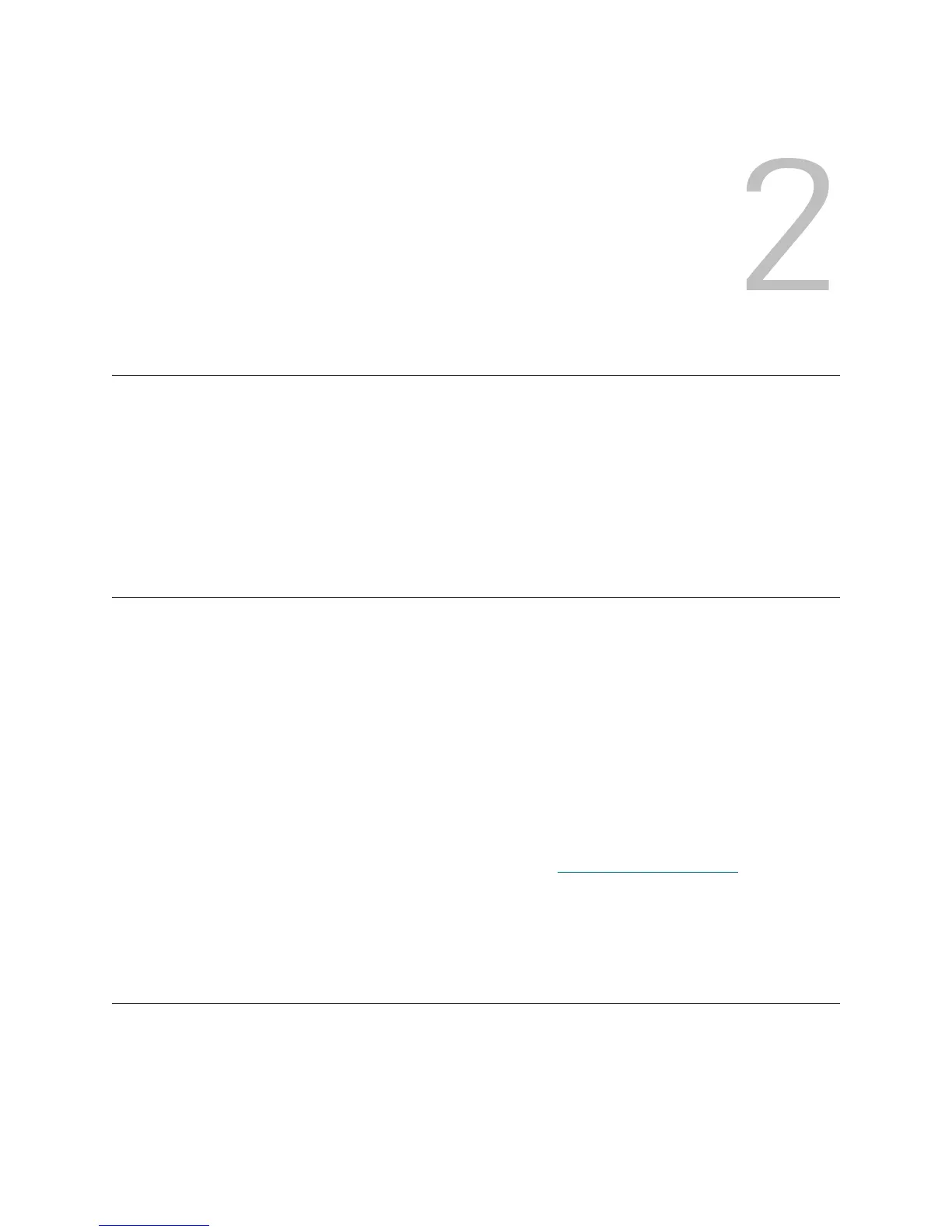Scalar i500 Basic SNMP Reference Guide 3
Description
Simple Network Management Protocol (SNMP) is a light-weight protocol designed for remote management
and monitoring of infrastructure devices. The Scalar i500 provides SNMP support so you can use a
framework application to monitor the status of the library. Using SNMP, you can be alerted of numerous
library events.
The Scalar i500 also provides detailed status reports from its own reporting system, called the Reliability,
Availability, and Serviceability (RAS) ticket system. RAS tickets enable library administrators to diagnose
specific library events.
SNMP Functionality Available to Remote Applications
The Scalar i500 supports standard SNMP functionality, including GET queries and unicast traps (which can
be sent only to registered recipients), that enables you to monitor library status from a remote application.
SET commands are currently not enabled on the Scalar i500.
All Scalar i500MIB variables are supported by Quantum for remote management of the library.
Specific Scalar i500 SNMP characteristics include:
• Supports SNMP v1, v2c, and v3
• Supports only SNMP v1 traps as defined by RFC 1157.
• SMIv2 compliance only
• Usage of port 161 for GET queries
• Default community read/trap strings: publicCmtyStr (see SNMP Community Strings
on page 5)
• Trap Registration interface in the library’s remote web client, which enables you to configure
application IP addresses, transport protocols, and user-configurable UDP port numbers to receive
traps
Accessing SNMP Information
SNMP information can be obtained from the Scalar i500 using traps and GET queries. Using the information
contained in this guide, library administrators can configure their framework application to generate alerts
to receive Scalar i500 SNMP information.
By default, most SNMP information is returned as an integer value (library partition names, however, are
returned as string values). For instance, the return value of Library Main Door might be 2, which indicates
that the library door is closed.
