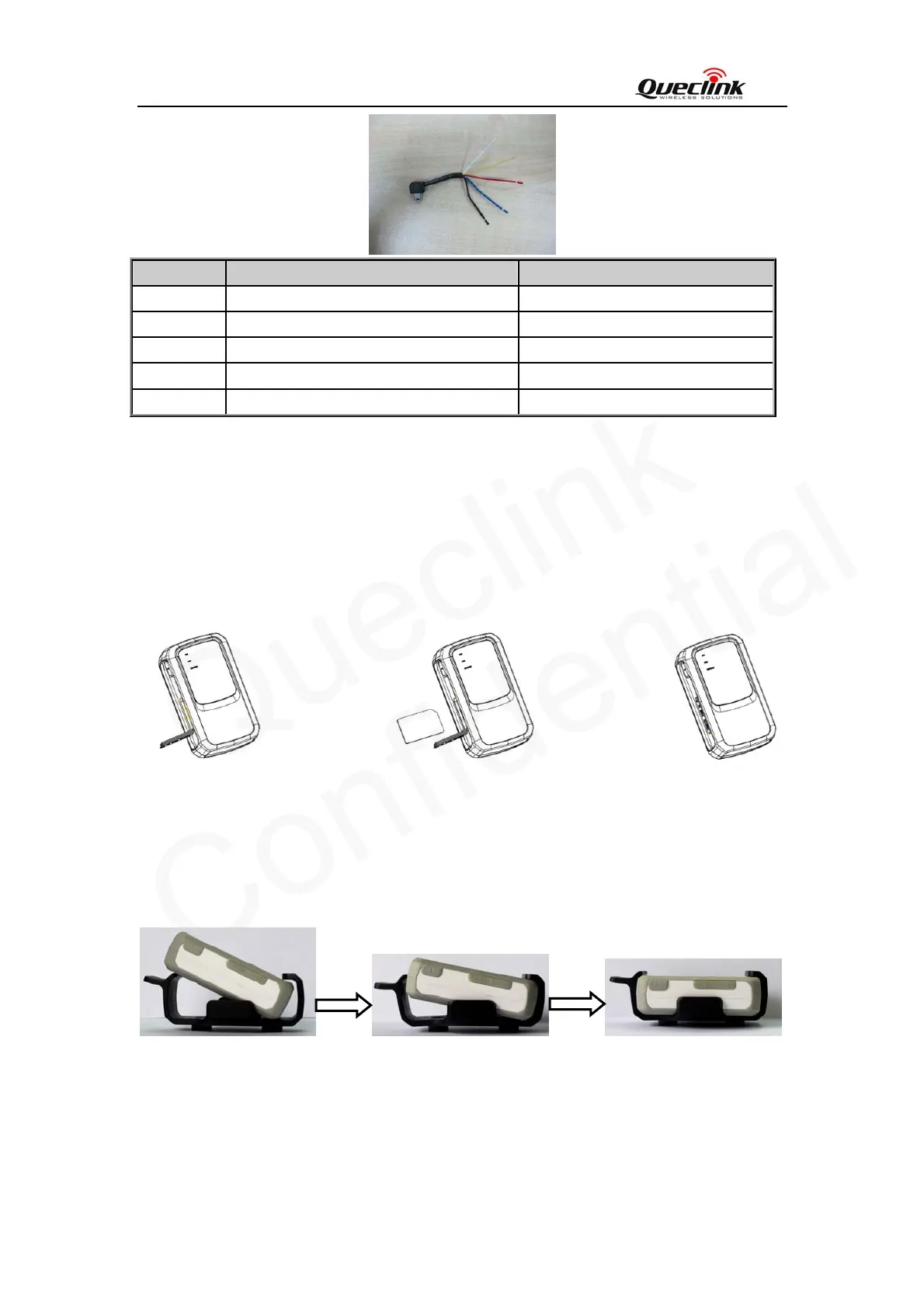GL200 User Manual
Color Name Remark
RED External DC IN (5V) Please refer to 2.4.1 for detail
Black Ground Please refer to 2.4.1 for detail
Blue External Battery IN (DC 3.4V to 4.2V) Please refer to 2.4.2 for detail
White Ignition Detect Please refer to 2.6 for detail
Yellow Reserved Reserved for future using
3.4. Install SIM Card
z First, open the cover of SIM card..
z Then insert the SIM card into the slot of SIM card according to the direction shown.
z Finally, cover the slot.
3.5. Install Device Into The Holder
z Please install the GL200 into the holder follow the following process.
3.6. Turn on/Turn off
z Turn on:
Method 1: Press the Power key at least 3 seconds and release it to turn on GL200. At
TRACGL200UM001 - 11 -
