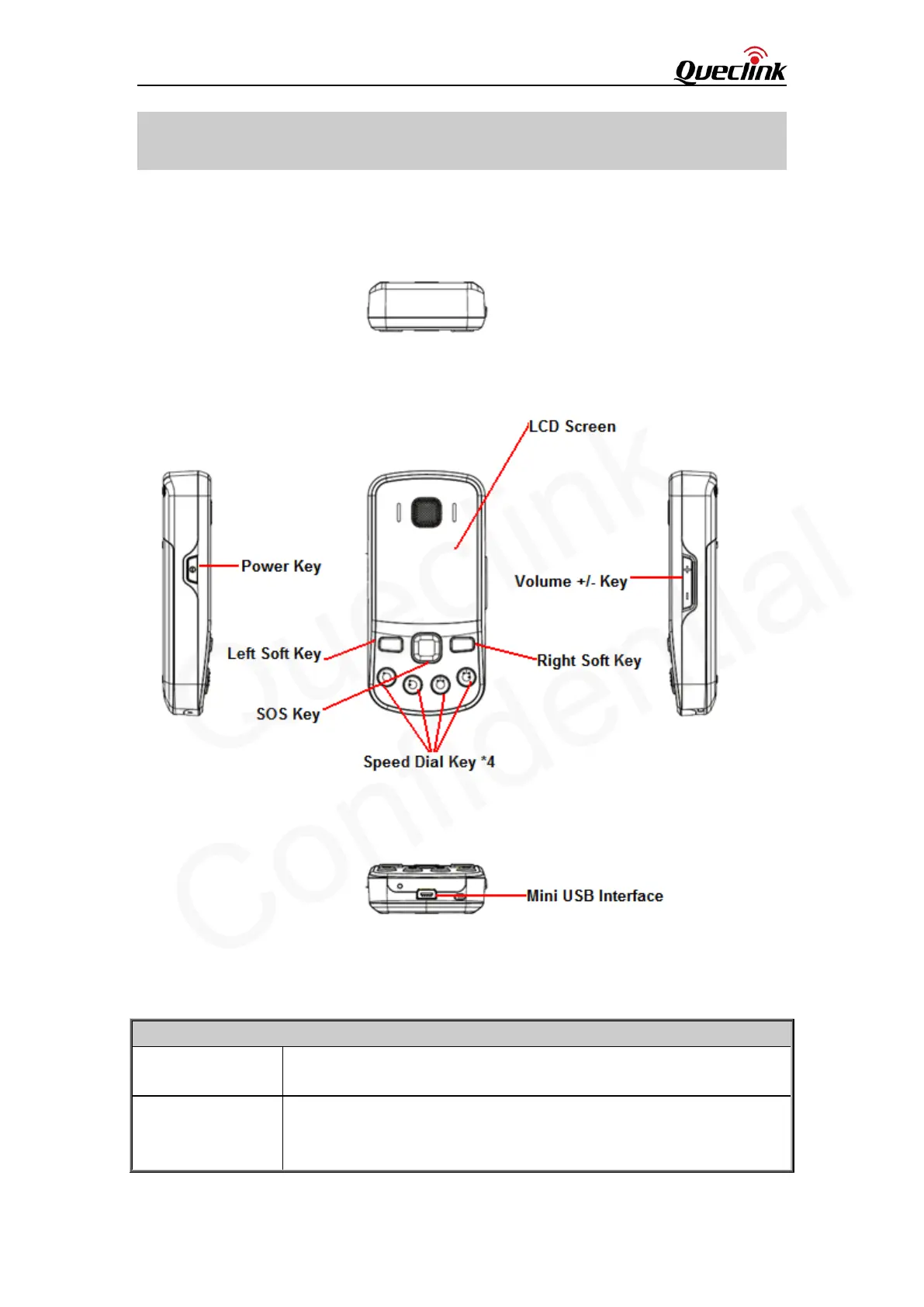GT301 User Manual
TRACGT301UM001 - 5 -
2. Product Overview
2.1. Appearance
2.2. Keypad and MINI USB Interface Description
Keypad Function Description
Power Key Hold down this key to turn on / turn off GT301.
In standby mode, press this key to lock/unlock the keypad.
Volume +/- Key
In standby mode, press this key to increase
volume;
While talking, press this key to increase or decrease the voice volume.
