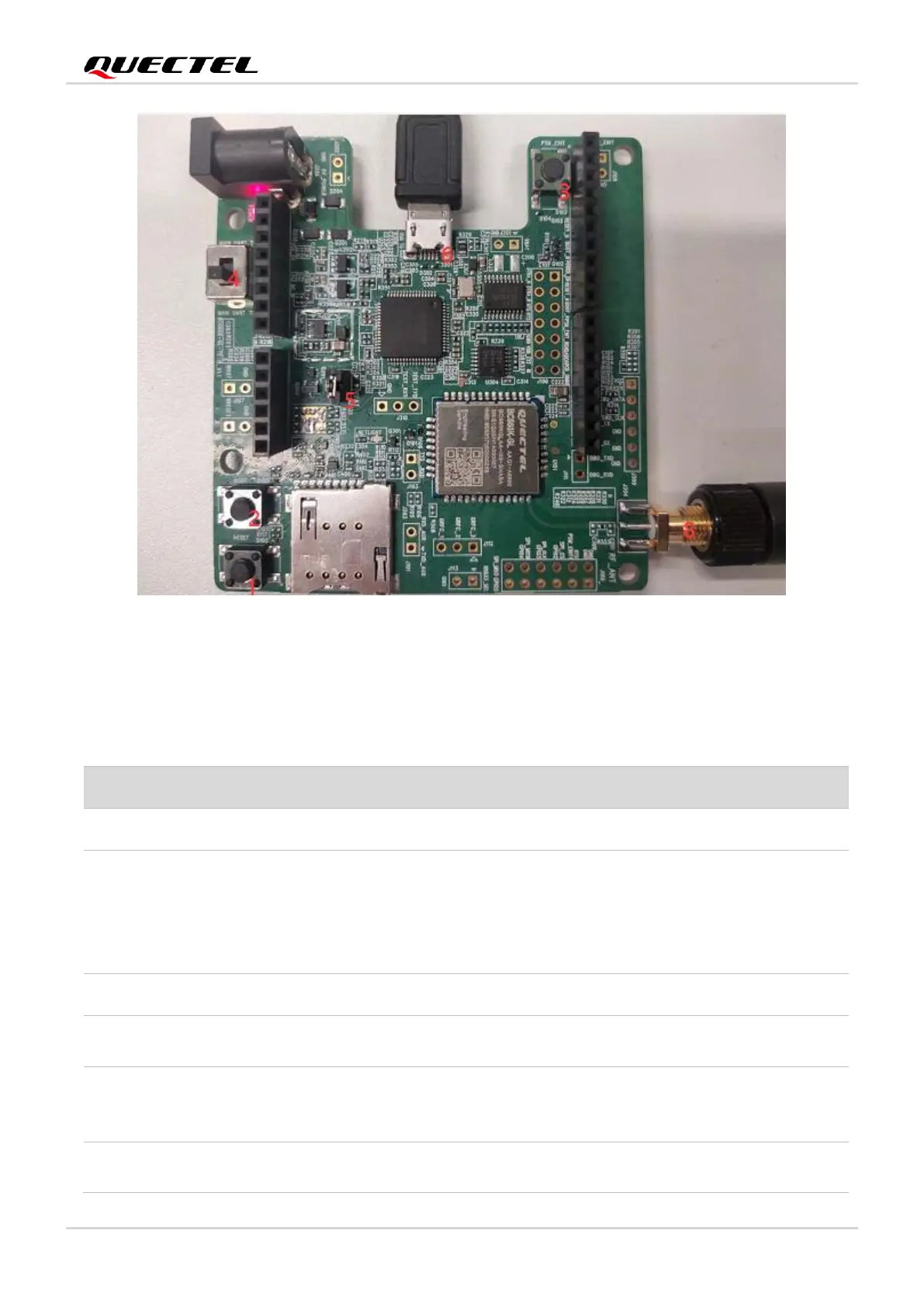NB-IoT Module Series
BC660K-GL Log Capture Guide
BC660K-GL_Log_Capture_Guide 9 / 24
Figure 1: BC660K-GL-TE-B
A brief introduction to BC660K-GL-TE-B is given below:
Table 1: Introduction to Key Components of BC660K-GL-TE-B
Downloads the firmware.
Before firmware downloading, it is necessary to press
BOOT first and hold it, and press RESET for a while, and
then release the RESET and BOOT buttons in turn to
trigger the firmware downloading.
Wakes up the module from sleep.
Controls the main serial port to connect the module or the
external MCU.
Connects the USB port on the TE-B to the module. If the
USB port is not connected with the module, when USB is
powered, the USIM card cannot be powered.
Converts the UART port to 4 ports through a USB-UART
bridge: one for AT command communication; one for log
