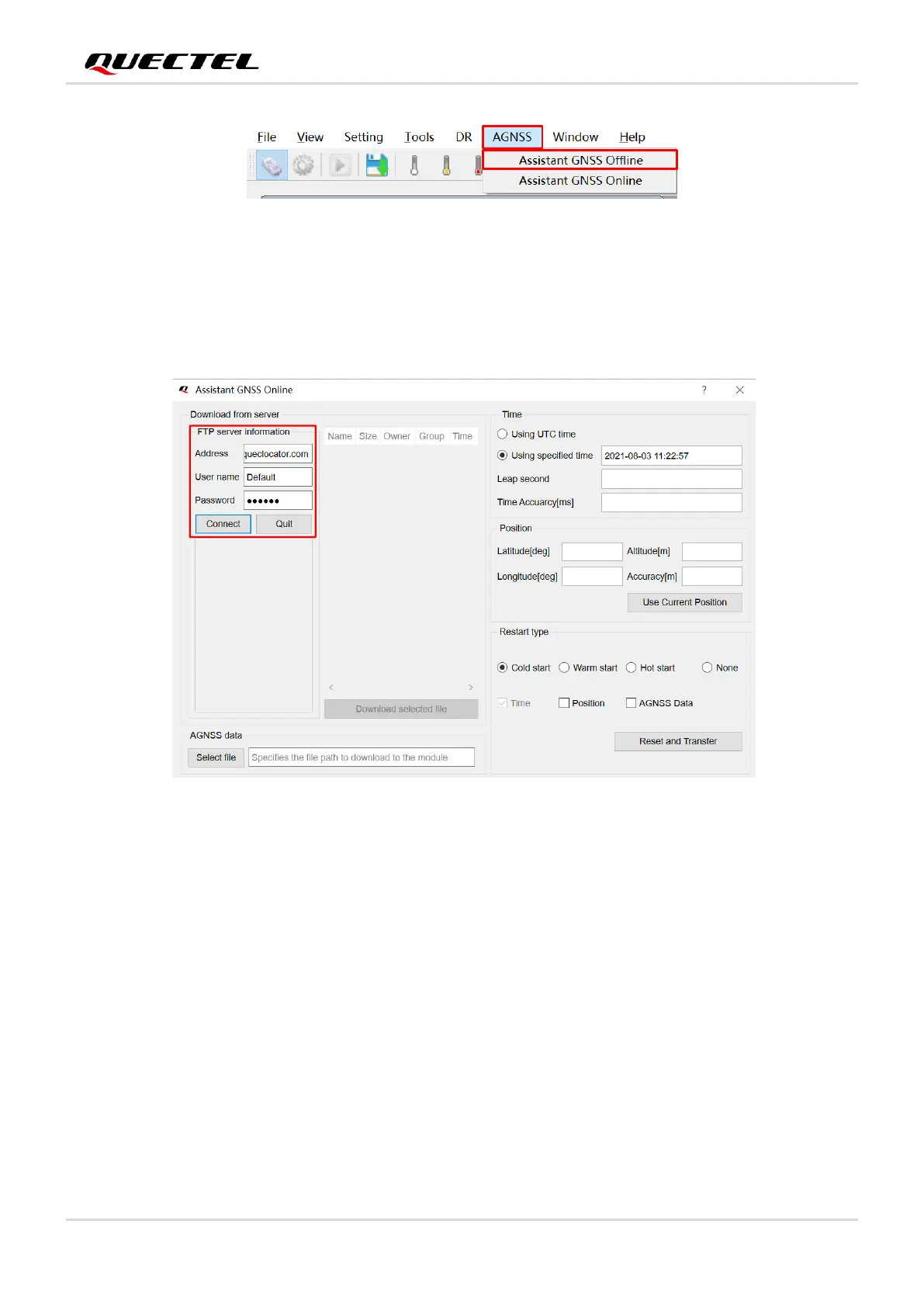GNSS Module Series
L76_Series_EVB_User_Guide 24 / 31
Figure 19: AGNSS Setting via QGNSS - Assistant GNSS Offline
Step 2: In the “Assistant GNSS Offline” interface, fill in the FTP server information, and set “Time”,
“Position” and “Restart type” according to your needs.
Figure 20: Assistant GNSS Offline Setting
Step 3: After clicking the “Connect” button, select the offline AGNSS files according to your needs and
then click “Download selected file” to download the files from the server.
