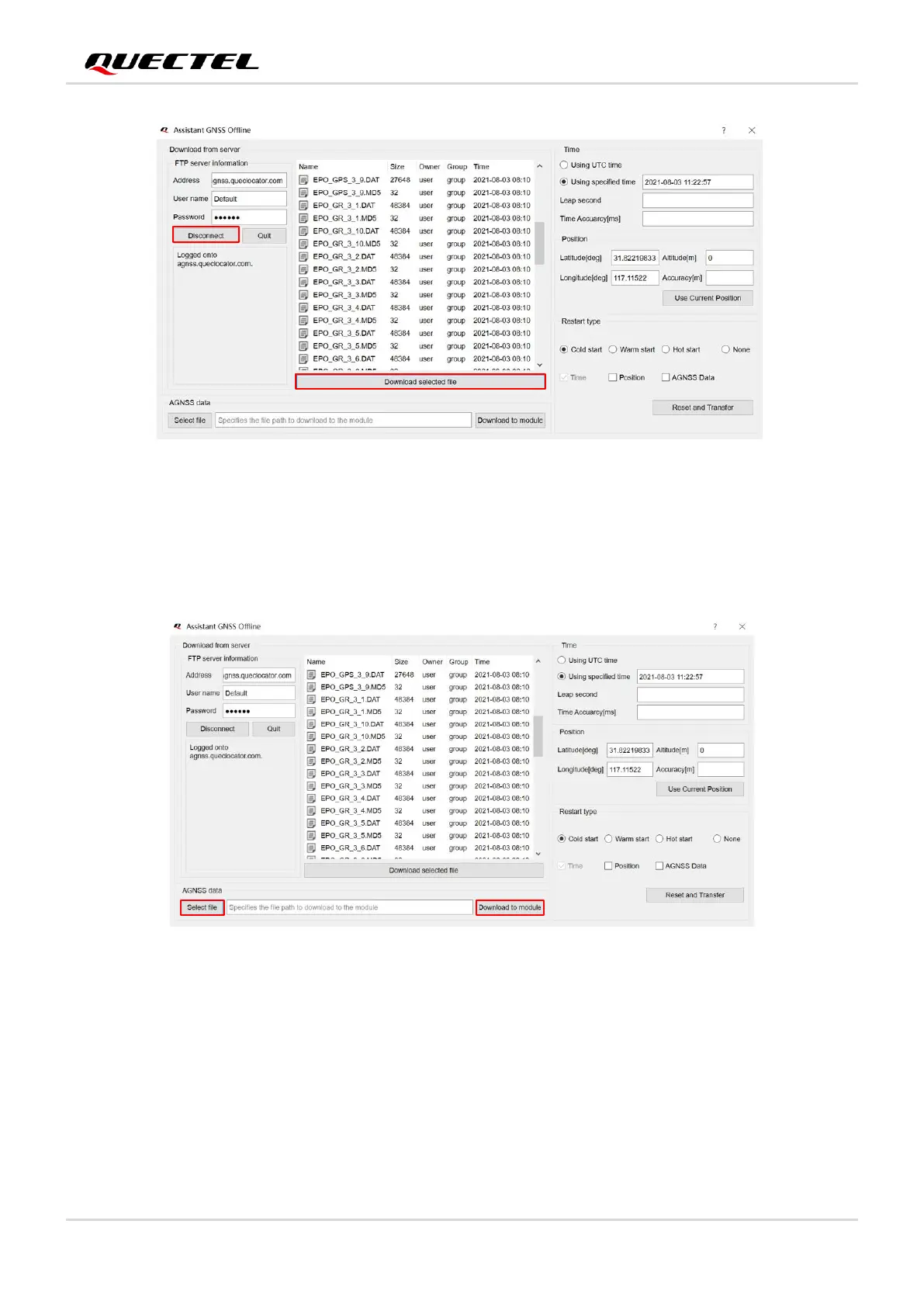GNSS Module Series
L76_Series_EVB_User_Guide 25 / 31
Figure 21: Connect and Download – AGNSS Offline
Step 4: Click the “Select file” button to select the files to be downloaded to the module, and then click
the “Download to module” button to start downloading, as shown in the figure below.
Figure 22: Download Selected File – AGNSS Offline
Step 5: When the download is successful, the progress bar will indicate 100 % and there will be a green
rectangle on the screen, as shown in the figure below.
