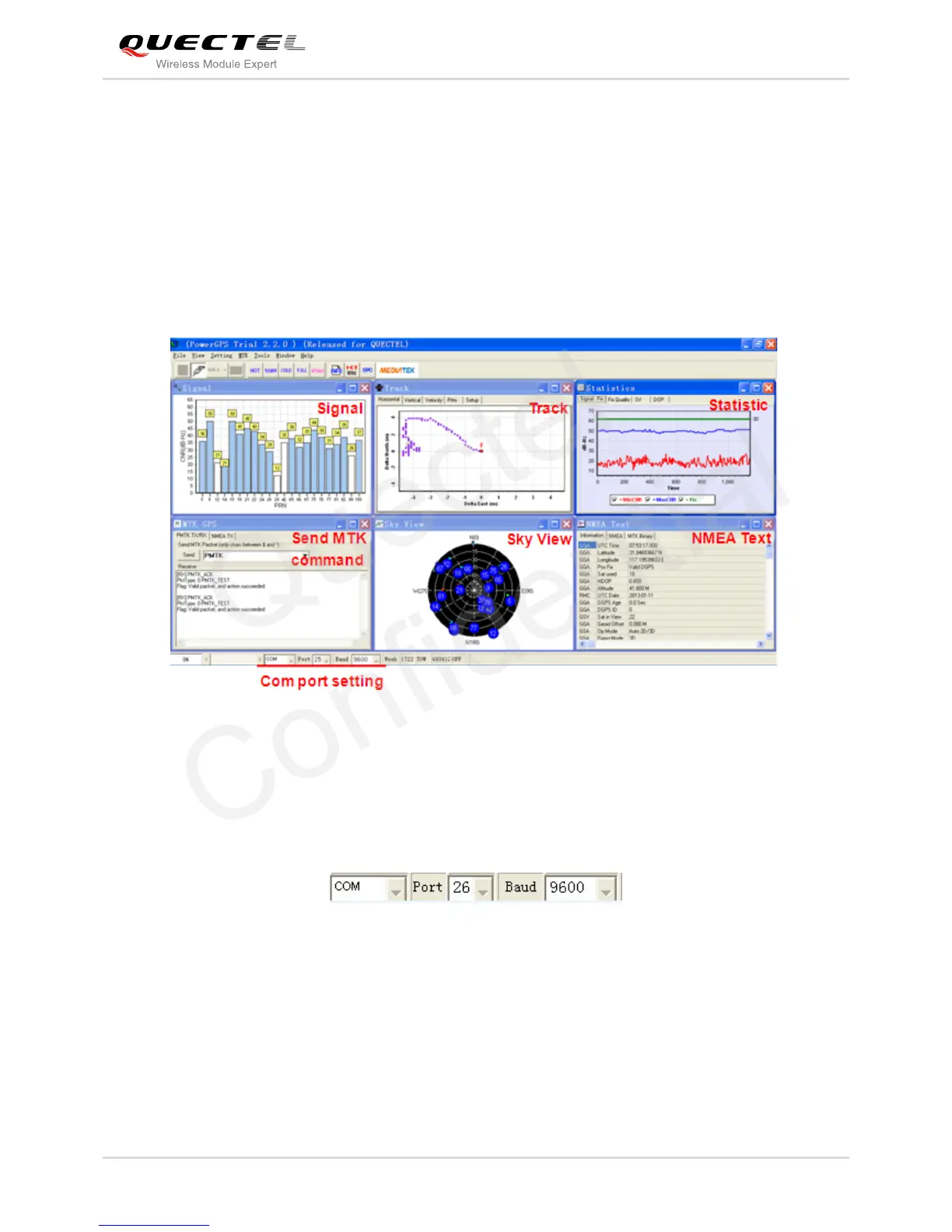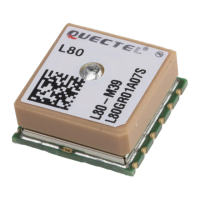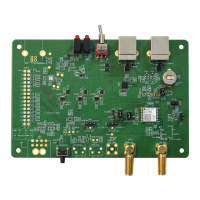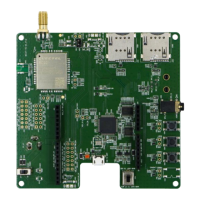GNSS Module
L76 EVB User Guide
L76_EVB_User Guide Confidential / Released 19 / 25
6 Starting PowerGPS
The PowerGPS version is V2.2.0. The PowerGPS tool can help user to view the status of
GPS&GLONASS receiver conveniently. When the tool is opened, the following window will be displayed:
Figure 12: PowerGPS Tool
After EVB accessories are assembled, turn on the module and start up the PowerGPS. Select a correct
COM port and baud rate (L76 module supports 9600bps by default), then click the button “Create
Connection”.
From the PowerGPS window, user can view CNR message, time, position, speed, precision and so on.
Explanations are listed in Table 5.