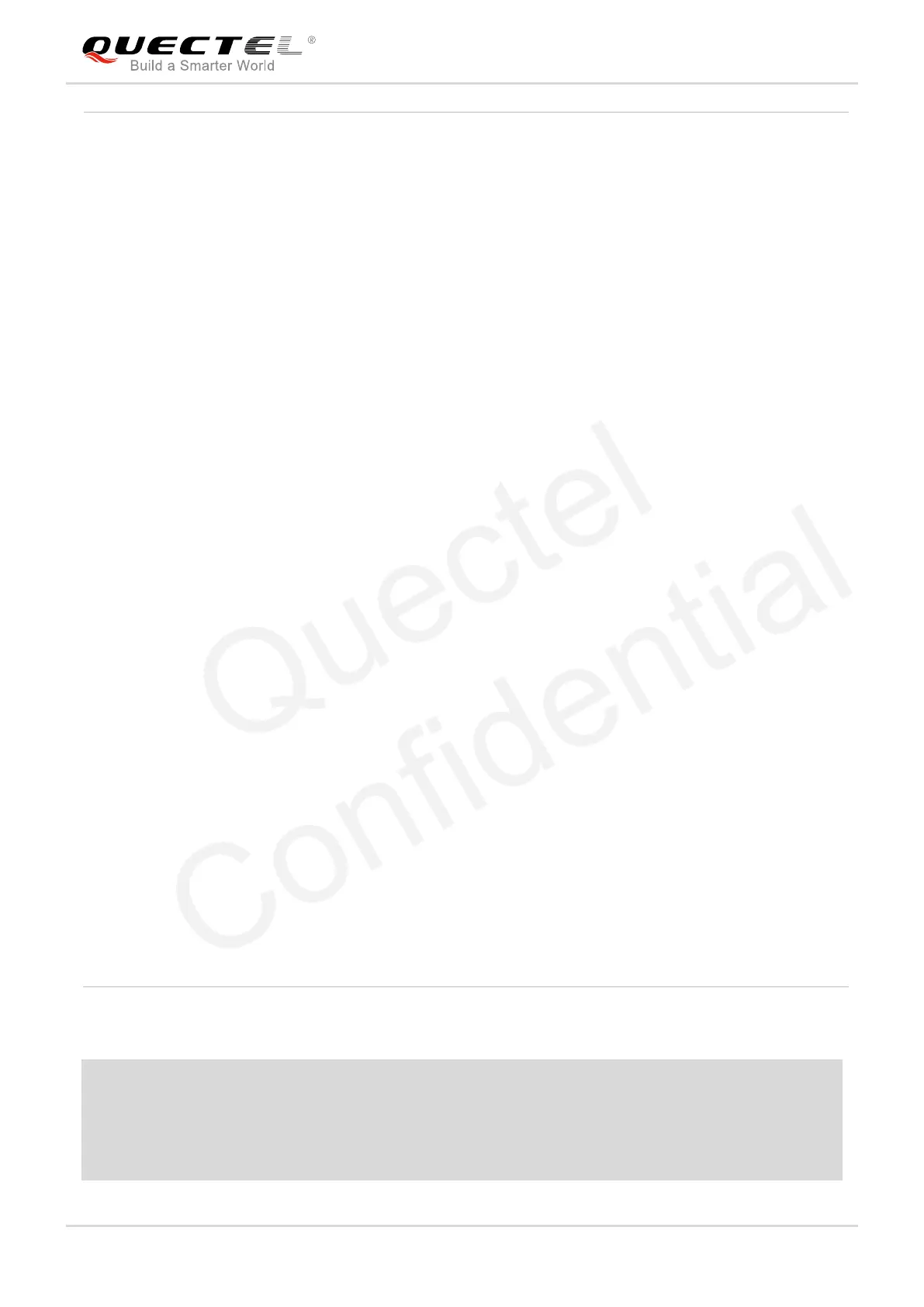0 Do not report when to enter or leave the geo-fence
1 Report when to enter the geo-fence
2 Report when to leave the geo-fence
3 Report when to enter or leave the geo-fence
If <mode> is 0, the parameters after <mode> can be omitted.
<shape> Fence shape
0 Circularity with center and radius
1 Circularity with center and one point on the circle
2 Triangle
3 Quadrangle
<latitude0> The latitude of a point which is defined as the center of the geo-fence circular
region or the first point, Unit: degree
Format: ±dd.dddddd, range: -90.000000~90.000000
<longitude0> The longitude of a point which is defined as the center of the geo-fence circular
region or the first point. Unit: degree
Format: ±ddd.dddddd, range: -180.000000~180.000000
<latitude1/radius> When <shape> is 0, this parameter is radius, unit: meter, range: 0-6000000.0
When <shape> is other values, this parameter is latitude1, Unit: degree
Format: ±dd.dddddd, range: -90.000000~90.000000
If <shape> is 0, the parameters after <latitude1/radius> must be omitted.
<longitude1> The longitude of second point. Unit: degree
Format: ±ddd.dddddd, range: -180.000000~180.000000
If <shape> is 1, the parameters after <longitude1> must be omitted.
<latitude2> The latitude of third point. Unit: degree
Format: ±dd.dddddd, range: -90.000000~90.000000
<longitude2> The longitude of third point. Unit: degree
Format: ±ddd.dddddd, range: -180.000000~180.000000
If <shape> is 2, the parameters after <longitude2> must be omitted.
<latitude3> The latitude of fourth point. Unit: degree
Format: ±dd.dddddd, range: -90.000000~90.000000
<longitude3> The longitude of
fourth point. Unit: degree
Format: ±ddd.dddddd, range: -180.000000~180.000000
<status> The status of current position.
0 Unknown position
1 Inside the geo-fence
2 Outside the geo-fence