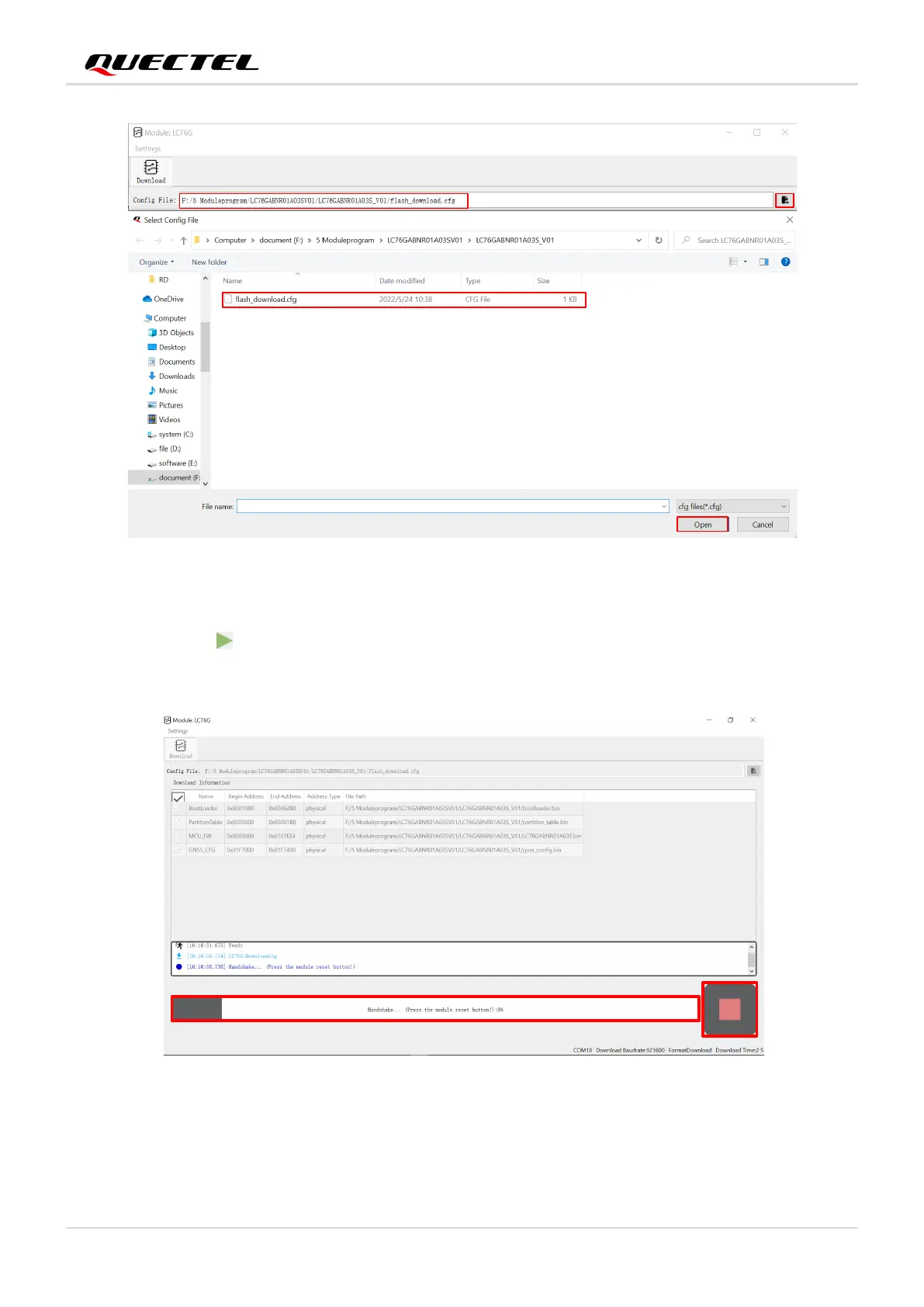GNSS Module Series
LC76G_Series_EVB_User_Guide 20 / 33
Fi
gure 8: Firmware Selecting
Step 4: Click the “Run” button and then short-press on the reset button after the progress bar prompts
you to reset the module.
Fi
gure 9: Firmware Upgrading
Step 5: Upon successful firmware upgrading, the QGNSS tool’s progress bar on the screen will indicate
“100 %”.