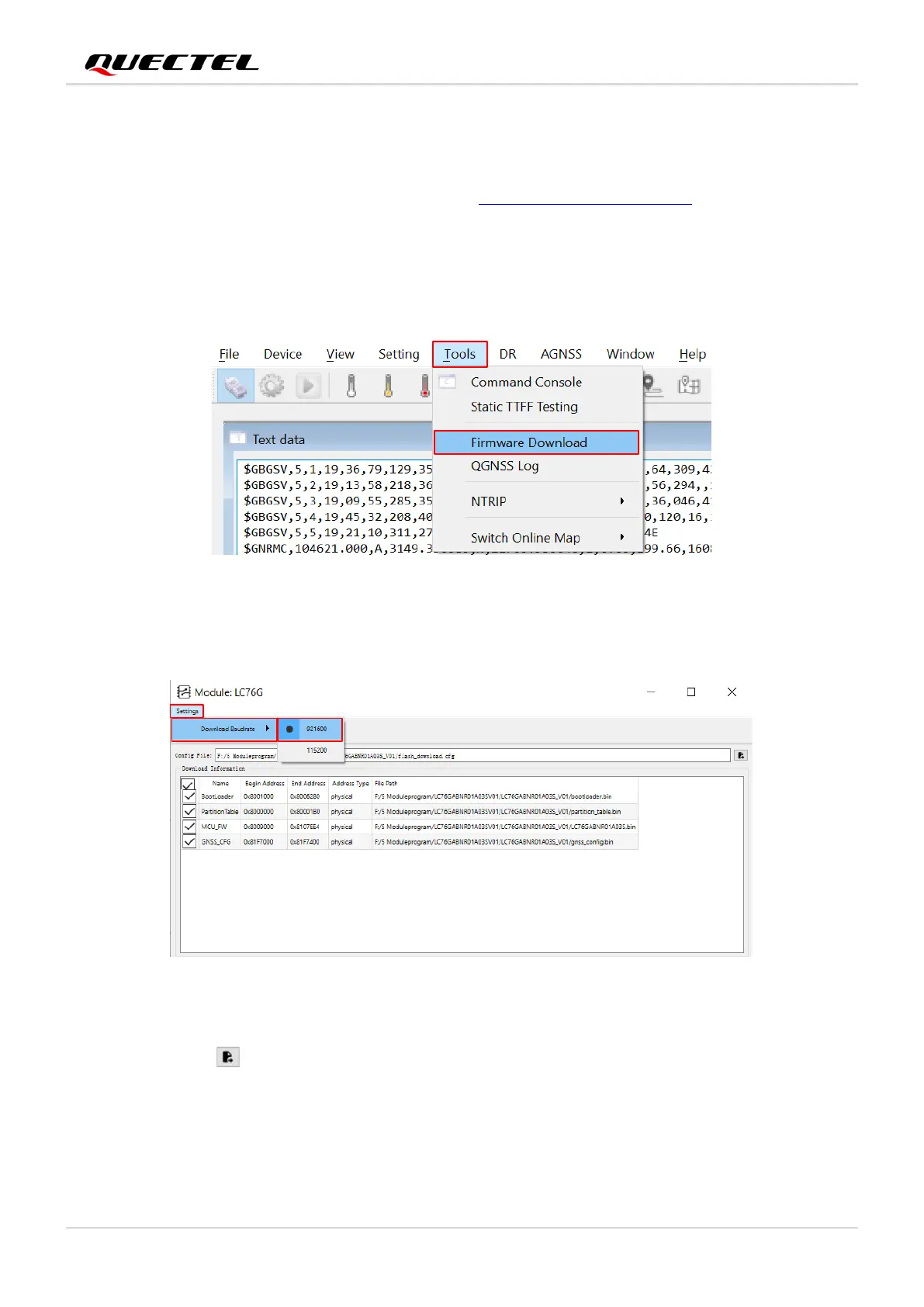GNSS Module Series
LC76G_Series_EVB_User_Guide 19 / 33
4.3. Firmware Upgrading
Po
wer on the EVB before upgrading the firmware, see Chapter 4.1 Test via QGNSS for details.
Fi
rmware upgrading steps:
Step 1: Open QGNSS tool, and click “Tools” and select “Firmware Download” in the drop-down box.
Figure 6: Tool Startup
Step 2: Select the appropriate “Download Baudrate” in the drop-down box of “Settings”.
Fi
gure 7: Tool Setting
Step 3: Click the “Open Config File” button to select Config file, e.g., “flash_download.cfg”.