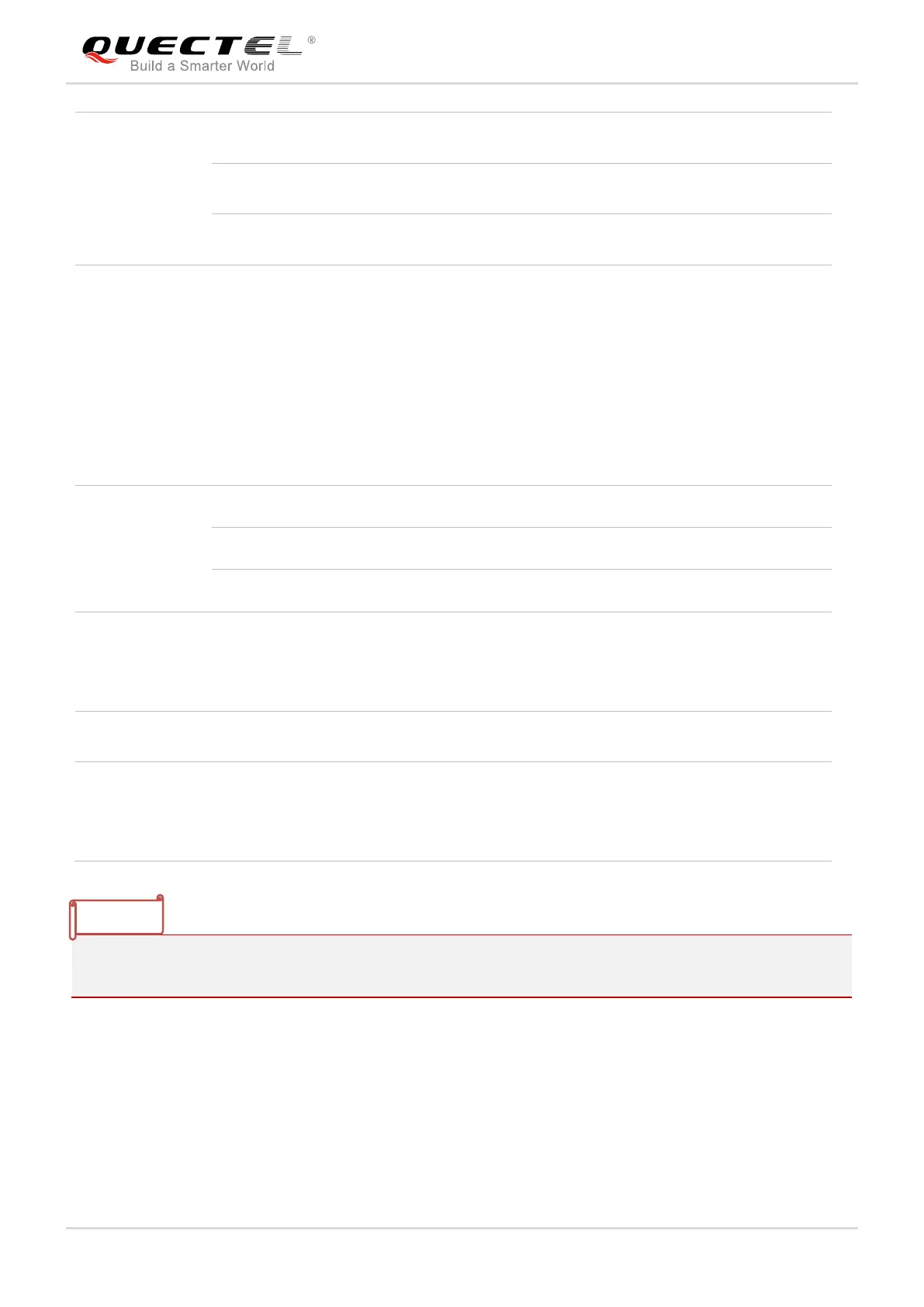LTE Module Series
LTE OPEN EVB User Guide
LTE_OPEN_EVB_User_Guide 15 / 62
1)
The power supply interfaces are designed for LTE-QuecOpen modules. For details about the power
supply for Wi-Fi modules, please refer to Chapter 4.1 and Chapter 4.3.
D0310, D0311,
D0312, D0313,
D0201, D0202,
D0203, D0204,
D0310: VBAT ON/OFF indicator
D0311: power ON/OFF status indicator for
LTE-QuecOpen modules
D0312: network status indicator for LTE-QuecOpen
modules
D0313: power saving mode status indicator for
BG96-QuecOpen module
D0201~D0204: used for GPIO testing, and a high level
will light up the LEDs
Connectors for LTE-QuecOpen TE-A
Connector for codec board interface
Connectors for of Wi-Fi & Ethernet TE-A
Insert the jumper cap: connect the analog signals on
EVB to the module’s ADC interface
Pull out the jumper cap: external analog signals can be
connected to the connectors’ upper pins
The GPIO pins can be short-circuited to other functional pins
via the jumper caps.
J0203, J0204,
J0505, J1003,
J1004, J1005,
J1006, J1007