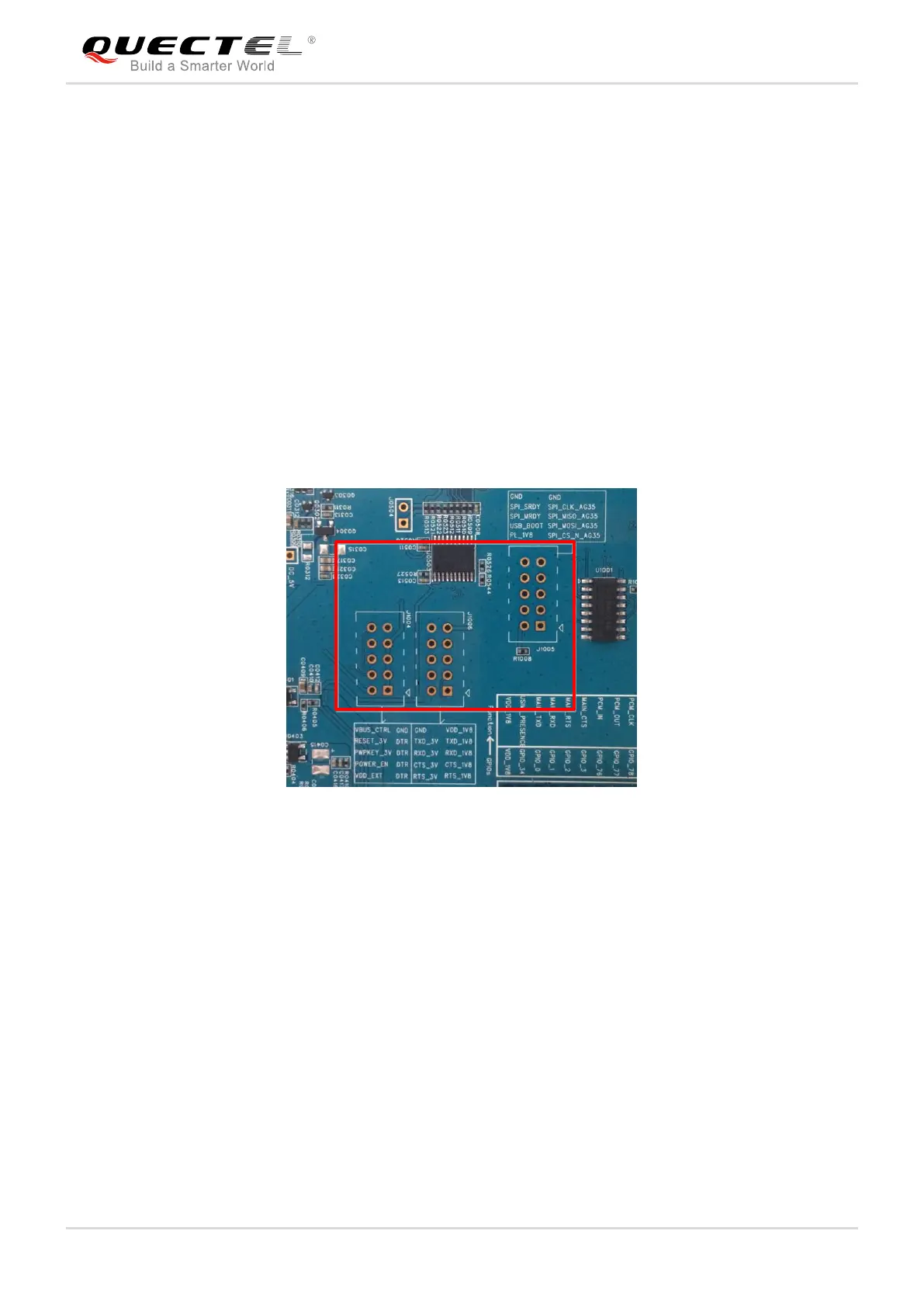LTE Module Series
LTE OPEN EVB User Guide
LTE_OPEN_EVB_User_Guide 50 / 62
Usage Examples
If GPIO output test function is intended to be used, then please connect the GPIO to be tested of
J0201/J0202 to any one of J0204 pin 2~5. When the GPIO outputs a high-level, the LED will light up.
If GPIO input test function is intended to be used, then please connect the GPIO to be tested of
J0201/J0202 to J0204 pin 1 (VDD_1V8) or pin 6 (GND).
4.14. Test Points
LTE OPEN EVB provides a series of test points. They can help customers to obtain the corresponding
waveform of some signals. The following two figures show test points J1003, J1004, J1005, J1006, J0505,
J1007, J0203 and J0204.