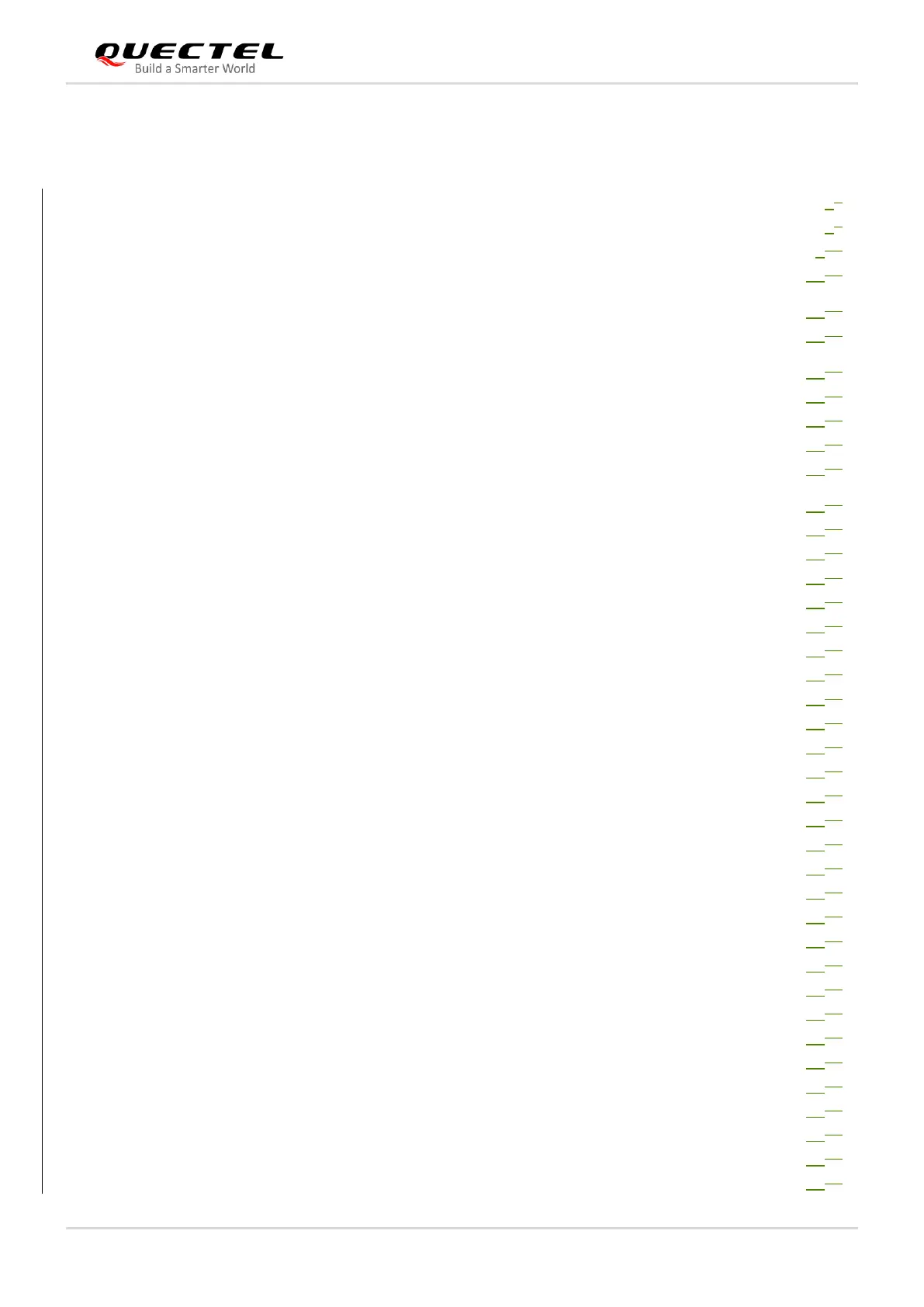5G Module Series
RM500Q-AE&RM502Q-AE Hardware Design
RM500Q-AE&RM502Q-AE_Hardware_Design 5 / 83
Contents
About the Document ................................................................................................................................. 45
Contents ..................................................................................................................................................... 56
Table Index ............................................................................................................................................... 712
Figure Index ........................................................................................................................................... 1015
1 Introduction .................................................................................................................................... 1218
1.1. Safety Information ................................................................................................................. 1319
2 Product Concept ............................................................................................................................ 1420
2.1. General Description .............................................................................................................. 1420
2.2. Key Features ......................................................................................................................... 1521
2.3. Functional Diagram ............................................................................................................... 1723
2.4. Evaluation Board ................................................................................................................... 1824
3 Application Interfaces ................................................................................................................... 1925
3.1. Pin Assignment ..................................................................................................................... 2026
3.2. Pin Description ...................................................................................................................... 2127
3.3. Operating Modes ................................................................................................................... 2632
3.4. Power Supply ........................................................................................................................ 2633
3.4.1. Decrease Voltage Drop .............................................................................................. 2733
3.4.2. Reference Design for Power Supply .......................................................................... 2834
3.5. Turn on and off Scenarios ..................................................................................................... 2935
3.5.1. Turn on the Module .................................................................................................... 2935
3.5.2. Turn off the Module .................................................................................................... 3039
3.5.2.1. Turn off the Module through FULL_CARD_POWER_OFF# .......................... 3039
3.5.2.2. Turn off the Module through AT Command .................................................... 3140
3.6. Reset the Module .................................................................................................................. 3242
3.7. (U)SIM Interface .................................................................................................................... 3444
3.8. USB Interface ........................................................................................................................ 3649
3.9. PCIe Interface ....................................................................................................................... 3951
3.9.1. PCIe Operating Mode ................................................................................................ 3952
3.9.2. USB and PCIe Modes ................................................................................................ 4257
3.10. PCM Interface* ...................................................................................................................... 4362
3.11. Control and Indication Interfaces .......................................................................................... 4564
3.11.1. W_DISABLE1#* ......................................................................................................... 4564
3.11.2. W_DISABLE2#* ......................................................................................................... 4665
3.11.3. WWAN_LED#* ........................................................................................................... 4766
3.11.4. WAKE_ON_WAN#* ................................................................................................... 4867
3.11.5. DPR* .......................................................................................................................... 4868
3.11.6. STATUS* .................................................................................................................... 4968
3.12. Cellular/WLAN Interface* ...................................................................................................... 4968
3.13. Antenna Tuner Control Interface* ......................................................................................... 5069
3.14. Configuration Pins ................................................................................................................. 5070