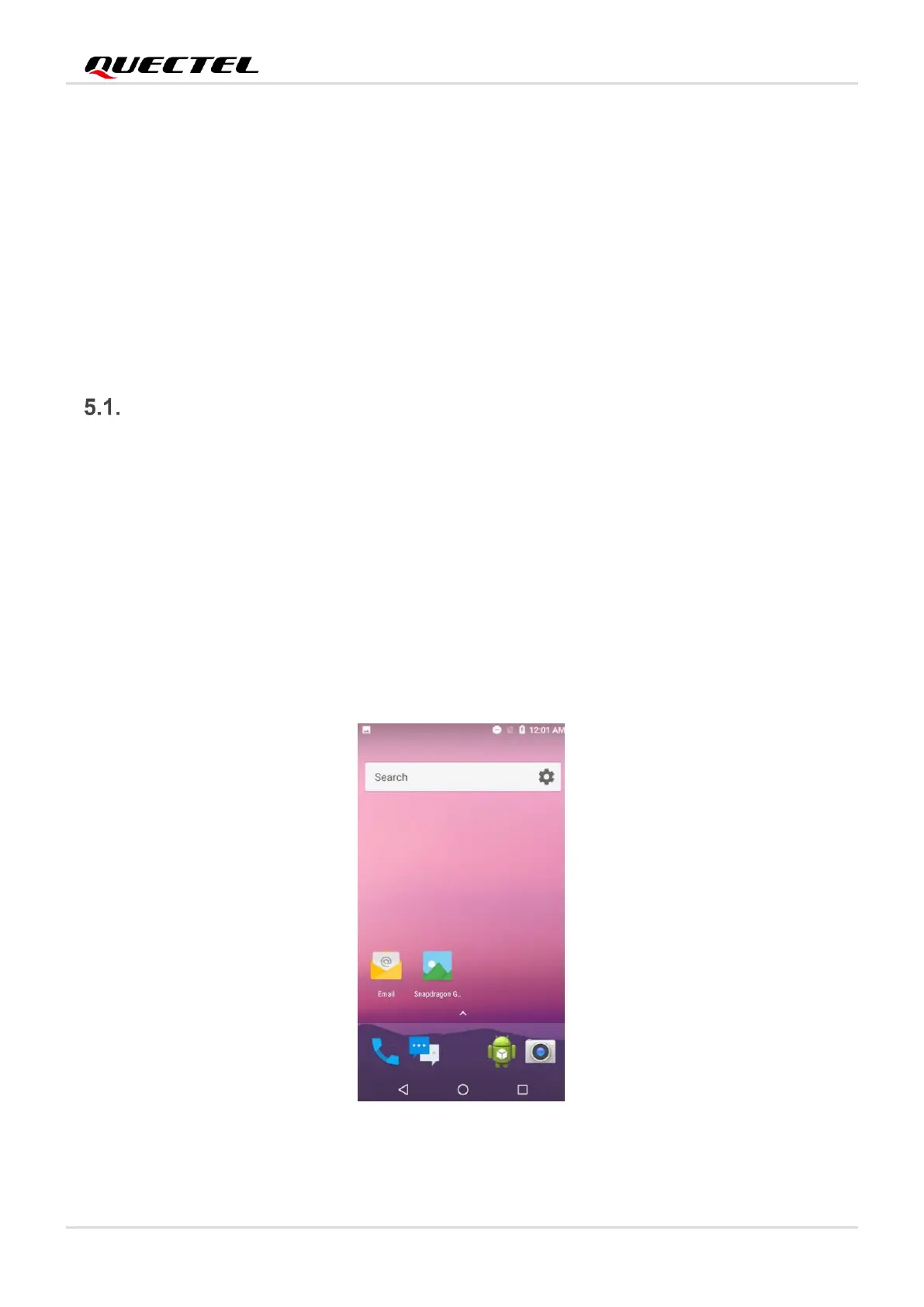Smart Module Series
Smart_EVB_G5_User_Guide 59 / 66
5 Operation Procedures
This chapter introduces how to use the Smart EVB G5 for testing and evaluation of applicable modules.
Before the procedures below, please ensure modules and the EVB are correctly assembled.
Turn On the Module
Step 1: Connect the module TE-A to the Smart EVB G5 through connectors J0101 and J0102.
Step 2: If battery power supply mode is to be used, connect a Li-polymer battery through J0202 and then
switch S0201 to BATTERY. If 5 V DC power supply mode is to be used, connect 5 V DC power
adapter through J0201 and a DC-DC converter and then switch S0201 to DC POWER.
Step 3: Switch S0202 to ON, and then D0501 will light up.
Step 4: Press S0502 (PWRKEY) for at least 2s to turn on the module. When the following interface is
displayed on the utilized LCD(s), it means the booting has been completed.
Figure 46: LCD Display Indicating Module’s Turn-on