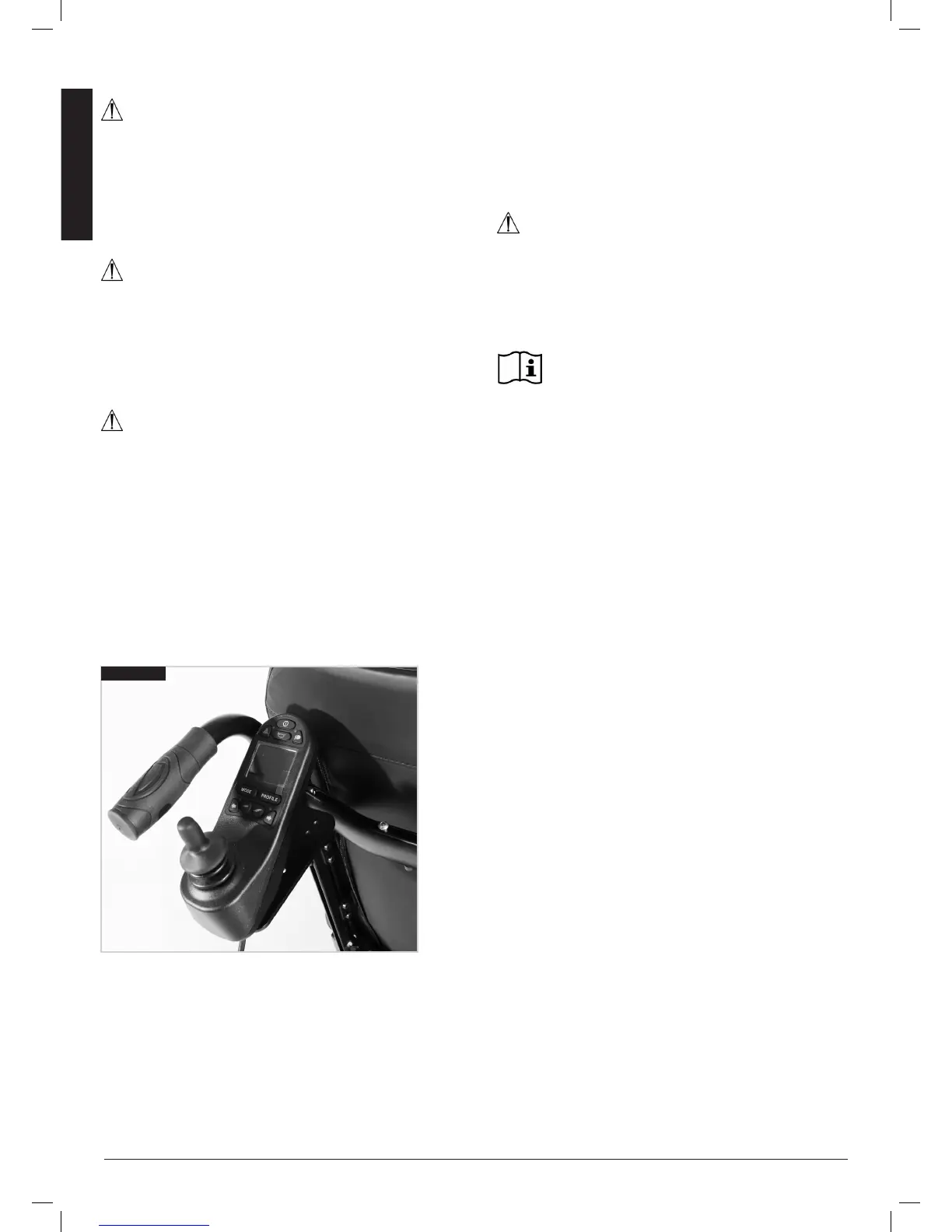10.3 Attendant control, (Fig.10.2)
WARNING!
• Ensure that you set the speed of the attendant control to a
speed that you can comfortably follow.
• Always turn off the power to the controller when leaving
the user in the chair.
10.4 Centre bar mount control (R-net)
WARNING!
• Make sure that the controller is fixed securely to the centre
bar.
• Always turn off the power to the controller before moving
the controller out of the way.
10.5 Tray mount control, (R-net):
WARNING!
• The maximum weight allowed for the tray is 2.5kg.
• Do not overload the tray; this could cause the tray to break
or could cause the chair to become unstable.
• Always turn off the power to the controller before moving
the tray out of the way.
• Do not leave lit cigarettes or other heat sources on the tray
as this could cause the tray to deform and mark.
• Ensure that all extremities and clothing are free when
positioning the tray for use.
• Ensure that you always have comfortable access to the
controls whilst the chair is moving and make sure that there
is nothing on the tray that could interfere with your control
of the chair.
Fig. 10.2
10.6 Swing-away tray mounted centre control (R-net)
The swing-away tray mounted centre control enables the
hand control to be flipped over, providing a flat surface when
the tray is required and back around when the user requires
access to the hand control
NOTE: All warnings for the flip up version are the same as
the normal version (section 10.4 above) with the following
additional warnings:
WARNING!
• Make sure that the controller is turned off before it is
flipped over
NOTE: Be aware that when the controller is flipped to the
underside of the tray that driving will be inhibited for the user’s
safety.
Centre bar mount with R-net Control
Please refer to the R-net Owner’s Manual for details
of R-net hand control functions.
