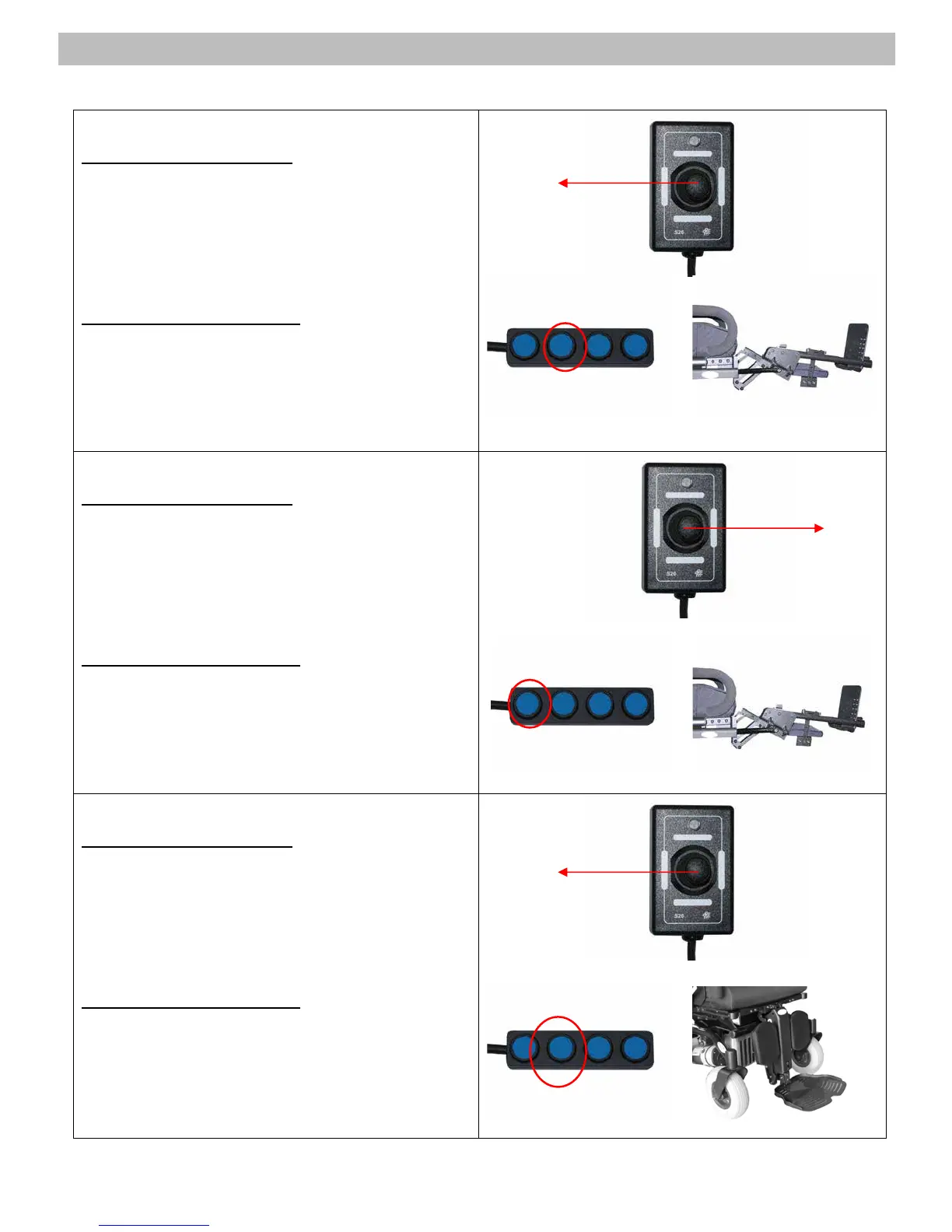Quickie Xplore 2 Owner’s Manual Rev. A 24
L. Power Elevating Front Riggings (Std. Operating Instructions)
Make sure the wheelchair is on a level surface.
Increasing & Decreasing the Left Legrest Angle
With the 4-Way Toggle Switch
Move the four-way toggle switch towards the left side of the
wheelchair until the desired legrest angle is achieved. To
reverse the legrest angle direction: Release the four-way
toggle switch to the neutral position for a minimum of 1
second and move the four-way toggle switch towards the
left side of the wheelchair until the desired legrest angle is
achieved.
Increasing & Decreasing the Left Legrest Angle
With the Push Button Switches
Push the 2
nd
button furthest from the wire until the desired
legrests angle is achieved and release. To reverse the
legrest angle direction: Release the 2
nd
button furthest
from the wire to the neutral position for a minimum of 1
second and push the same button until the desired legrest
angle is achieved and release.
Make sure the wheelchair is on a level surface.
Increasing & Decreasing the Right Legrest Angle
With the 4-Way Toggle Switch
Move the four-way toggle switch towards the right side of
the wheelchair until the desired legrest angle is achieved.
To reverse the legrest angle direction: Release the four-
way toggle switch to the neutral position for a minimum of 1
second and move the four-way toggle switch towards the
right side of the wheelchair until the desired legrest angle is
achieved.
Increasing & Decreasing the Right Legrest Angle
With the Push Button Switches
Push the 1
st
button closest to the wire until the desired
legrests angle is achieved and release. To reverse the
legrest angle direction: Release the 1
st
button closest to
the wire to the neutral position for a minimum of 1 second
and push the same button until the desired legrest angle is
achieved and release.
Make sure the wheelchair is on a level surface.
Increasing & Decreasing the Power Center Mount
With the 4-Way Toggle Switch
Move the four-way toggle switch towards the left side of the
wheelchair until the desired center mount angle is
achieved. To reverse the center mount angle direction:
Release the four-way toggle switch to the neutral position
for a minimum of 1 second and move the four-way toggle
switch towards the left side of the wheelchair until the
desired center mount angle is achieved.
Increasing & Decreasing the Power Center Mount
With the Push Button Switches
Push the 2
nd
button furthest from the wire until the desired
center mount angle is achieved and release. To reverse
the center mount angle direction: Release the 2
nd
button
furthest from the wire to the neutral position for a minimum
of 1 second and push the same button until the desired
center mount angle is achieved and release.