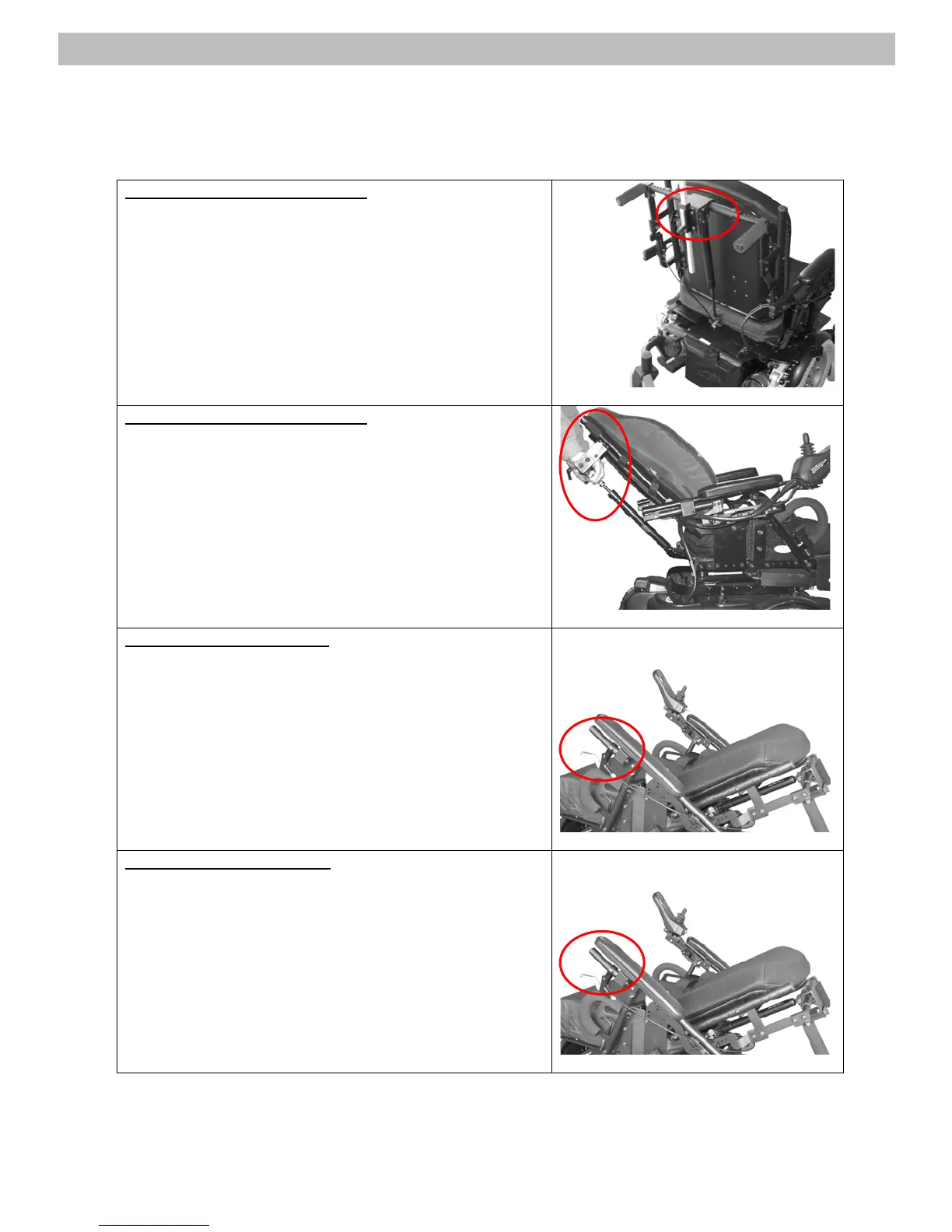Quickie Xplore 2 Owner’s Manual Rev. A 25
M. Manual Recline (Std. Operating Instructions)
Attendant Locking Manual Recline
Attendant must pull and hold the recline lever upward in order to
release the recline locking mechanism.
Attendant Locking Manual Recline
Attendants can adjust the recline angle by either pushing down
or pulling up the rear back while pulling and holding the recline
lever activated.
Once desired recline angle is attained, release the recline lever.
User Locking Manual Lecline
User must pull and hold the release lever upward in order to
release the recline locking mechanism.
The handle can be installed on the left or right armrest
depending on user preference.
User Locking Manual Recline
User can adjust the recline angle by pulling and holding the
recline lever upward in order to release the recline locking
mechanism, then increasing or decreasing pressure on the back
to obtain desired recline angle.
Once desired recline angle is attained, release the recline lever.